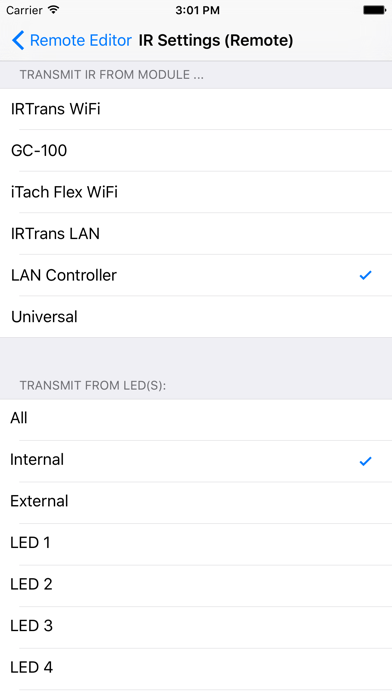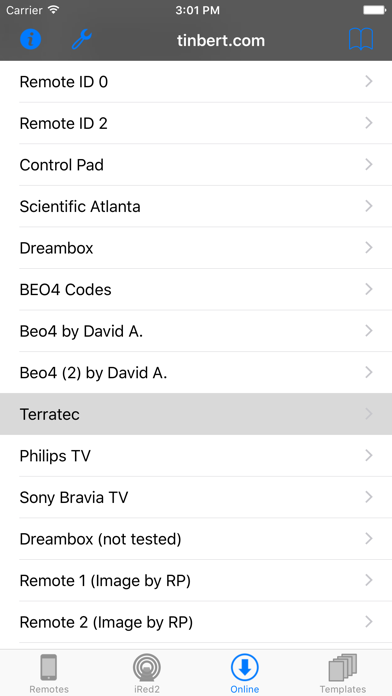iRedTouch
| Category | Price | Seller | Device |
|---|---|---|---|
| Entertainment | Free | tin:b Software | iPhone, iPad, iPod |
PLEASE NOTE: This application requires additional hardware
Are you tired of having several remotes lying around in your living room? Do you want to use your iPhone or iPod touch instead? This and much more is possible with iRedTouch - in conjunction with an infrared LAN or WiFi module by IRTrans GmbH (www.irtrans.com) or a GC-100 or iTach module by Global Caché (www.globalcache.com).
Please visit iRedTouch website for details.
A version especially for the iPad (iRedTouch HD) is also available on the App Store!
WITH ONE IR MODULE:
- Use your fingers to flip through the list of your remotes on the iPhone or iPod touch
- Tap on the photo of your remote - and the IR module transmits the respective IR signal
- Hold down your finger - and the IR signals will be sent repeatedly, if appropriate
- Infrared codes of all common devices (HiFi/TV/DVD/...) can be taught to iRedTouch
- Control your Philips HUE lighting system, too!
- No PC or Mac needs to be running at all!
- All this is even possible via mobile networks! The magic is called "VPN".
WITH MORE IR MODULES:
- Control all IR-capable devices in your household, from anywhere in your WLAN!
- Determine which remote or button will use which IR module all over your network
WHICH MODULES ARE SUPPORTED?
- All IRTrans modules LAN or WiFi, IR with up to 16 LEDs, RS232, contact closure, if available
- GC-100 (Global Caché), IR, RS232, contact closure
- iTach (Global Caché), IR, RS232, contact closure, depending on model
- iTach Flex (Global Caché), IR, RS232, contact closure, with adapters
HOW TO CREATE A REMOTE:
1. Make a photo of your remote, scan it, or even make a sketch of it
2. In iRedTouch choose the very photo as the touchable area of your new remote
3. Place the buttons on the screen, simply by tapping onto the photo
4. Teach the infrared signals to iRedTouch - a built-in assistant makes this easy
5. That's it!
NOT ONLY INFRARED
iRedTouch can perform lots of "actions":
- Infrared-Code with IR modules, via external LEDs if available
- RS232 strings with certain modules
- Contact closures with certain modules
EVEN WITHOUT MODULES ...
- Control your Music app ("iPod")
- Call URLs (aka web adresses), some devices understand that!
- Control Philips HUE Personal Wireless Lighting
- Jump to a different remote
- Create Macros from all these actions
IF YOU HAVE A MAC:
- Control "iRed2" on the Mac - a free license is included with certain IRTrans modules
- Use IRTrans USB modules connected to your Mac, just from iRedTouch via iRed2
- Control your Mac, change speaker volume, send it to sleep, ...
- Control iTunes, let iRed2 announce the current track, jump to the next album, set ratings, etc.
- All this and much more from iRedTouch on your iPhone or iPod touch
WITH YOUR MAC ON THE ROAD:
- Control applications on your MacBook (Pro), e.g. a PowerPoint or Keynote presentation - via WLAN from your iPhone
- Control QuickTime Player or VLC, or whatever. iRed2 is very flexible and adjustable to your needs
Reviews
Pretty Dissapointed
Insomnia3d
Although the application I am sure has great use and it is probably great; as I quickly read the description and based on my past purchased applications I actually thought I could use this app just with my iPhone. It does say the even without the IR thingy "...makes a lot of sense". However they forgot to add in bold 'Must purchase a $300 piece of equipment' on the tiltle. Feel like I just flushed $30.
A must have if you already have IRTrans modules or want real control over your IR devices
hwitt
It’s unfortunate that some folks keep insisting to review apps on price rather than actual knowledge. Simply put, if you have a desire to take control of all your remotes, this is for you. However, if you expect to do it for five bucks just go buy that universal remote and be done with it but in the meantime don’t knock what you don’t know. I feel that I’ve paid my dues, having several “programmable remotes” in what my wife calls my white elephant box. I finally ran across the IRTrans/iRed solution some time back and integrated that into my home automation. Remotes were limited to needing a Mac to run the virtual remotes on. Along comes the iPod Touch/iPhone and iRedTouch and viola, my virtual remotes are now truly “remotes”. I bought the app virtually sight unseen based on already having some experience with the developers offerings. Have done some initial “browsing” of the App, after buying it, during which time it picked up my current remote with ease. I basically just have one (virtual) remote, but it controls 2 TV’s, cable box with DVR, DVD, AppleTV and a Component Switch. Just a reminder, this is not an app that turns your iPod Touch or iPhone into a remote by itself. iRedTouch gives you control of the IRTrans modules, which in turn activate/control your IR devices. I utilize 2 Ethernet IRTrans modules to control devices in 2 rooms. In summary, if you already have the required IRTrans modules, this App is for you. If you are tired of buying so-called programmable remotes at 100 bucks+ each time you run across one that promises to do the job of controlling your IR devices you owe it to yourself to investigate what the IRTrans/iRedTouch combo can do for you. You will not be disappointed.
If You Have an IRTrans, Buy This
powerfulmojo
Yes, you do need an IRTrans for it to do anything. If you have one, this app can make your iPhone/iTouch the control panel for anything with an IR remote. It's a very easy program to use. An hour after installing it, I was controlling all of my home theater equipment and my Mac. Pay no mind to the reviews that say there are tons of apps that do this. There aren't, and this one does a great job.
Do not buy
Unique94738
Cost (money I wasted) 1 irtrans poe device - $278 This app- $30 Total: $308 Results 1) Did not work with any cable box I tried after many (many) tries to learn channel up/down and numbers (exhaustively iterated through all configuration options available in app trying to get this to work) 2) Tv control (no cable box) did work(volume up/down and other keys) 4) Did not work with any other ir devices (fireplace remote, toy cars etc) 5) App startup time+selecting remote time+random app crashes kill the convenience/appeal of this 6) Irtrans website and forum are useless
Great application
the_viking
This is exacly what I was looking for in a wireless remote app. Very easy to use once you have the remotes setup. The setup could be easier, but it is not that bad. Would be nice to download remotes (possibly in the future). E-mail to support was quicky responded to. Does require hardware that seems like it could be cheaper. Maybe when more of you start buying the price will go down. Can't wait for updates.
Best
Gaston6858
The best APP if you are into creating the best all in one remote. It's worth buying an extra iPod touch to dedicate as a fully charged remote in your theatre. Hopefully screen jumps will come out for those that use this software to it's full capabilities. I like controlling my theatre with this native app. It's much better than using a www interface to my home control.
Simple
DogmaPaul
Less clutter! Now all the remotes are off the table and in storage. Simple and easy to use. Awesome app!
Come On Don't Be Stupid What do you want??
KevinMuise
My system: Mac mini with iTunes library on NewerTech firewire HD using Apple lossless from CD>Wavelength Audio Crimson DAC > Naim NAC 152 XS Preamp > BeoLab1. Naim preamp, IR controlled, and Mac mini are in my cellar. I don't want to go into my cellar to turn on the preamp and I want to adjust the volume while I am listening. This is expensive but works perfectly for my needs.