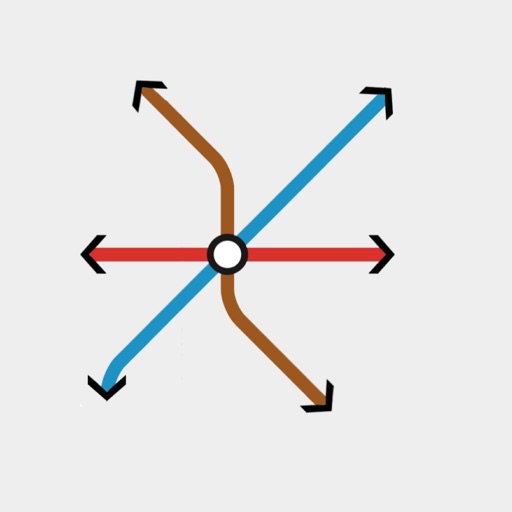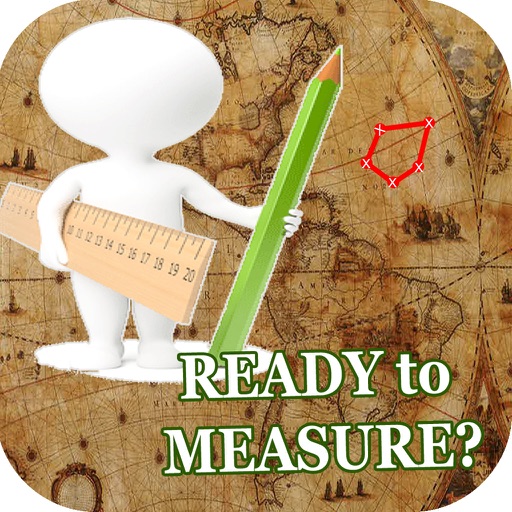Flype
| Category | Price | Seller | Device |
|---|---|---|---|
| Navigation | $0.99 | tin:b Software | iPhone, iPad, iPod |
Tilt your iPad, iPhone or iPod Touch to turn around or change the altitude, just like a joystick on a plane. The bird's view on Flype's map will show you flyping above the earth, in plain map or satellite style.
Store your favorite places in placemarks, or visit interesting places shared by other users.
Flype has some placemarks built in to immediately start flyping in stunning places:
• start from remote airports
• flype the Grand Canyon
• ride the streets of San Francisco
• flype up high above the earth
• no limits in altitude and flype speed
• lots of more placemarks are available in Flype's online section
Within Flype you can
• Set Placemarks - Address will be filled automatically
• Access Online Placemarks - shared by other Flypers
• Move the map view, pinch to zoom
• View the map in different styles, including satellite
If you also have a Mac, an awesome adventure is waiting for you: with the free application "EarthGlider" you can flype around the world in stunning 3D view. Flype and your iPhone is your 3D flype control!
EarthGlider for Mac uses Google Earth to show the world. At some places, you can even flype around 3D buildings! Don't miss it!
Visit "www.tinbert.com/Flype" for demo videos, screencasts and download of the free application "EarthGlider", only for Mac OS X (Maverick or later).
Keep on flyping!
Reviews
Greatest arm chair flight simulator ever!
Jmandjt
Words cannot do justice for this incredible magic carpet ride. You have to truly experience the thrill of flying through the streets of SF to understand how cool this app truly is. The handling is silky smooth, sort of like a Cessna, except you can't stall. It's all about the scenery. If you like X-Plane or MS Flight Simulator, wait till you try this for touring the planet.
CFI
Aviatrix949
Be aware that the ONLY locations available are the ones that come with the app. I can find no way to add custom locations. The "online" option causes the app to crash. To me the price is a little steep for the limited set of locations.
I deleted Flype
Brynmr
The thing Flype had going for it was the flying but at any speed above a crawl the image was slightly jerky rendering Flype useless in my opinion. Don't waste your money. Use Google Earth.