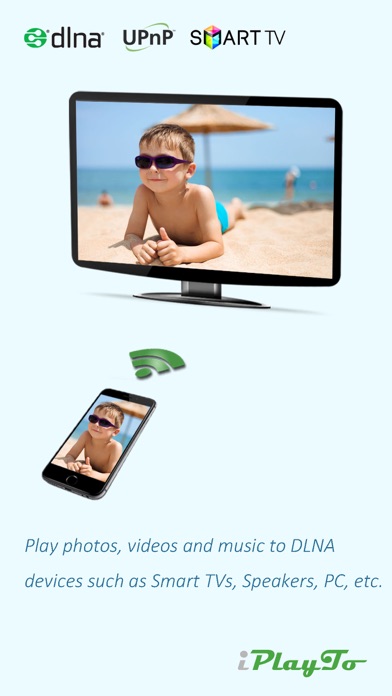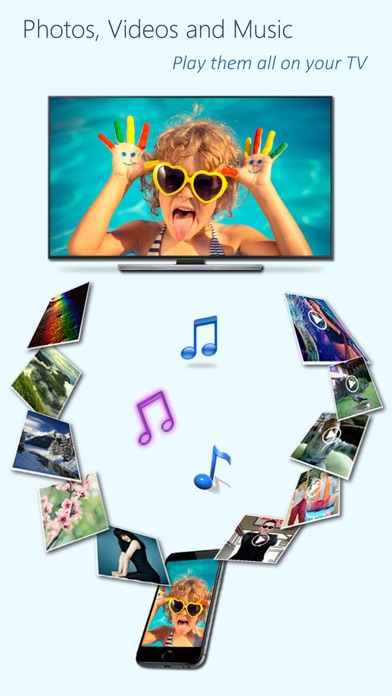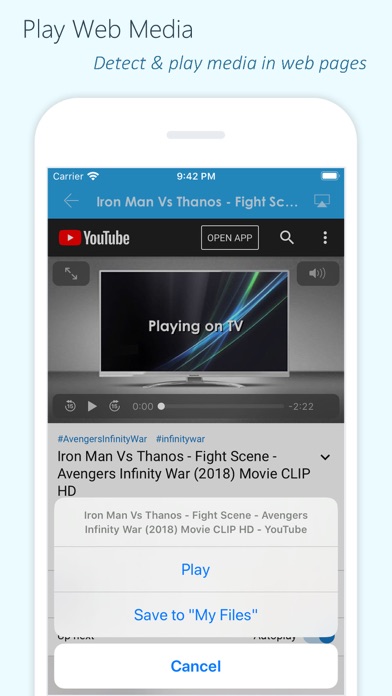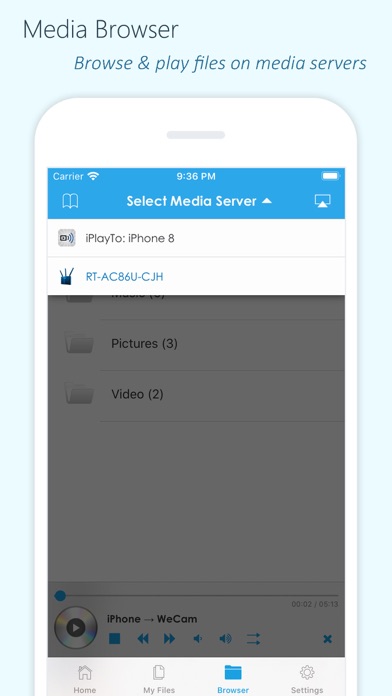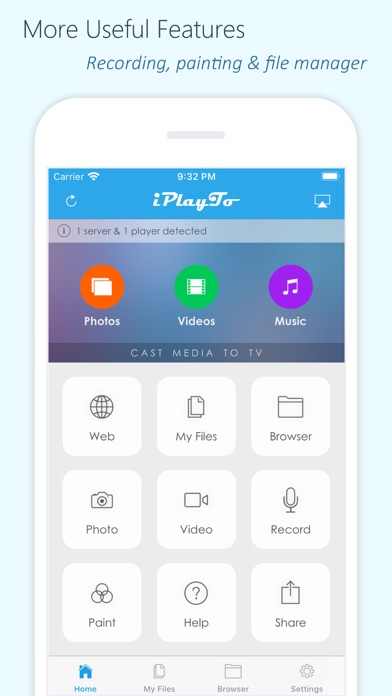iPlayTo - Media Cast
| Category | Price | Seller | Device |
|---|---|---|---|
| Utilities | $2.99 | Junhong Chai | iPhone, iPad, iPod |
This is the paid version of "TV Assist" app, same features!
--------------------------------------------------------
Play photos, videos and music from your iPhone/iPad to DLNA devices such as your Smart TV, AV Device, Sound Box, PC, other phone and pad, etc.
Easy to use, just pick your media and tap to play, only one single step to play it on your TV!
Anytime, anywhere, from any device - have fun with friends and family - with iPlayTo on your phone/pad, you can play your favorite photos, videos and music in any way you want, such as to a TV nearby, so you can share those moments with everyone to see and hear.
iPlayTo can also browse the medias on other DLNA devices and play them on your iPhone/iPad or on other DLNA device!
Getting photos, videos and music from friends is easy - iPlayTo can work as a media receiver (renderer), so it can also receive the media played from other DLNA devices, for example, another iPhone/iPad which is running iPlayTo.
Main features:
- Show photos on other devices in many sizes to get the best experience;
- Play video to other devices in all qualities;
- Play music to other devices including its metadata;
- Play online medias (Facebook, Instagram, Flickr, Youtube, Vimeo, SoundCloud, Dropbox, OneDrive, GDrive...);
- Browse the medias on other DLNA devices and play them on your iPhone/iPad or on other DLNA devices;
- Upload files to your iPhone/iPad and play them;
- Detect & play videos and music in web pages;
- "Painting" on TV;
- Record and play your voice on TV;
- Work as a renderer, so other devices can play media to your iPhone/iPad;
- Work as a server, so other devices can browse the media on your iPhone/iPad.
Supported devices:
- TVs from Samsung, LG, Sony, Panasonic, Sharp, Philips, Thomson and many others;
- AV Devices from DENON, Onkyo, Marantz, Bose, Pioneer and many others;
- Game consoles such as Microsoft XBOX 360, Sony PS3;
- Media Players: Apple TV, Sony Blue-ray, some TV Boxes and others;
- PC/MAC: Twonky, Windows Media Player, Plex and many others;
- Other DLNA/UPnP compliant devices.
Important tips:
- iPlayTo is based on DLNA technology and WiFi is required to use it;
- Make sure that your TV/device supports DLNA and is connected to your LAN;
- Not all the media on your iPhone can be played by your TV/device;
- iPlayTo can't play the medias in other app (for example, the videos in "Videos" app), but you can upload media files to iPlayTo and play them.
Reviews
App isn’t working on my Samsung uhd tv
Joy guru
So I want my money back/refund please do refund my money,
doesn't work without google account
snack it
tried to search some videos on youtube but this app wants to have google credentials. Absolutely no way i give that. First you don't need to have them to show youtube videos. Second, i m in ios environment, i dont use spying soft from google
Stopped working
Randy2177
Used to work fine on LG till last update or last iOS update. Works fine still on local iPhone which no one needs but can’t project the same show up on Smart TV’s anymore. Please fix it or provide refund.