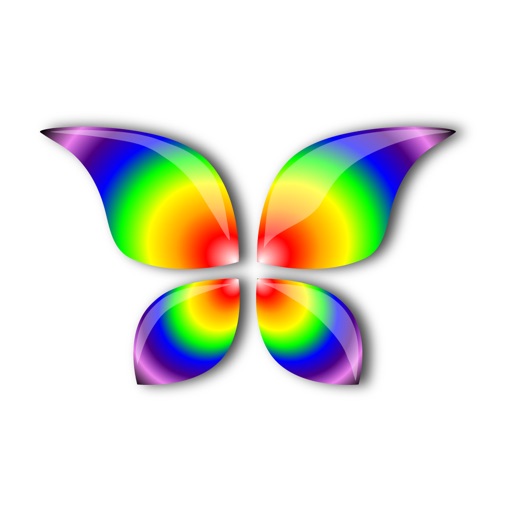Insta square size photo editor
| Category | Price | Seller | Device |
|---|---|---|---|
| Photo & Video | Free | wilson sonkamble | iPhone, iPad, iPod |
Control of various elements with borders and frames. eg blur background, shapes, rounded edges, shadow, patterns or solid color.
Save to camera roll or share to social media - Instagram, email, Twitter, Whatsapp, Facebook and other apps.
• POST NON SQUARE PHOTOS
Import photo from your Album or Clipboard, or take a new Photo with the Camera. The image will be automatically fitted to the square Instagram canvas. You can share your image right now or...
• FILTERS
OVER 30 free filters, ideal for enhancing your photos and posting something special. Adjust filter strength to your requirements.
• LAYOUT
Move, rotate, scale the photo with snapping to center or edges of the canvas either turned on or off. You won't believe how easy this is!
• LAYOUT TOOLBAR
Provides quick access for standard image layouts, flipping, centering and editing the image in the built in photo editor!
• BEAUTIFUL BACKGROUND
Try on trend blur background for photos or video. Or you can go with a classic white background. Select from thousands of colors with our color selector, or use one of the pattern backgrounds. We have over 40 free and over 50 more if you upgrade to pro.