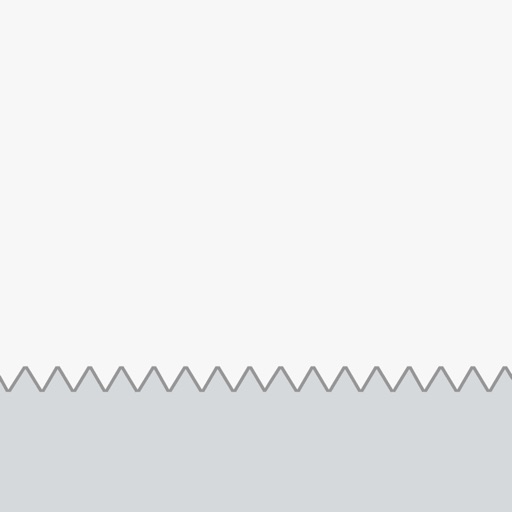Ink for iOS Reviews – Page 2
4/5 rating based on 54 reviews. Read all reviews for Ink for iOS.
Ink for iOS is free iOS app published by Colin McFarland
How to clear
i_Moby
To the idiots who don't know how to clear, shake the device and popup comes to clear.
Great!
Joecincy
The ink engine here is fantastic! Silkiest I've seen yet. Love the minimalist design, but sometimes the UI just doesn't feel entirely right... Not entirely sure how I'd improve it, as the objective here is clear (never erase, as they say!), but I'll give it some thought and check back in if I come up with any concrete suggestions. Great app! And it's cool to see Mike did the sketch for the slides.
Works great
David Levine
Simple app that allows you to easily draw things and save them to your camera roll. Input with a finger works great. Very responsive.
Best art app
Longhand.
For artists it's ideal. Allows a quick line and no bs to distract you from the initial response art strives for.
Simple napkin sketch for iPad.
Wolfe with an e
No menus, no eraser. Just doodle. + Clean, smooth ink + Easy controls. Drag up to save to camera roll and clear. Double tap icon to share. + Drawings are full retina resolution - Background is not pure white making drawings placed in a report look dim and washed out.
Simple and fun
mwdll
Love sketching with this. The swipe up to save and start new is sublime. Hope it stays this simple but performance improves. Startup is a little slower than I would like.
Does exactly as advertised
Aeridis
Nothing more, nothing less. If you're complaining about no undo button, then you've never used a real pen before. Never change, Ink!