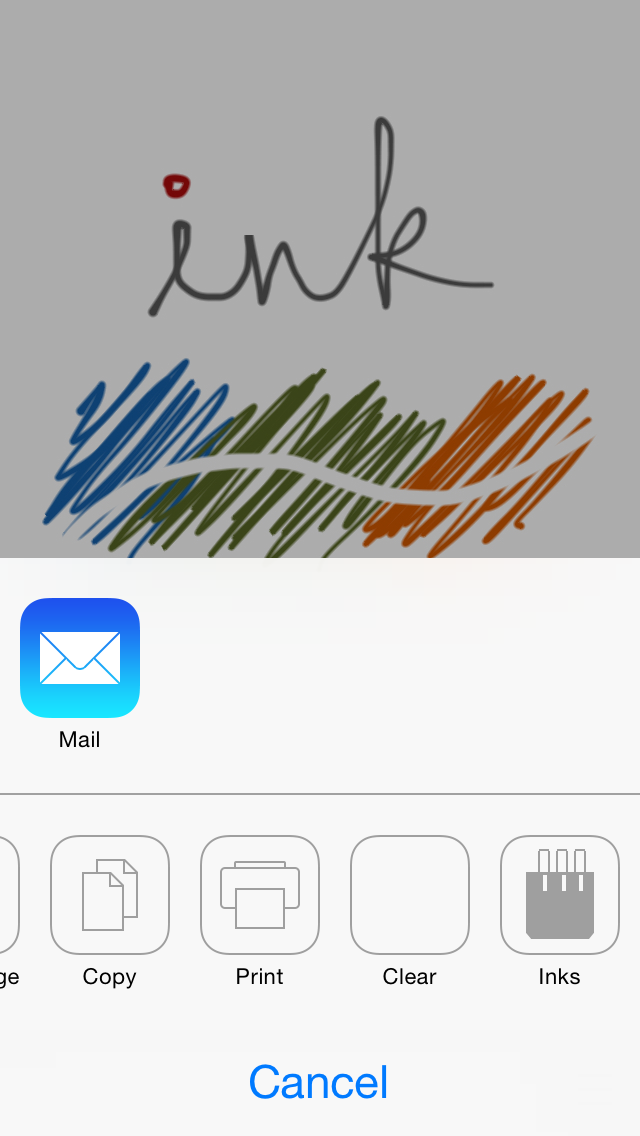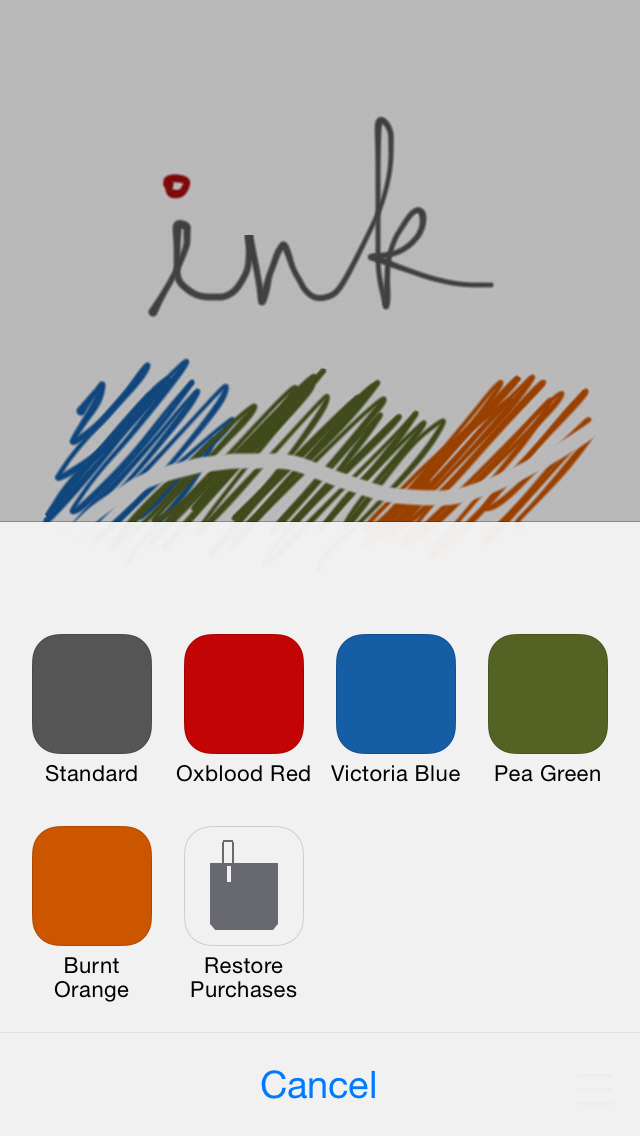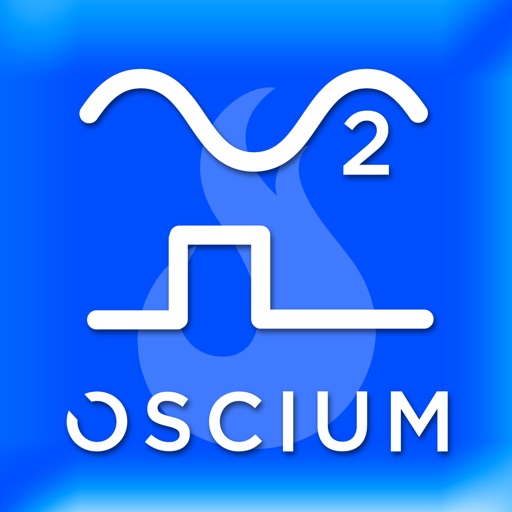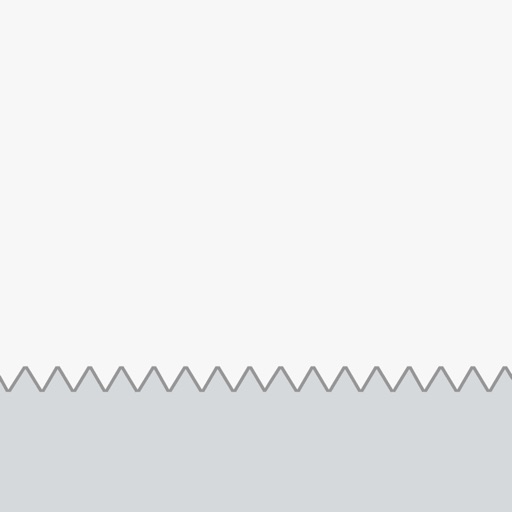
Ink for iOS
| Category | Price | Seller | Device |
|---|---|---|---|
| Productivity | Free | Colin McFarland | iPhone, iPad, iPod |
True to our philosophy: Feature number one should always be as few features as needed to perform the primary purpose.
INSTRUCTIONS
— Sketch instantly
— Tap grabber for share options or pull grabber up to save and clear
— Long press to erase for a few seconds; only enough time for quick fixes.
BUZZ
"Ink perfectly reproduces the simple joy of sketching away on a pad of paper" — Martin Bryant, TheNextWeb.com
"Ink gets right to the point and stays out of the way" — Dave Caolo, 52tiger.net
"Ink is a quick loading and simple sketchpad for fast idea capture" — Thorin Klowowski, Lifehacker.com
Reviews
The menu doesn’t work
rocketmom67
When I tap the three lines in the lower right corner, I takes me out of the app. No menu appears. Disappointing
Could not save image
A902450928543
When trying to save image: could not save image error message occurs. Have plenty of free space, and appropriate permissions are selected. iOS 12 v.latest, iPad Air 2 Absentee developer it seems. No updates in a while
Was great but now not maintained
nicwolff
This has been on my home screen for 4 years but under iOS 12 the control sheet is blank, so you can’t clear the page or change colors or – was there anything else on there? That’s all I used it for! But it’s annoying having to save all my mistakes to Photos and delete them later.
Awesome
BadTalon
I use this to draw rough maps for gas lines at work. Simple, smooth and no ads. Thank you!!
App has problem
Trikiric
I can not get the screen to clear, but if the screen would clear this would be a cool app. Please fix this app
I like it, but...
bjbyrne
... I'd like to see an undo or an eraser. Some way to make a correction. Other then that, it's a beautiful-simple app Thai is easy to use with good results.