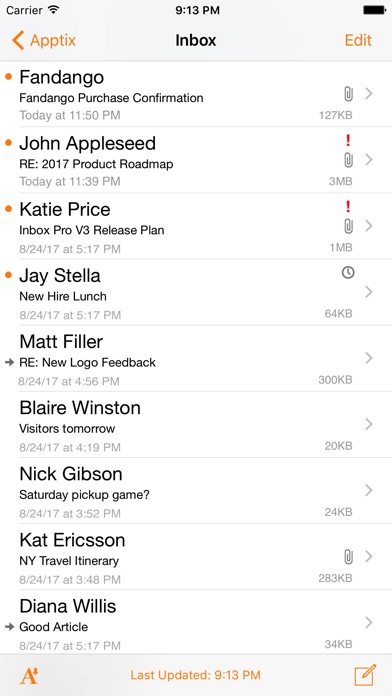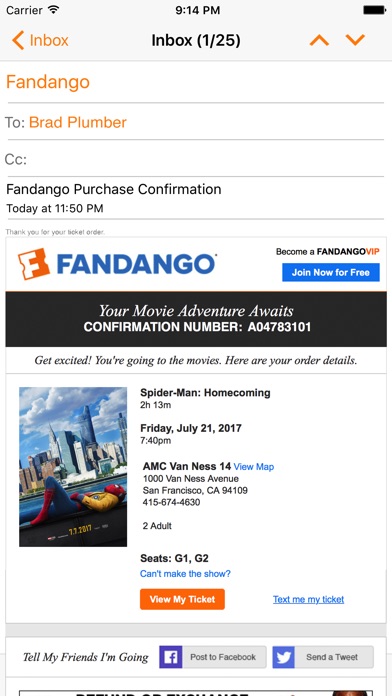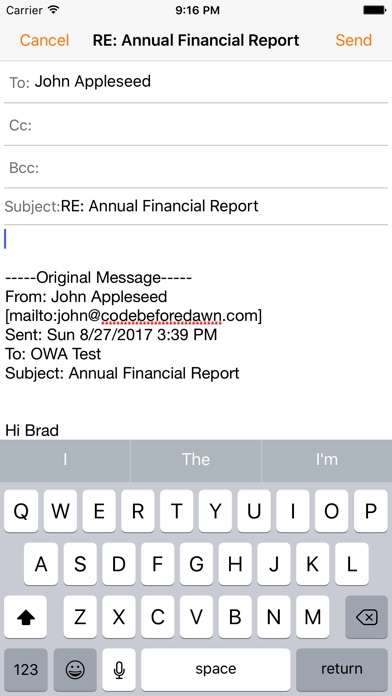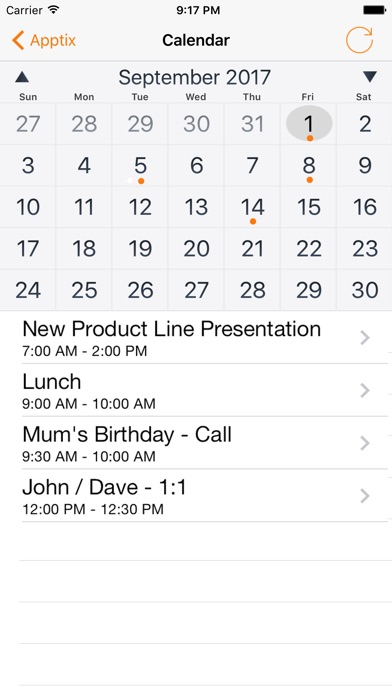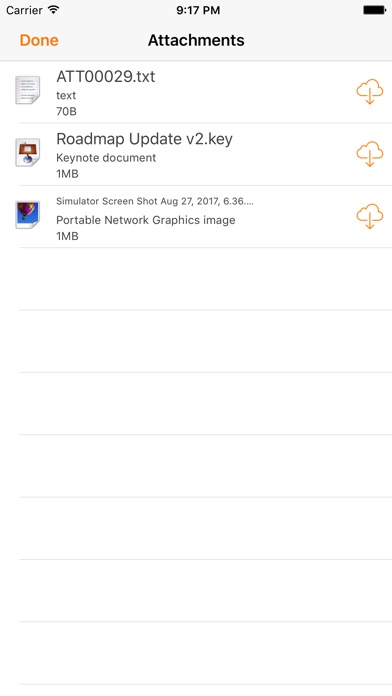Inbox Pro, for Outlook
| Category | Price | Seller | Device |
|---|---|---|---|
| Business | $6.99 | Code Before Dawn, Inc | iPhone, iPad, iPod |
Now optimized for iPhone 6 / iPhone 6+ !
Note: This application has been developed by a third party and is not endorsed by, tested by, or in any other way associated with Microsoft Corporation. Inbox Pro is designed for Outlook Web Access accounts provided by Exchange server. We do not support Gmail, Hotmail, Outlook Express, personal copies of Outlook, or other webmail services.
With printing, attachment viewing, landscape mode, and support for all versions of Exchange, Mail Pro is the premium way to access your company email while on the move.
Features:
√ Fully designed for and compatible with IOS 8
√ Works with Exchange 2003, 2007, 2010, & 2013 servers
√ View Word, Excel, Powerpoint, PDF & picture attachments
√ Print Emails & Attachments (requires Airplay compatible printer)
√ Delete or move multiple items at once
√ Full Landscape and Portrait support on every screen
√ View and accept/decline meeting requests
√ Signature support.
√ Priority / Replied / Forwarded icons.
√ Universal app - works with iPhone, iPod Touch, and iPad
√ Passcode protection for additional security
√ Multiple Account Support
√ Enhanced compatibility for problem servers
√ Support for VPN / RSA gateways
√ Excellent customer service
Any questions? Please contact [email protected]
Please Note:
We've spent a lot of time engineering our app to be compatible with many different Exchange configurations, including VPN & RSA setups, but it's impossible to test everything a company may use. If you experience problems, just contact support and we'll investigate and try to resolve the issue asap.
Outlook and Exchange are registered trademark of Microsoft Corporation. This app is not endorsed by, tested by, or in any other way associated with Microsoft Corporation.
Reviews
Dose Not Work
Jsjnebdb
Don’t pay for the app. When you login it dose not even load your emails. Just download outlook.
It's great, at sucking. UPDATED
o.a.r.#1fan
Does anybody know how to make this thing stop having me log in every time I open it? I swear if someone helps me fix this terrible problem I'll give this thing 3 stars. It's so annoying. Someone help me. Original review... If only it were able to: Have simple notifications, and not making me log in every time I open the app, and having a way to search for emails, and having a way to show unread emails, and not charging money for this app, and being able to click on a link to take me directly to that link instead of opening up outlook in the browser to which I need to log in to open up the same email making this app completely worthless. If they could just fix these little teeny tiny things this app could be great.
Horrible app for $8.99
Natenbeckie
Update 9/22/16: Haven't seen an update since March of 2015. The calendar is broken on iOS 10. Thanks for taking my money and running with it. Doesn't check for mail on its own (should be able to go out every so often and check mail without having to go in to the app) and if you change your mail password, you can't change it in the app. You have to delete the account and re-add it and even then it didn't work. I had to delete the account, force kill the app, restart it, and re-add the account. For $8.99 this stuff should work. UPDATE: There haven't been any updates to this app in a long time. They did fix the password issue in the update from over 6 months ago. The formatting hasn't been fixed for the 6s and I can't read half of my meeting requests. Again, I paid for this app and they seem to have just taken our money and ran with it. They still haven't updated the connector app in Windows to set up notifications so it still continues to crash randomly. I have sent them emails with zero response. $8.99 for an app that never gets updates and no support? Nice job guys.
This app is the best, the only one that works for my OWA
Ozgur&Ramona
It doesn't require you to login every time. It does login every time by itself takes 10 seconds or so. Just wait time, no typing. If I did it via safari, I'd have to type 5 times in 3 different windows. It needs an update though. Since the new outlook OWA, I can't see/ forward attachments.
Needs Fix
Cool2337
Please update to support ios10! The calendar now shows garbled tables instead of dates!
App crashes when PDF attachments are viewed
Radmo86
More one stars to come if they don't fix this...
No calendar dates with iOS 10
Jaimi L
Love this app, but with iOS 10 all of the dates on the calendar now appear as little bars. I can no longer tell what day anything is on without checking another calendar. Please fix. I tried picking app support and got a broken link.