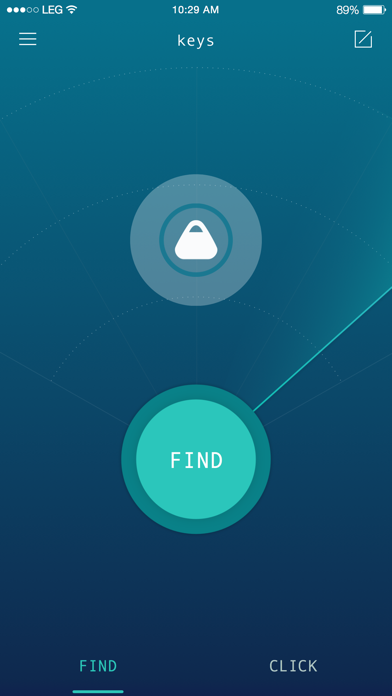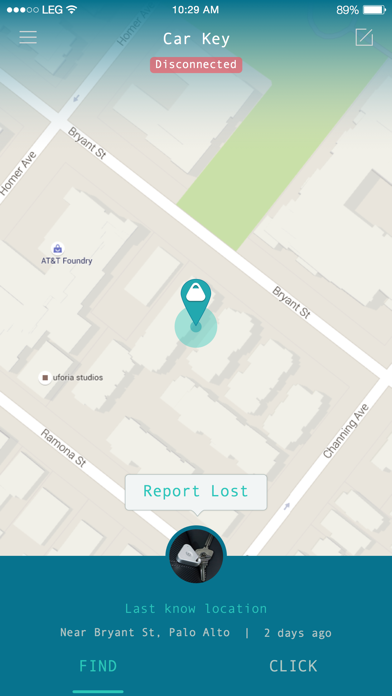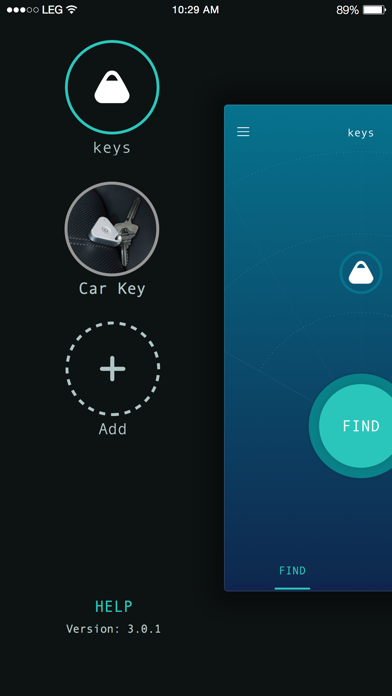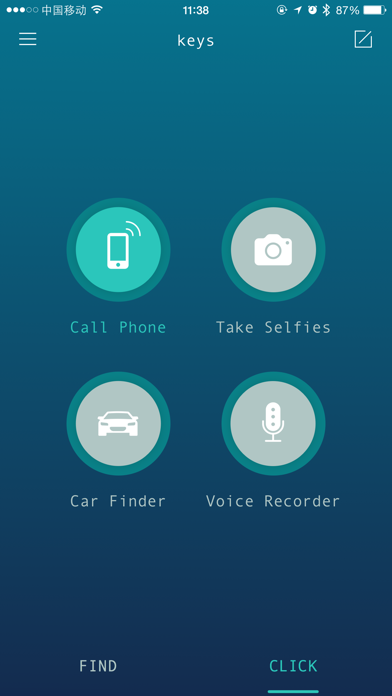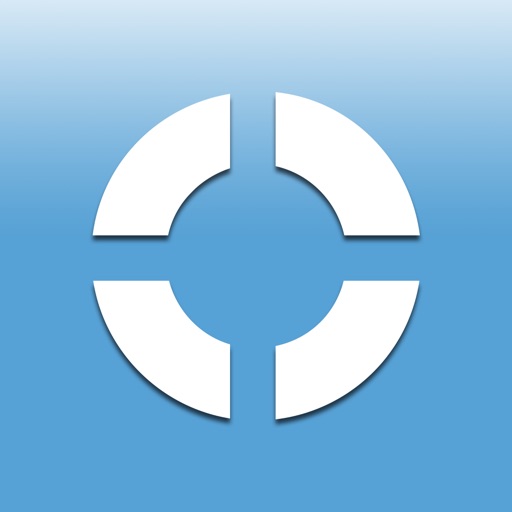iHere 3
| Category | Price | Seller | Device |
|---|---|---|---|
| Lifestyle | Free | No NDA Inc | iPhone, iPad, iPod |
1) Find your keys: Attach iHere to your keys or any item. Tap the item you wish to find on the iHere3 app to ring iHere. iHere also will beep when you are moving
2) Find your iPhone: Press the button on iHere to ring your iPhone. This works even when your phone has been muted.
3) Locate your car: Click the button on iHere to save your car's location to the iHere3 app before leaving your car. Later, use the app to locate your car.
4) Take photos remotely: Take the perfect photo and selfie. No need to stretch your arms or ask someone. Click the button on iHere to remotely control your device's camera.
5) Record voice remotely: Click the button on iHere to control your device's voice recorder remotely. Easily record voice memos, music and performances from a distance without holding your iPhone, iPad, or iPod touch.
Continued use of GPS running in the background can dramatically decrease battery life.
Reviews
New version is a downgrade.
T acquavella
No more find phone option. App crashes when using voice recorder. Disappointing upgrade.
Upgrade took things away
mhinlv
The new menu isn't complete. Can't locate car on map, and can't locate iPhone anymore. Really limits use. Please fix!! My app screen does not look like examples in instructions.
Finally! Battery Indicator
aalbarghash
The app is good however it was missing the battery indicator which caused battery to die while I'm out. Now this issue is solved. I will update my review after a while.
New version need upgrade
Nirvana_Mike
Now you have to long pressing when you pair iHere with your phone, but they don't tell...
Mostly OK, but some weird / bad.
aLightningbug
Parts I like a lot and parts not so much. What I like: When in bluetooth range, the iHere device chimes loud enough I can hear pretty well (though maybe not in a noisy place) AND it lights up. So if looking for something that's at home, we should be able find what we're looking for -- no prob. I like that it has a battery indicator. And I like that the iHere device itself is rechargeable. Nice that I should be able to activate the camera on my phone and use iHere to take voice notes too, but I haven't tried those yet. What I really really like is that I can press the button on the iHome and "call" the phone that runs the app. So if my kiddo has it the iHere device attached to her keys she can "call" my phone (from within bluetooth range). And/or if I misplace my phone, this might help me find it. What I don't like: The map locator function is very confusing and possibly very buggy. When I try to locate the iHere device from within the app on my phone, if iHere is out of range, a screen comes up that says "Report Lost" and a tiny bit of a map appears at the bottom of the screen (like a half a centimeter tall). I can scroll that tiny bit of map with my finger, but it's so small I can't tell where anything is on that map. You can slide the screen that overlaps the map out of the way, but usually DOESN'T work. I can try to slide it up five or more times and nothing. Then sometimes it will work for no reason that I can figure out. AND worse yet, when I do manage to see a full-screen map, the map seems to show where my PHONE is or where I last opened the APP and NOT where the iHere device was last within range. THAT PART IS SO NOT HELPFUL. If I'm USING the app I know where my PHONE is. I can't find any part of the app that toggles this to show, on the map, where the iHere was last "seen." Sigh. Tempted to give fewer than three stars since the map is so buggy. But I do like other parts, so I'm hoping the map gets fixed. Could be pretty cool, so I hope some of these things get fixed.
Cool gadget but...
Pater82579
I think tuis cool. I only checked out two different ones and this one looked best but i dont like how the app needs to be open for it to work (this means that the app needs to be open and using my data) but i bought it to find my keys and it does that just fine wish the ring would be louder.
Crashes
Woodstheg
I myself have a iPhone four s I am not sure if that is what is causing the problem but with every other app I haven't had a single problem but whenever I click the button to start up the app it goes to a blue screen with nothing on it and then it crashes after a few seconds.
It keeps crashing
Roger_D.
The app keeps crashing on iOS 9. You guys better fix it, or iOS users will have to return the devices
WHY DOES IT KEEP REQUESTING TO PAIR
hiftikhar1
every time I open the app all it does is request to pair with Bluetooth and keeps installing updates.. Can't really use the app.