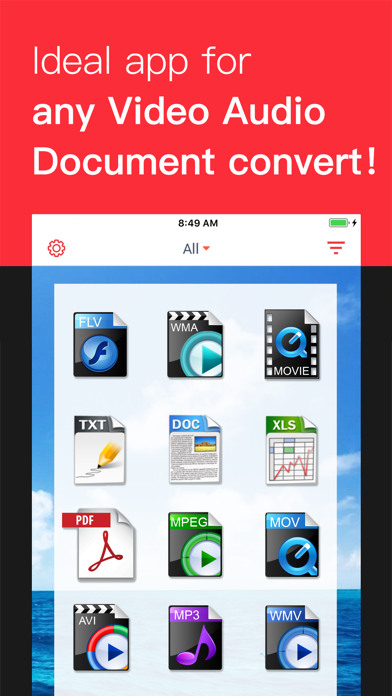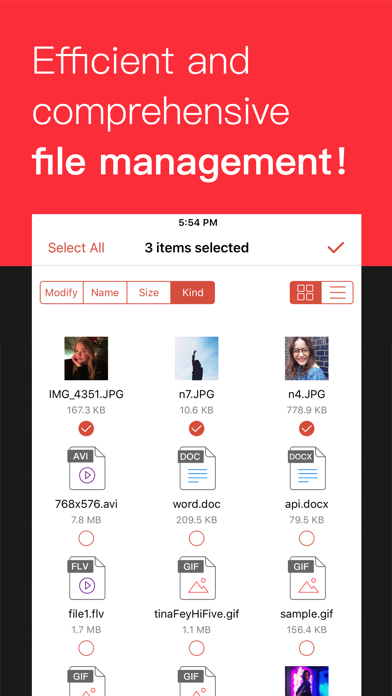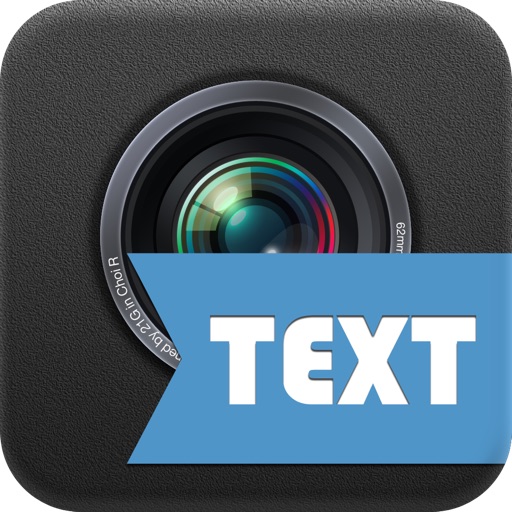iConv - Video & PDF Converter
| Category | Price | Seller | Device |
|---|---|---|---|
| Photo & Video | Free | 琛 王 | iPhone, iPad, iPod |
Key features:
-----------
- CONVERT batch of videos and audios to iPhone, iPad, iTunes, iMovie,
- Play video files frame-by-frame without missing any detail.
- AUTO import DV(AVCHD/TOD/MOD) videos and easily convert
- TRIM video/audio to desired clip with setting customized "start" and "end" time point.
- Support for the Files App, you can put the files you want to convert under the "Imported" folder, and then enter the APP conversion, you can find the converted file in the "Converted" folder.
- Support for Drag & Drop gestures, allowing you to easily drag and drop files in split-screen tasks.
Supported formats:
----------------
- Perfect supported output Devices: iPad, iPhone, iPod.
- Input video formats: WMV, MKV, AVI, DivX, XviD, MPEG, MP4, QT, RM, RMVB, M2TS, M2T, FLV, MPEG, MPEG, ASF, 3GP, 3G2, GIF, H.264/MPEG-4 AVC, H.264/PSP AVC Video, etc.
- Input audio formats: MOV, FLV, WAV, MP3, MP2, AAC, M4A, WMA, FLAC, AMR, AWB, OGG and more.
- Output video formats: OGG, WebM, WMV, MKV, AVI, MPEG, MP4, MOV, RMVB, FLV, MPEG, MPEG, ASF, 3GP, 3G2,etc.
- Output audio formats: WAV, MP3, M4R, MP2, AAC, M4A, WMA, FLAC, AMR, AWB, OGG, etc.
iConverter is FREE, so try it today and see how much better video conversions can be.
Reviews
I loved it until
Jisu PR
i tried to upload a pdf that i scanned with iphone Notes ? and does not let me. ?
Won’t work
Joebubblegum
Chinese support page. Only gives and email. Must be a scam. Crashes during operation. Won’t compress. Waste of my money.
Won’t successfully convert.
WOLFofDIMENSIONS
Tried converting a file to mp4 and it wouldn’t play after that. Useless
iconverter - no way to cancel!!! :(
SabimeBee33
I downloaded the iconverter and wanted to cancel my subscription. But there is no icon in the app to cancel and it’s impossible to communicate since the webpage and most of the other descriptions are written in Japanese or Chinese letters! That’s stinks and is fraud!
$8 PER year... I’ll just use windows PC...
sjwkim
$8 PER year? Blah, I’ll just use my windows PC with 8 core hyper threaded 5Ghz with 2080ti and NVMe SSD and batch convert. Save myself more than just $8 PER year.
Needs settings for multiple files
Need higher resolution
Request to be able to choose settings for multiple files. I need to change the settings for each file since the default is not what I need. In this case I need all files in x264 format. Default is x265.
Fantastic editor, wish there was a PDF user manual
Kshgl
You can figure out most of what you need by trial and error but a user manual or YouTube video of the various features and options would be very helpful.
Premium but perfect
gh3tt0o3m0n5
Sadly the app is extremely saturated with adds in its free form ... and I do mean extremely. But at an affordable price you can get rid of the advertisements and once done the app works perfectly. Honestly this is the only app I’ve found that reliably and quickly converts the video files I use in my content creation. Would definitely recommend. Also, if you do go premium avoid clicking the 2.99 a month option, they do offer a 7.99 a year plan.