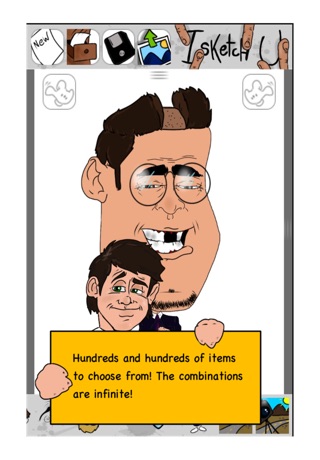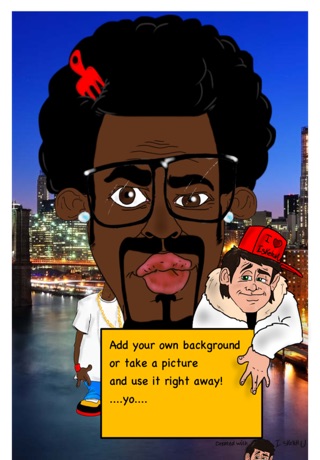I sketch U caricature
| Category | Price | Seller | Device |
|---|---|---|---|
| Entertainment | Free | CleverIT K/S | iPhone, iPad, iPod |
Or maybe you just wanted to draw a funny caricature to use as a unique and super funny card for a special occasion like, birthday, wedding etc??
Have you always wanted to have your caricature made by those street artists but never had the courage to do so???
Finally with "I sketch U" you can!
Are you tired of all those apps that promise you a caricature and in the end you just get a morphed picture from your camera? And what about those boring avatar that all looks the same and everybody has!
Now with "I sketch U" you can make your very own special caricature with a few click, choosing from hundreds and hundreds of items, funny and unique bodies, accessories, and facial features (always updated!!!!!) all hand drawn by the Italian illustrator David Dinon!
Choose your items carefully, assemble everything and then upload your own background from your own camera roll, and make your caricatures stand wherever you want!
It takes less than five minutes with "I sketch U" to make your very own professional caricature, and with so many items the possibilities are infinite!!!
Get "I sketch U" and start drawing thousands of unique funny caricatures and then upload your work on Facebook so you can show the world your caricaturist skills!
With "I sketch U" YOU are the artist!!!!
Reviews
Love it
TodazeNews
At first I was frustrated with this app because it seemed like the individual elements could only be re-sized in the lengthwise direction. After some practice I realized that the elements can be resized crosswise as well, but the finger placement positioning is more finicky. It is for this reason that the app is rated 4⭐ rather than 5. One of the features that makes this app user friendly is that once an item is selected (a box around it), your fingers can be anywhere on the screen to make adjustments to the size/direction of the elements. This eliminates the problem of not being able to see precisely where items are being positioned because they are under your fingers (which ordinarily would block the view). Once I figured this out, the app became much more enjoyable to use. The introductory directions are great to get started using the app, however, some frustration could be avoided if the feature in the paragraph above were explained. I had a lot of fun using this app and I did purchase the premium features (extra types/styles of facial elements). I hope the devs continue improving this app and make it a universal app. Using iphone apps on an iPad is not nearly as pleasant as universal apps, or better yet, dedicated iPad apps.
Bad app
D2a2r2a2
Although the idea of it seems fun the functions are confusing and hard to figure out if i could give it no stars i would
Good in some ways.
miggs80
You can do a lot with this with a lot of variety. The drawing aspect gave me much trouble though and I still can't get the concept down. If you're just wanting to use the various bodies and heads this is great. The drawing aspect needs a make over though.