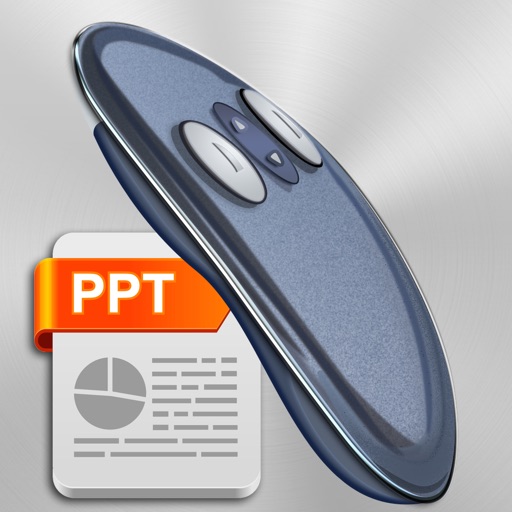i-Clickr Remote for PowerPoint Reviews – Page 4
3/5 rating based on 52 reviews. Read all reviews for i-Clickr Remote for PowerPoint for iPhone.
i-Clickr Remote for PowerPoint is paid iOS app published by Senstic
HORRIBLE!
AlanH99
Doesn't work. Tried everything. Total waste of time. Take your $10 bucks and go buy yourself a latte instead.
Not Good, Do Not Buy,
Old School Rev
Embarrassed me during a presentation. Very buggy, don't wast your money.
Horrible
davehjoo
I gotta start reading the reviews before I pay for these apps or apple has to come up with a return policy. App just doesn't work. iPhone 5 and MacBook Pro with office 2011. I'm not sure how else to put it except I wasted money.
Very good
Clicker app
I purchased this 20 minutes before a large presentation. Once I figured it out, everything was exceptional! Used iPad gen4 tethered to my MacBook. Need to change security settings on MacBook and load the software from manufacturers site.
Works great (if you know what your doing)
Jkampling
I have been using this app for 2 years now to give presentations. iPhone 4 and now iPhone 5 with MacBook Pro and office 2011. Every now and then I would have some hang ups, but they always turned out to be something I did. Just recently I updated the software on my MacBook and to my surprise it stopped showing my slides on the iPhone when I was going to present. After some research I discovered that I just needed to save the PowerPoint in presentation mode. It then worked great
Lovely presentation tool
51moncks
This app allows you to use your own laptop to connect to the projector so everything stays the same. Fonts, backgrounds transitions etc remain unchanged. I lecture and preach and in some venues the connection for the projector is at the back of the hall. The wireless link overcomes this problem. I can also see what is to come and easily move between slides. Really recommend this app.
Will not do a presentation again with out this app!
Lady Day 00
As a person who facilitates meetings and presents presentations for a living, this app makes my job so much easier! One suggestion for future update: allow more than one device to connect to the same PowerPoint. This would be amazing when co-facilitating, instead of having to hand off and share an iPad while presenting.
Amazing presentation clicker app
matt-does-js
I was looking for a great app to convert my phone into a Powerpoint clicker. This app is great! You can load powerpoints on your computer straight from your phone without having to stand infront of your laptop for forever trying to locate your file while your audience is waiting for you. It also displays each slide's notes on your phone as you go through your powerpoint. This is great because you can easily read notes discretely while presenting if necessary! Great app, wish it were a bit cheaper.
Doesn't work
J Aubrey
Don't waste your time or money. Needed this last second for a presentation and wasted 20 minutes trying to get it to connect.
Not good
GospelBeacon
I hate to give an app one star because I know that developers work hard on these, but I have to warn you. This app is very buggy. I like my presentations to be fluent without technical difficulty. This app is not the app for that. This app will freeze up, not open Powerpoints at random, and will not open Powerpoints that have too many slides. I just broke down and bought another app, which was actually half the price of this one but phenomenal in capabilities, and ability.