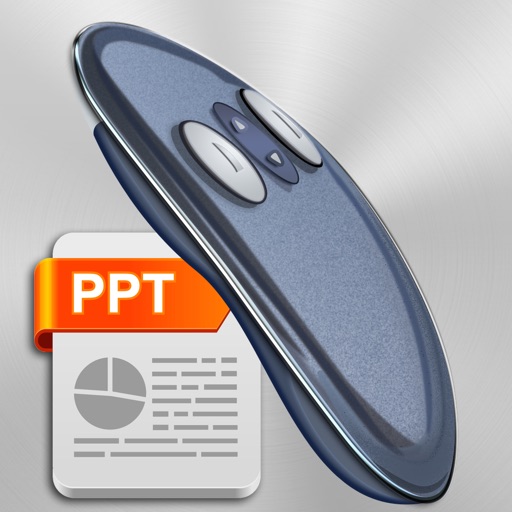i-Clickr Remote for PowerPoint Reviews – Page 3
3/5 rating based on 52 reviews. Read all reviews for i-Clickr Remote for PowerPoint for iPhone.
i-Clickr Remote for PowerPoint is paid iOS app published by Senstic
Horribly unstable and klunky
ohiobear1920
This app is ok for the money but then again in comparison to other apps that are 1/4 of the price...this one works no better. If the folks at Senstic want customers to stick by their products they should fix this one so it works all the time. One reason those in the business and educational communities want an app like this is to have the information mobile on them and to share it with others through an app similar to this but one that works most to all of the time. Thanks for the innovation but take it further and make it more reliable. I'd pay for it all over again if Senstic would just make sure it funcitons all the time especially with Powerpoint 011 for Mac. Until then guess I'll be the disappointed teacher who got sapped into this one and still has to be immobile as a glorified mouse clicker with an iPhone.
Worth the struggle
goalieart
Was a complete pain to get my iPhone synced up with my Mac. Gotta make sure that devices are enable, bluetooth is off, have the software on the Mac set to PowerPoint or it will open up keynote and just a few other set up issues. However after all that it works great. Can't wait to see my students faces when I am walking around the room containing it with my phone
Works - But can be tricky to use
Indomitable Man
I had originally given this app one star, and posted a review that said not to buy it since the helper software that has to be installed on your computer did not work under Windows 7 64-bit with MS PowerPoint 2010. After playing around with it for an hour, I was able to get it to work but there are a couple of things remember: 1. The presentation that you want to open must be in the "My Documents" folder, or it just will not work. No error message is displayed; instead PowerPoint will simply refuse to load. If you are trying to load a presentation from the desktop, it will not work since it must be in either the "My Documents" folder or a sub-folder off of My Documents. 2. Despite the icon appearing with a shield, do not give the helper software on the PC admin rights since it does not need them to operate properly and it may impare the software's ability to connect up with MS PowerPoint.
i-Clickr - great to use, tricky to set up
jdgeden
This is a great app once it is set up, but setting it up is the challenge. This could be easily eliminated with better directions. I'm not sure why the default setting for opening up presentations in this app is Keynote when the app is specifically about controlling Power Point presentations on a Mac. You have to manually go in and change the setting otherwise the connection cannot be made to the presentation because it is being opened in Keynote. Once I figured that out the rest was easy - it was easy to establish a wifi connection and it was easy to set up a separate network connection. One other important thing that many have mentioned is that the presentations need to be saved in the Documents folder or a sub folder in documents. They cannot be accessed from any other folders. The app needs to have a more robust help guide and needs a better step by step explanation of how to get it to work. Once you get it to work, it's great. I hesitated to give it a 4 because it was such a pain in the butt to set up, but it works great once it is set up.
Doesn't work
Adrián
This app doesn't work with office 2010 student edition. It asks to reinstall but I don't have the install disc - it seems that Senstic doesn't know that now you can install office from web... Anyway, don't waste your $ on this.
Professor
Martimusmaximus66
I needed a wireless PowerPoint remote and a backlit prompter screen for giving presentations in less than ideal lighting conditions. I found this app to be exactly what I needed. I can access my notes from the same screen I use to control the slides...a very useful app...I recommend it. The only challenge...the wifi once went down in the middle of my lecture...(guess I should have bought the 4g).
Love this.
Nicole.Lasiuk
I love this app. Now I don't have to keep running to my laptop every time I want to change my slide. I like the fact that your iPhone becomes your mouse and you've got control of your mouse. I need this feature to play embedded videos. Best of all.... It's $10. That a lot cheaper than a remote clicker. And... It's 1 less thing I have to carry around and/or lose.
LIttle Buggy, but love the multi-presentation. Fantastic support
Jwkuhry
I bought the app hoping to use it the next day for a *huge* presentation. Could not get the desktop client to open. I was really frustrated and sent an email out to the developer while downloading a different free app. Within an hour the developer had me a new version and I was up and running. It is a little tricky to get going, but once set up, I love the ability to switch between presentations.
Great customer service
Billcamera
I had issues in making this work. HOWEVER I Send an email to the designer of the application. His customer service and willingness to help is absolutely overwhelming never seen better. If you buy the product and have any problems just email them and Ray will get back to you almost immediately. Just a great product once it starts working