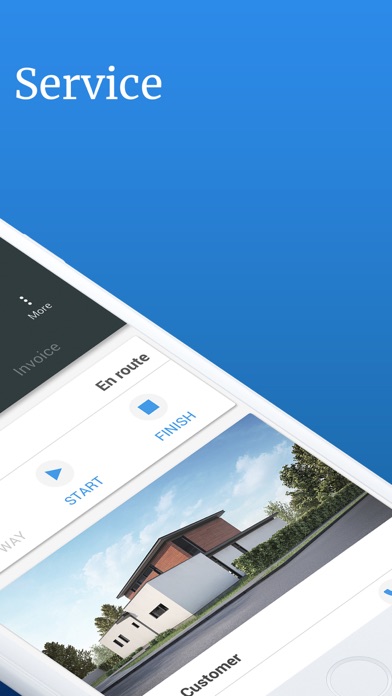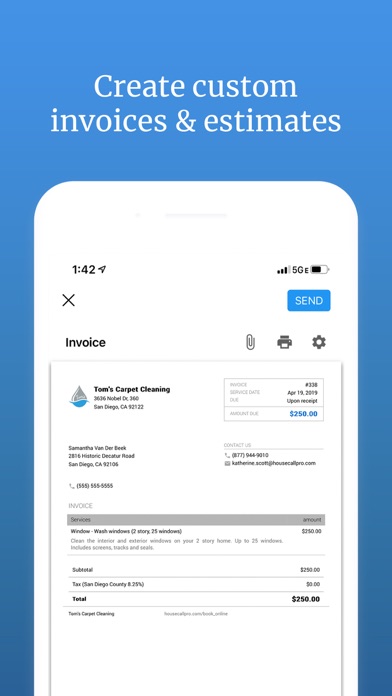Housecall Pro
| Category | Price | Seller | Device |
|---|---|---|---|
| Business | Free | Codefied Inc. | iPhone, iPad, iPod |
Run & grow your business on the go with HouseCall Pro. This powerful platform is built for carpet cleaners, HVAC businesses, plumbers, electricians, handymen, maids and service professionals in many other industries.
HouseCall Pro Awards
• #1 Field Service Management App by GetApp
• #1 Most User-Friendly FSM Software by Capterra
• Best Existing App by QuickBooks
Testimonials
• “HouseCall Pro is changing our business for the better!”
• “This app helped double my business in 9 months.”
• ”My customers love it!”
• “Best business decision I have made in several years.”
• “Could not be happier with this experience!”
What HouseCall Pro can do for you:
Scheduling
• Easily create estimates and jobs
• See a 360-degree street view of your customer’s house in the app and simply tap for directions
• Organize and manage your calendar effortlessly
Communication
• Automatically send customers appointment reminders, scheduling confirmations, and on-my-way notifications
• Custom SMS messaging to chat with customers
• Attach notes and photos while out in the field
Dispatch
• Send jobs straight to employees’ calendars
• Automatically notify technicians when jobs are scheduled
• Eliminate the need to call back and forth for information
Payment
• Accept all forms of payment (cash, check, debit/credit)
• Flat rate credit card processing fee
• Simply scan cards with your phone's camera
• Directly deposit funds into your bank account
Invoices
• Email receipts and invoices automatically while still on the job
• Customize line items and add discounts on the spot
• Capture customer sign-off before/after jobs
HouseCall Pro seamlessly integrates with QuickBooks Online
• Import job history, customer list & price list
• Setup your HouseCall Pro account instantly
• Reconcile payments and invoices
• Seamlessly sync job data into QBO
Marketing and Promotions
• Give customers the ability to schedule through the HouseCall booking app
• Feature your business in the marketplace for free
• Acquire new customers via the HouseCall booking app
• Send postcard and email marketing campaigns automatically to customers to boost your repeat business!
Activity Feed
• Track all updates in your account to see who made the change, what they did, and when they did it
Admin & Security
• Automatically sync all data to your secure cloud
• Allow admins to track job status from the office
• Set employee permissions
• Export all customer data and job information at any time
Subscription information:
You can try HouseCall Pro for free or upgrade to a paid Simple or Modern Plan subscription through an in-app purchase. The Simple Plan is $39.99/mo for 1 user and the Modern Plan is $109.99/mo for up to 6 users and includes custom test messaging to your customers, postcard and email marketing, and integration with Quickbooks Online.
Payment for the subscription will be charged to your iTunes Account at confirmation of purchase. The subscription automatically renews unless auto-renew is turned off at least 24-hours before the end of the current period. Your account will be charged for renewal within 24-hours prior to the end of the current period, and identify the cost of the renewal. Subscriptions may be managed by the user and auto-renewal may be turned off by going to the user's Account Settings after purchase. No cancellation of the current subscription is allowed during active subscription period.
Privacy policy: https://www.tryhousecall.com/privacy
Terms of use: https://www.tryhousecall.com/terms_pro
Notes:
• Continued use of GPS running in the background can decrease battery life
• Reviews and ratings as of August 19th 2016
Reviews
2 year Client and very Happy
VA Service Pro
We have used other programs, but none of them were as light and easy to use as HC Pro, especially for the Tech’s on their cell phones on the road between customers! If the HC Pro app was hard for the Tech’s to use, they would be disgruntled, and we’d loose job details and plenty of income. There are billing automation and client indexing changes that we’d like addressed. It is the 3rd app we have used, and the bottom line is... when we switched to HC Pro, our revenues went up, and the Tech’s are happy to do their part!
Overall— Great product
DPC LLC
This has certainly made life easier in regards to scheduling and invoicing. It has the convenience of being able to do most of the admin features without having to have a laptop constantly present, as the app is pretty functional. It definitely has area for improvement, as I’ve suggested a few things and those improvements are primarily integrations for the mobile app. (As i mentioned before the app does not do everything a computer can, but hopefully some day— sooner than later—it will.)
Battery life
Ozzy12354
App drains battery life fast, I’ve been using it for 3 days and now I have to keep my phone on charge between jobs
The app is ok.
miles-tweedy
I do enjoy this app. There is a couple things though. There is no search button on the main screen. You have to click like 3 things just to search, and wait for it load each page. If there was a search button on the main screen. It make it so much easier. When the customer is on the phone to ask about a job. It shouldn’t be so hard to get to there job. Search bar needed. Other than it works good. Sometimes the payments have to be manually pushed over.
View
gfhvdugxtyhi
It would be nice to see the whole calendar on what is schedule on each day without being an account owner. So my employees can see what we have all scheduled. Also would be nice if there was a timer on each client and have it start counting when you click start. So my employees can see how long they been there and have left at that job. Thanks
Can’t use with key board attachments on iPad
chris mayo plumbing and drain
I cant get the screen to turn side ways on iPad with keyboard attachment I would really like to use this system but it not possible; with out my keyboard would like to see an update for this issue thanks
Made Running Business Easier
Mrs.Grohs
I love HouseCall pro. As a new HVAC company this app has been very helpful. Easy to use and love how they provide training!
Love House call
Joeyramone. 78
We’ve been with HouseCall for three years and they keep making it better.
Lack of options
Bandit2zero
For the amount I pay monthly, this product is extremely limited on what it offers.