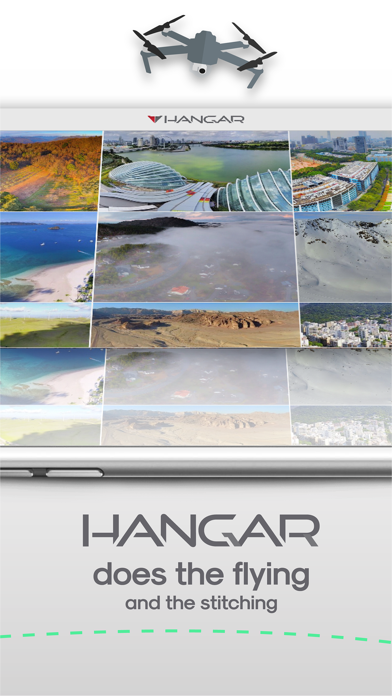Hangar 360 for DJI Drones
| Category | Price | Seller | Device |
|---|---|---|---|
| Photo & Video | Free | Hangar Technology, Inc. | iPhone, iPad, iPod |
Hangar 360 autonomously flies your DJI drone, captures the required aerial images, allows for one-touch upload to the Hangar cloud for processing, and delivers a fully stitched 360 photo back to you.
You can share your 360 photo to Facebook's interactive 360 Photo Viewer, or anywhere on the internet using Hangar's 360 Photo Viewer.
Hangar 360 automatically creates interactive aerial 360 images that work on mobile and desktop, including zoom, gyro device control, touch swiping and more. No more complicated, unwieldy stitching software and huge files. Hangar automatically stitches your pano in the cloud and delivers it to you for easy viewing and sharing.
Hangar 360 is compatible with the DJI:
- Mavic Pro
- Phantom 4 (Standard and Pro)
- Phantom 3 (Standard, 4K, Advanced, Pro)
- Inspire 1
(Support for the Inspire 2 is coming soon.)
Hangar 360 process:
* Follow the pre-flight safety checklist
* Engage our one-button autonomous image capture process
* Hangar 360 flies your drone to 300ft and captures all the images needed to create your 360 pano
* The drone confirms that the mission is complete
* Check your surroundings and safely land your drone
* After your drone has landed, copy your photos from the drone to your iOS device
* After your photos are copied, one touch lets you transfer the photos to the Hangar cloud for processing
* Hangar automatically processes and delivers a fully stitched 360 pano back to the app within minutes
* Panos can be viewed in our app, shared directly to Facebook as 360 interactive photos, embedded online, or shared as links.
Hangar 360 is entirely free, with no usage limits.
Hangar app users have conducted over 185,000 autonomous flights in 200 countries with our popular applications, and we’re proud to add Hangar 360’s free functionality to our suite of Autopilot, Autoframe and Airspace.
We integrate safety features for your flight using Airmap, please fly responsibly and adhere to local regulations.
Go to https://hangar.com/hangar360/ for more information and examples of the awesome content you can create with Hangar 360.
Reviews
Doesn’t let you access previous panos without connecting to drone
PhotoKent
I have shot several panos with this app. I want to share them but have to be connected to the Mavic in order to share. This needs to be changed.
Firmware issue with Mavic Pro latest update
Drone of Drones
Please fix issue with firmware and Mavic Pro latest firmware.
So easy to make compelling content!
Chaines56
I plan on using this app to document my travels. Some people collect rocks, we can collect 360 photos!!! Pushed a button and got content, its super easy!
No uploads
Malta vacationer
Since I updated to the latest version of the app, I seem unable to upload my pictures for stitching. Hangar 360 records fine, but will not let me upload. Where can I find an older version to download?
Cant believe it's free!
Craigcski
Very easy to use! Fully autonomous drone operation! It needs a couple minor additions and options to make it perfection. I'll be using this at every location I fly at!
Amazing app!
m0rganic
Do easy. Just hit the up button and you're done.. get incredible views never captured before.
Unable to process...
VerifyMe
The app launches my Mavic Pro without any issues. Safely reaches altitude, takes the sequential photos, and then attempts to land. I have had to interrupt the landing and finish it manually every time due to it drifting about 5-10 ft from the launch location. Not a deal-breaker. However, after the app has successfully transferred the photos from my Mavic Pro to my iPhone 6S+ and sends it to their servers, it just hangs there or returns an "unable to process" message. So disappointing and frustrating as there is to way to resend the photos that are still on your device. You have to relaunch your drone and restart the process all over again. The app should allow you to resend images stored locally on your device. I've sent a crash report and awaiting their response. I'll update my rating when I get my photos processed successfully.
Image not processing
phatfil
My drone is fully updated. The images 'failed to upload' on the first attempt. Second attempt seemed successful but now the image has been 'processing' for over 12 hours. FAIL! Don't waste your time with this one. Edit: I've made three different attempts and all of them failed to process.