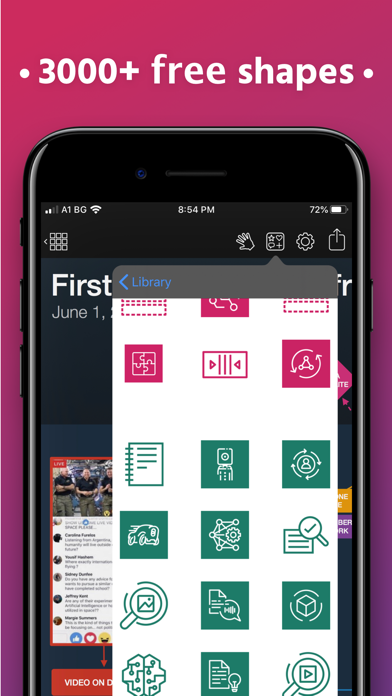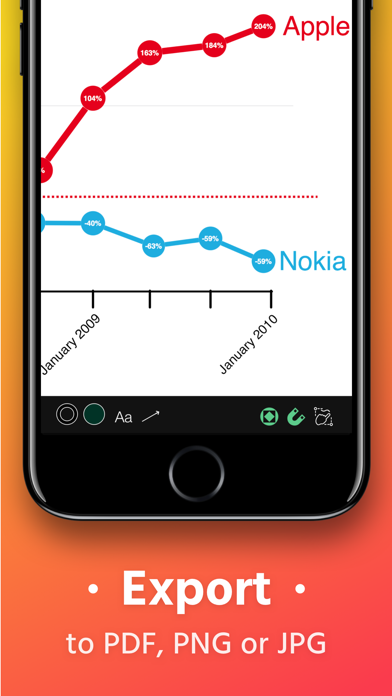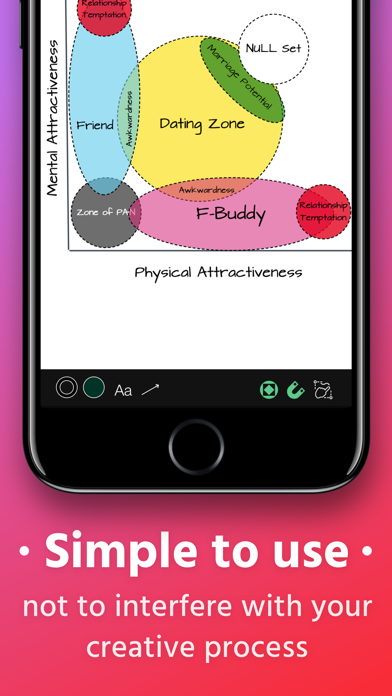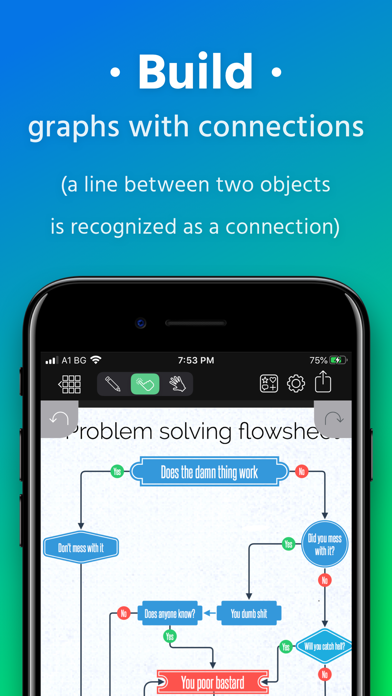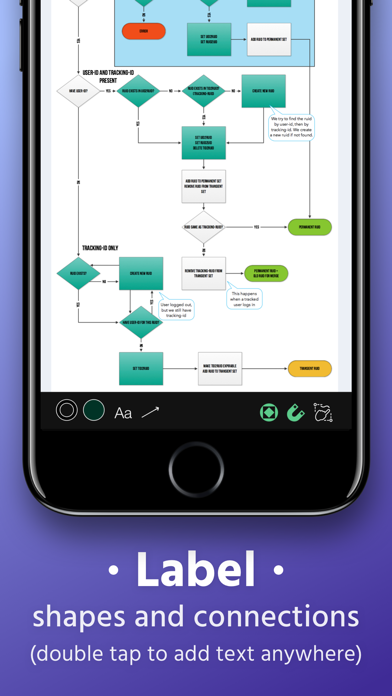Grafio 4 - Diagram Maker
| Category | Price | Seller | Device |
|---|---|---|---|
| Productivity | $9.99 | Ten Touch Ltd. | iPhone, iPad, iPod |
Drag and drop objects on the canvas for more complex diagrams. Make connections and add text and images. Everything you need for visualizing your idea.
SHAPE RECOGNITION
The shapes you draw are automatically closed and straightened, all primitive shapes are instantly recognized . The lines you draw between shapes are automatically turned into connections thanks to our shape recognition algorithms.
STENCILS
Some diagrams require more advanced objects. Grafio provides hundreds of shapes you could easily drag in from the library. You could also Insert images from your camera roll as shapes and connect them to your other shapes.
AUDIO RECORDINGS
Recording audio notes to your shapes could be a way for you to collect your thoughts or you can use this feature for something more creative, like taking an interview or recording your riffs for example.
SIMPLE AND MINIMALISTIC
We developed а non-intrusive interface that will get you straight to the point. All advanced features you might need are also there hidden beneath the surface. To have all that power on your iOS Device at your fingertips is truly amazing!
- Video tutorials on Grafio on YouTube:
http://bit.ly/grafiovideo
For a free spin of our app try our free version - Grafio Lite
+++FEATURE SET+++
------------------
• Shape recognition (recognizes hand drawn basic shapes - rectangles, ellipses, triangles etc.)
• Drag & Drop Library of shapes.
• Insert/Paste Images
• Build diagrams and graphs through connections. (a line between two objects is recognized as a connection).
• Label shapes and connections. (double tap to add text anywhere)
• Select, move, rotate and scale everything (even sketches)
• Change shape size, colors, opacity and other properties.
• 50+ Fonts, font size, font colors and font alignment.
• 10 Different connection types with adjustable radius
• Bring To Front / Send To back / Lock or Group Shapes
• Copy and Paste across the application
• Undo & Redo
• Zoom and Pan your working document.
• Send your document via e-mail.
• VGA Output for presentations.
• Export to PDF
• AirPrint Support.
• Box.Net Support.
• DropBox Support.
+++THE POSSIBILITIES+++
•Make Designs
•Take Visual Notes
•Record Audio Notes to your Visual Objects
•Vector Sketches
•Flowcharts
•Network Diagrams
•SDL Diagrams
•Data Flow Diagrams
•Workflow Diagrams
•TQM Diagrams
•Audit Diagram
•Organisational Charts
•Venn Diagrams
•Basic Charts and Graphs
•Mind Mapping (Brainstorming Diagram)
•Block Diagram
•USE CASE Diagrams
•Web Site Maps
•Wireframe Diagrams
•And many more
+++STENCILS+++
FREE LIBRARIES
-------------------
•Amazon Web Server
•Basic Shapes
•Basic Flowchart
•Pictograms
•Textables
•Vintage Shapes
•Arrows
•Balloons & Callouts
•Doodles
•Memes
PAID LIBRARIES
-------------------
•FULL ACCESS - Get all libraries at a discount
•UX Flowchart cards (sitemap)
•Event-driven process chain
•Wireframe
•Network Diagram
•BPMN
•SDL Diagram
•Workflow Diagram
•Audit Diagram
•TQM Diagram
•Data Flow Diagram
•ESL "Energese"
•Maps & Flags
•iOS7 UI Kit
Check out http://www.tentouchapps.com/Grafio for more info...
Reviews
Two stars for the ambition... but I had to request a refund.
EvAveMananShar
Version 4.2.3. The UI is just too broken to use. Snapping object edges to the grid doesn't work, nor does manually setting the vertical sizes of basic objects. Some objects (e.g. UML diagram objects) can't have background colors set; they have to be transparent. Arrows on lines only work in one direction, and it defaults to the opposite way you drew the line. Arrows also don't snap to grid or objects properly. The touch/pen handoff doesn't exactly work... sometimes my finger draws ink lines, sometimes it box selects. The "ignore touch input" decides whether or not it wants to work. With touch blocked, sometimes I can't select objects at all (with pen or touch). I love the concept, but $9.99 for an unusable app isn't really something I could swallow. :/
Laggy and it crashes
Kay_88
I was drawing for almost 1 hour and after that it crashed and I lost everything. Don’t buy it.
Single greatest app ever created for iPad
No Dex
Updated review: After a severely botching the upgrade to Grafio 4, this app remains usable but with many quirks making it more difficult to work with. Some new features improved file management are great but not worth losing intuitive control. Hopefully they continue updating and restoring the level of usability closer to Grafio 3. Original review for Grafio 3: One day I will need to pay back the developers for the hundreds upon thousands of hours I've saved in engineering management, component design, client management, and more. Amazingly built app, ingenious geometrical mathematics happening in the background its pretty awesome.
Useless don’t buy it
onlinethunder
Don’t know how to import my own svg to grafio. There is no import svg option, that’s why it’s useless. If you can’t give export option at least give import option, Please I request you all don’t buy it, if you want to import your other svg art work. In this app. Giving 3 star because app concept is good. And could be best if at least import svg function was available.
Uninstalled
J Giltner
I have the new iPad Pro, fully loaded, this software crashes if using large files over 2500 pixels. I think if you are doing small projects, you’re fine, but I need to move to a desktop app for the work that I do.
Lost my Work
meredithutah
The auto-save feature on Grafio overwrote all of my current work with the work several hours ago. Very frustrating. What a waste. This used to be a great app, and now it’s junk.
No user manual!
Reviewer4Apps
Bizarre non-intuitive user interface means constant undos necessary. No user manual or html pages so you either have to spend hours guessing or are expected to plow through the one video they supply. Unacceptable for a paid App.
Lost all my previous work
Venik
With the recent update, Grafio lost alll of my previously saved diagrams. The entire My iPad/Grafio 4 folder is gone. This app is a huge disappointment and is not suitable for any serious work.
Don’t buy this app?
Itsyaboy NYC
The video promoting this app is very enticing. My app only worked for 1 day and now it crashes and everything is in a "uploading" state if it doesn’t crash. Save your money and a headache????
A MUST if you create ANY type of schematic or diagram
CordialCrafter
When I decided to purchase Grafio, the negative reviews worried me. However, I decided to purchase it, because it seemed like everything I needed as a beadwoven jewelry designer who must create tedious, professional, detailed, step-by-step diagrams. Making one diagram is an extreme amount of work. You just want something that works and makes the process as easy and convenient as possible. I'm soooooooooo happy I took the leap. I can't say enough good things about this app. I don't find it a steep learning curve at all. I am a novice in these types of apps, but I own expensive industry standard programs (just about every plug-in and program) from both of the Cor and Ado, as well as other people franchises. Neither of them could give me the ease of use or functionality [creating diagrams] as Grafio. Grafio has filled this huge gap of functionality that neither provide. Kudos, accolades, and mad props, TenTouch! There are a couple of tweaks that could be made, but that where our I put comes in. I have emailed TenTouch with feature ideas and they responded in a timely, friendly, and accommodating manner. Tips to succeed using Grafio - If: you don't know if a function exists, how to find it, or how to use it- go to their website or do a yo-t-be search. They have instruction videos. you have a bug - email the team with information and screenshots- it will help them and you, because it will be fixed more quickly you want a feature not included - email the team. They can't create features that they don't know their customers want. I can't wait to see what amazing uses Vidra has. I will leave a review once I play with it.