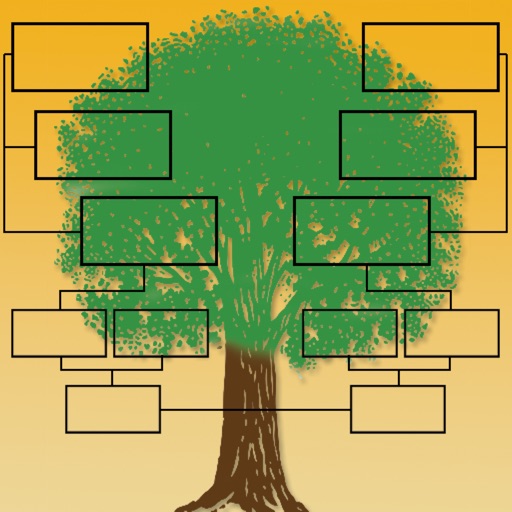GedView Reviews – Page 5
4/5 rating based on 60 reviews. Read all reviews for GedView for iPhone.
GedView is paid iOS app published by David Knight
Excellent
arrow347
Is it perfect? Probably not, but I've found nothing better. If you check the manual, does exactly what it promises. From a wish list point of view, I would prefer that Events & Facts were chronologically sorted, rather than separately.
Great app!
BB in AZ
I have used this for 5 years. Originally it was just a viewer, but extremely handy to have my family history information with me all the time. It does a lot more now, including being able to add information. Those who rated it low must not understand what it is for, and failed to take the time to figure it out. Their loss.
Impressive
ThirdBase
I am impressed with this app. It imported my file with over 4000 records quickly and without any issues. It does need a few tweeks that I hope will be fixed over time, but so far I am very satisfied with this app.
Excellent App
37 Cord
This is a high performing family history mobile software, that is much more than a viewer. I converted a FTM 2006 version 16 file running on Windows XP to a GED format, and transferred it to an iPAD 2 wireless via a Windows 7 based wireless laptop. This used the "upload to device" wireless server method built into GedView. No problems. My file is a text only format with a large number of notes, and it all transferred. GedView appears to have all of the editing/revision tools that would be needed to maintain a working family history. I have only taken a quick look at the family tree graphs, and the traditional genealogical display seems limited to a "pedigree" chart, and this is generation limited. This is noted in the user manual as having a memory constrained limit. Perhaps an iPad is less memory constrained than some of the other portable devices, and could have a more graphic features version. Thanks for this great app and its very reasonable pricing.
Very good
Yoshiyahu262
Does what it claims. It's a snap to import your GED format file, view and edit information, add photos and videos, generate pedigree and descendant charts... It's a great tool.
Best genealogy app I've used
umiunchu
Admittedly, I haven't used many, but GEDview does what I need. I can carry my GED data with me, update and add records, and it's pretty easy to use. I can even add photos and take notes while in the field. Works offline, which is important. Imports GED files easily. What more do you need? :-)
Incredible!
Turbo2T
Imported a GEDCOM file -- received as an email attachment -- to my iPad Mini using GedView, then exported to my Geneanet genealogy account. All transfers went immediately and flawlessly. My family tree is now on the web!
Gedview
Aldotty
This program met all of my expectations EXCEPT I now find out that I cannot print out the descendant or pedigree charts. This is very important to be able to distribute this information to others in the family who do not have a computer.
Size limitation
OzarkAquifer
I could not access a 1.1MB or larger gedcom file. Smaller ones worked fine.