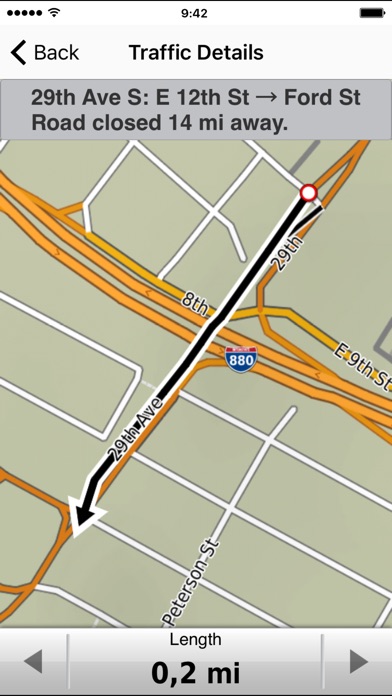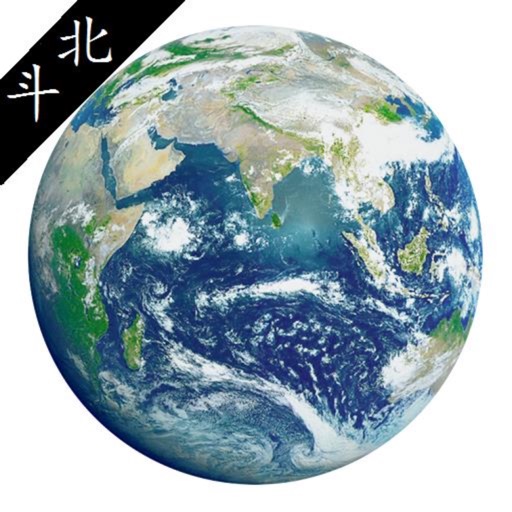Garmin HUD North America
| Category | Price | Seller | Device |
|---|---|---|---|
| Navigation | Free | Garmin International | iPhone, iPad, iPod |
After installation of the app the download of maps and system files is mandatory via WiFi. This may incur charges.
Garmin HUD provides detailed navigation information to your Garmin HUD+ device so it can beam turn-by-turn directions and more right onto your windshield for easy viewing while driving. To use the app, you must pair your phone with a Garmin HUD+ device via Bluetooth®. Once paired, Garmin HUD transforms into a full-featured navigation app.
Included Features:
•Voice-guided precise turn-by-turn directions
•Millions of preloaded points of interest including gas stations, restaurants and other businesses
•Maps install to your device, so wireless coverage isn’t required
•Includes free map updates (one map update per year)
•Lane Assist/Active lane assistant
•Photo Real Junction View
•Integrated red light and speed camera database
•Speed limits for most major roads
•Current and forecasted weather conditions at destination *
Upgrade with optional in-app purchases:
•Traffic Live - Live traffic updates and alerts*
•Sound & 3D – Voice guidance with spoken street names, 3D Buildings and Panorama View 3D
•Urban Guidance - Public transport routing*
HERE (Navteq) Map coverage:
United States, Canada, Mexico, Plus Puerto Rico, U.S. Virgin Islands, Cayman Islands, The Bahamas, French Guiana, Guadeloupe, Martinique, Saint Barthélemy, and Jamaica
Note: Continued use of GPS running in the background can dramatically decrease battery life.
We recommend using Garmin’s charging equipment which is part of the HUD+ delivery.
*Restrictions apply. Not available in all areas.
Reviews
Reclamo
herpeca
Instaló la aplicación pero quiere funcionar solo instala un solo archivo y me deja instalar el resto de los archivos ya que bo aparecen. Que hacer
HUD
VinYvetQ
Problem getting pass a incorrect error showing bluetooth connection. Spent above normal time trying to get a handshake from my IPHONE 5 to this softwear. Gave up and returned unit.
Off by 50'
Sweet-ios
I really want to like this app. This can be used stand alone for 30 days without HUD+ once it is paired. But tested out today with 5s (IOS 8.1.1) and found out “Distance to next turn" are about 50’ too long. So if you are using only HUD+ without looking at the map on the phone, you will miss the turn. Navigon does not miss the turn and also it speaks street names. Spoken street name is extra for this app. Please fix it. I don’t mind downloading 3GB again if it is required.
Garmin HUD
bull.quow
Worst of ANY GPS I've ever worked with! Can not find an address. Thought I'd just set it up for 'home' GPS. On my return trip it informed me it was not set up yet I spent time the night before making certain everything was done correctly!
Fairly worthless
Dr Seth
I got the HUD for a present. The device itself is cool but the app is worthless. It is cumbersome to load an address, it is not intuitive and the traffic which costs extra is completely useless and not accurate It's too bad I get get the device to work worth awake
Garmin HUD late version crash
Pini Barak
When u go to contacts. Support say they r working on it for the last 3 month...
Get a GPS
Deepphathum
This app is very unreliable. Sure, when it is up to date it works perfectly however it needs constant updating or it won't work and when you are out in some remote location where Wi-Fi is limited you are unable to update which means this app is useless. Not something I'd buy a second time. In fact just buy a GPS, at least it keeps working when it needs up dating
Love Garmin
333listener333
But this Garmin app stinks. Downloaded app, went to management to set my routes. Asks me to restart app. Done! Brings me back to having to manage my routes again. Not user friendly app