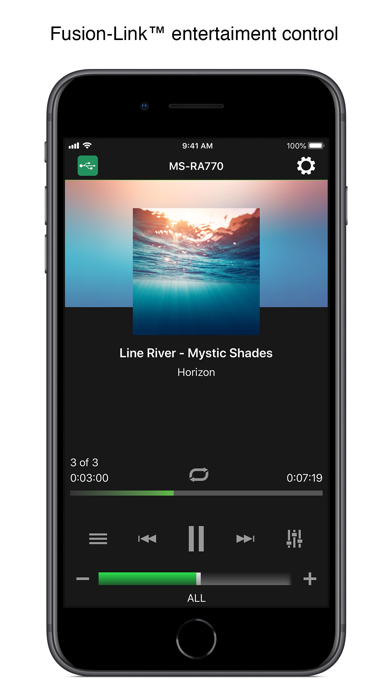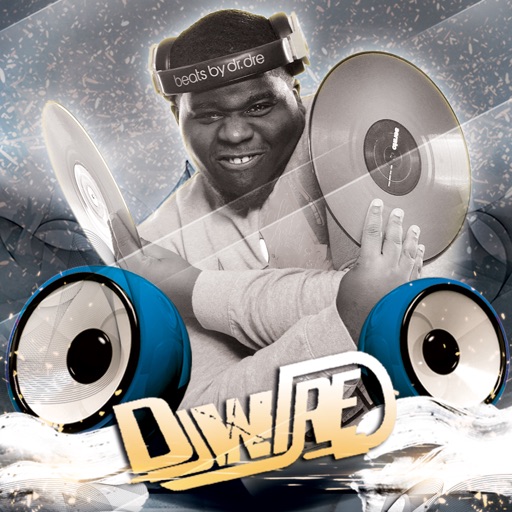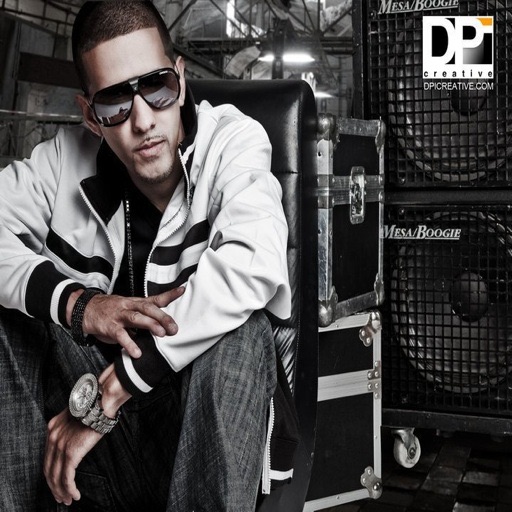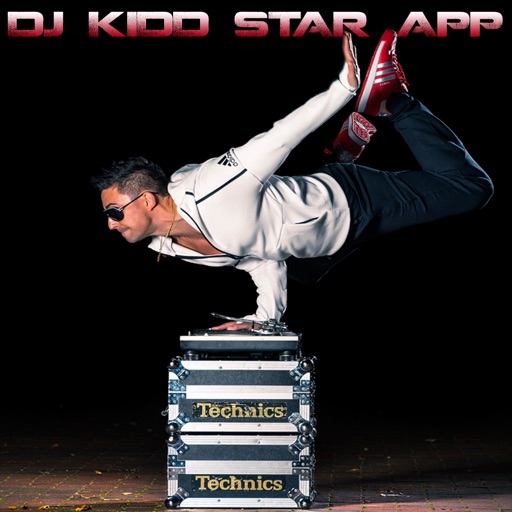Fusion Audio
| Category | Price | Seller | Device |
|---|---|---|---|
| Music | Free | Garmin International | iPhone, iPad, iPod |
The app supports the new Apollo series features including synchronised music throughout your entire vessel via PartyBus. Over-the-air software updates via the app. Digital Signal Processing (DSP): Using environmental information and customized Fusion speaker profiles, you can now achieve customized, optimized audio for any area of your boat, resulting in an entertainment system that is perfectly tuned for premium audio reproduction, and programmed to protect your system season after season. Setting up your DSP profiles is made simple with the FUSION-Link app.
Depending on the Fusion marine entertainment system purchased you can either connect to the app via Bluetooth or Wi-Fi (consult stereo specifications for connection method), both streaming and control is available from the connected device.
You must ensure your Fusion Entertainment System has the latest software installed to support the Fusion-Link App, please go to the Fusion Entertainment website and select the appropriate product to download the latest software version. http://www.fusionentertainment.com/marine/products/stereo-units
Important to Note:
1 – Fusion-Link control over Wi-Fi is available on the MS-RA770, MS-SRX400, MS-UD755, MS-AV755, MS-UD750, MS-AV750.
2 – Fusion-Link control over Bluetooth is available on the MS-RA770, MS-SRX400, MS-UD755, MS-AV755, MS-UD750, MS-AV750, MS-UD650, MS-AV650, MS-RA70/RA70N, MS-BB100, Stereo Active and Panel Stereo.
Reviews
iPad
Mack1234566
The app on the iPad only displays horizontally. My iPad is mounted on my helm vertically. Looks pretty bad with app open. Why doesn't it it rotate like the app on iPhone? And every other app on the planet...
Disconnects
YachtOhana
Great app! Except the app disconnects any time you switch to another app on an iOS device. You must restart the app every time. Tried informing Fusion of the problem. They blamed it on a software update on the head unit. Installed a brand new head unit AND updated the software, problem still persists, in the app. If Fusion fixes the problem, then the system will be pretty much perfect!
IOS 11 Broke it
Rdjutdgji
Worked great until IOS 11. After phone locks need to restart app. Cannot change input sources
PLEASE update for ios11
n,khbjgfjg
Worked perfectly until I downloaded ios11. Now you need to restart the app every time your phone sleeps
Never connects
M4211
Simply gives a standard not connected screen. Phone is connected music plays from it to device but cannot use this app.
Great remote for Fusion gear
DelicutKaffee
It’s a great app, and I use it frequently. It includes all the functionality I need, with an intuitive interface. It’s an excellent remote control. I’m using it right now... :-) Earlier versions of the app had stability issues, but that appears to be fixed with this release.
Back and forth
CookerBiz
No way for iPhone to control volume so constantly back and forth between selecting a song and volume control on this app. Frustrating.
Clumsy
S88865
Great idea but needs to be cleaned up and make it a little snappier (iphone8 so not a phone problem). Also, PLEASE add apple watch support. This would be huge. I have 2 nrx remotes and also linked to my garmin plotter but watch support would be awesome when at the sandbar or anchored and relaxing on the inflatables. Workaround is to connect iPhone via Bluetooth to md-650 and use Apple Watch native music controls to skip songs and adjust volume but that means no independent zone control :(