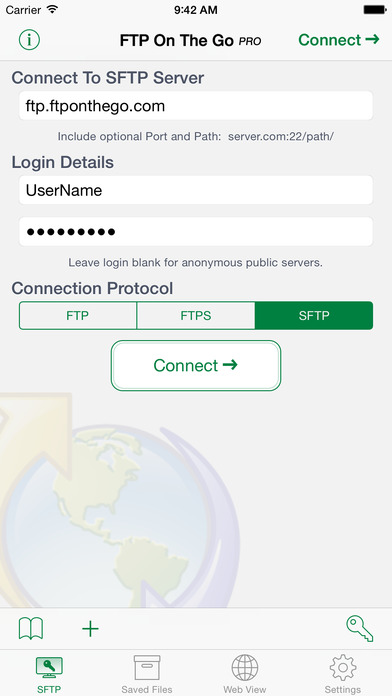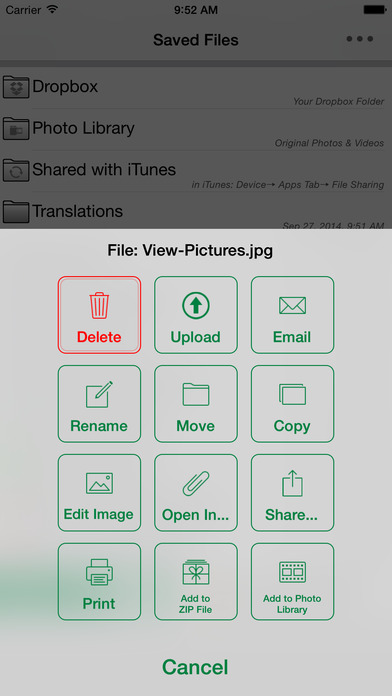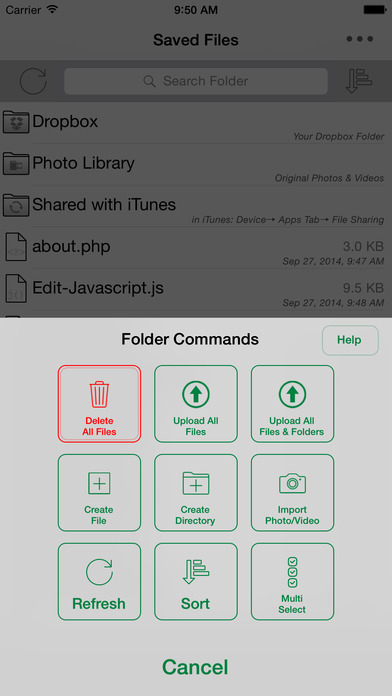FTP On The Go PRO
| Category | Price | Seller | Device |
|---|---|---|---|
| Business | $9.99 | Headlight Software, Inc. | iPhone, iPad, iPod |
All the features of a desktop FTP client and more, all in an easy to use but powerful package. PRO features enhanced iPad support, letting you fully take advantage of the iPad's large touchscreen--and it works amazingly well on your iPhone or iPod touch too.
Out of the office and need to edit a file? Need to view the latest document on the server? Have to upload new photos? Or maybe you're sitting working at a your desk, but still want to use the most intuitive and easiest FTP program? FTP On The Go PRO can do them all, and more.
FTP On The Go has been Featured in Apple's "iPhone in Business" Apps as well as chosen by InformationWeek as one of "10 Great iPhone Apps For Your Business". Pro adds iPad support to make it even better.
Main Features...only a partial list!
** Browse, upload, and download from your server using FTP, SFTP, and FTPS.
** Download, edit a text file with the built-in color coding editor, and re-upload your changes.
** A built in web browser lets you see your changes without leaving FTP On The Go.
** Find/Replace and Line Numbering in the editor to make fixes fast.
** Save lots of typing with its Code custom keyboard additions.
Documents and Files:
** Store files on your iPhone or iPod touch to view, edit, email, or share.
** Download to your stored files from either an FTP server, or from a website.
** Wirelessly share access to the stored files; connect from a computer (or another iPhone) using either just a web browser, or an FTP client.
** View documents and files right within the app. Word/Excel/Powerpoint/Numbers/Pages/PDF documents; log files; photos & images; watch videos; play sounds & music.
** Unzip files within the app, and make new ZIP archives too.
** Import files from your email, and any other app that supports exporting.
** Upload pictures and videos from your photo library, or take a picture or video with the camera right within FTP On The Go*. Images can be resized when you upload too.
** Use iCloud to easily share files between all your devices.
And More:
** All the usual file management commands: rename, delete, and move files.
** Bookmarks make it easy to organize and visit all your sites.
** Image editor lets you resize, crop and add captions to your pictures.
** A master password can be set for FTP On The Go to protect your valuable server login information.
** Advanced FTP features, like compression for data transfers, are fully supported.
** Use CHMOD to adjust the permissions of the file on your server.
There are several videos on www.FTPOnTheGo.com that demonstrate features and benefits
* Not all features are available on all devices; for example a camera is needed to take photos and videos.
Reviews
As good as it can be
redubed
FTP clients are hard to find on mobile and this one is good the rest are crap
excellent app
sunnyp1
i was looking for a app that i can use to update couple of community association website that i take care of. FTP on the Go was the answer. I bought the iphone version and was happy with it. so when i bought the ipad air, ipad version of the app was the first app that i bought. its even better on ipad. Keep up the good work
Great App!
Mr. Allc
This is an AWESOME app! I love it and highly recommend it! It delivers as promised.
Crashes, but pretty GUI
dunyabidness
Needs some work. Crashed about 5 times In a row. Gorgeous GUI. Remembers FTP connections. Code coloring. When fixes the crashing will be 4.5 stars
Great program
Prib1949
A very powerful program which allows me to make changes to websites I maintain right from my iPad. After using it for several weeks the program seemed to lose my list of recent connections. After uninstalling and reinstalling the program and getting everything set up again, it is back up to speed. Not sure what caused the malfunction, but just to be safe, I am keeping my login information handy. Even so, it's a great program that I wouldn't want to be without.
Almost usable
Psisarah23
The application considers itself "closed" whenever you navigate away from it. Do you know how coders work? They hop between browsers to preview, look for assets, test things out. When you jump to another app, FTP on the go LOGS YOU OUT of your ftp session and it's a huge pain to find your way back to the page you were editing. This needs to support app switching otherwise it's pretty much useless.
Great tool for on the go
DColanduno
This gives me good emergency web maint on the run when problems arise.
By far the best such app in the App Store
dphiloxon
I've tried a number of this kind of app, but this is the first one that actually does the job. For uploading files and quick website editing, this really works very well.
Counter-intuitive
urbie
The best FTP app I've ever used in any platform is Fetch. Sadly, this app bears little resemblance to either Fetch or a good app. I can't figure out how to upload files from Dropbox to my web server or from my iPad to my web server. The app offers very little in the way of visual feedback that it's doing anything. I actually got hooked on the app when it first came out a few years ago. That app worked for me. This one doesn't.
Ipad app
Himeytown
The ipad app doesn't write to the server on file save for some reason. The iPhone app seems to work fine however editing is better on the ipad. I could use a working save function.