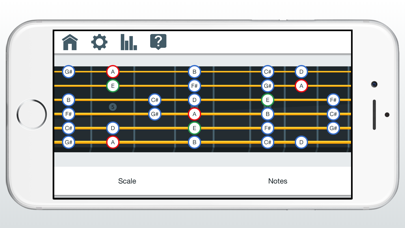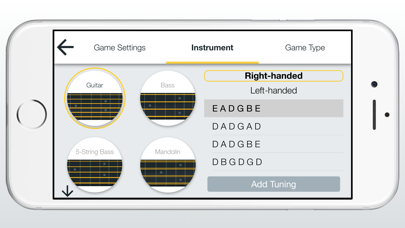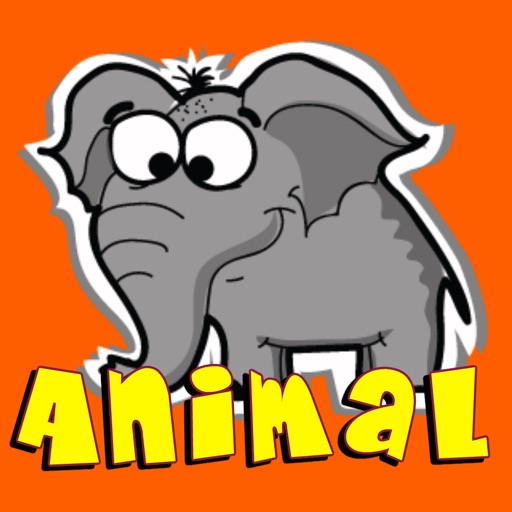Fret Trainer - Learn Fretboard
| Category | Price | Seller | Device |
|---|---|---|---|
| Education | Free | Strong Apps LLC | iPhone, iPad, iPod |
Guitar
Bass
5-String Bass
Mandolin
Ukulele
Banjo
Choose your instrument and pick one of the many games available to you to practice the fretboard until you have mastered every fret and every chord pattern.
Customize your experience by selecting which section of the fretboard you want to practice on. Practice the first frets, a section in the middle, or the entire fretboard.
Many games are available. Choose how you want to train. Learn by simply matching random notes with the fret on the fretboard, or try something different with the Color Matching game!
Learn and master all kinds of chord patterns on the guitar with the Name Chord game. Choose which chords you want to practice on any section of the fretboard, and go at your own pace. You will learn to identify any chord pattern very quickly!
Learn how to quickly read notes on a staff in the Staff game. Choose whatever section of the staff you want to practice on, choose the staff type, and start training!
Or master the fretboard and staff at the same time in the Staff and Fretboard game. Select a fret on the fretboard that matches a note on the staff!
Explore scales on the fretboard of your instrument with the Scale Explorer game. Choose a root note, pick one of the 63 different scales available, and start memorizing your scale. Change the color of the notes on the fretboard to identify intervals easier.
View your progress as statistics are logged for each instrument, tuning, and fret. A heat-map is used to show your progress. Share your progress with your friends!
More games and features to come!
FEATURES
- 6 different instruments available to master!
- Explore any of the 63 musical scales with any root note while customizing the scale how you want!
- Train any section of the fretboard. Choose any range of frets that you want.
- Learn and master many kinds of chords on any section of the guitar with any tuning! From simple major and minor triads, to more complicated patterns like diminished sevenths!
- Use the Staff game to learn the position of notes on the musical staff. Learn to read music!
- Follow your progress by viewing your fretboard heat-map. Each fret has its own statistics.
- Common tunings included for every instrument, or add your own.
- Compete with your friends on Game Center or share your fretboard heat-map with them.
- Left-handed mode is available as well.
This version of the application comes with free access to train the first few frets of each instrument. Each instrument can be fully unlocked via in-app-purchases.
Reviews
Bass clef on ukulele?
lt317
Maybe I’m missing something, but I can’t change the setting to treble clef on ukulele. Bass clef makes no sense for uke, this should be changed to treble. I loved the app until I got to that point and got stuck.
Helps learn the fretboard
tfigs
I picked up my bass after not playing for 15 years and needed to refamiliarize myself with the fretboard. This was a great trainer. I also started reading music and this app is a great help
Quick
Murraym3
With a little daily effort on this app, which is fun, I’m learning the fretboard real quick.
Awesome for learning the fretboard
Jesse geek
Great App. Thank you for including the Banjo and Mandolin!
Repeated notes
cleanhonda
I love the app, but why does it quiz you on the same notes back to back. I just played for a few minutes and it quizzed me on the same note three times in a row.
Frustrating!
james000000000321
Given the other reviews I’m sure it must be me but this was an exercise in frustration trying to use this app. I only managed to use it for the most basic feature (finding notes) and then I deleted it after not finding any source of instruction or tutorial about how to use the other features.
Maybe my favorite app ever
TheJohnny9
This is my first review ever, and this could quite possibly be my favorite app ever. I’ve played for decades and never mastered all the notes on a guitar fretboard. Now I finally have a simple and intuitive tool that is helping me achieve this goal. Add in the additional features I’m not quite ready for and it may go down as the most valuable 3 dollars I’ve spent as a guitar player.
Too many ads
GB843206
Ads pop up every three minutes. Had to uninstall. I know app devs should earn money, but the ads interrupt constantly and make the app unusable
Great tool; A few wishlist features
HkyChng
One of the only trainers I can find that not only looks clean but lets me practice fretboard to sheet notes directly. A few things that I would love to see to make my life a bit easier: - Support for fixed-do solfege syllables instead of letters - Simultaneous training for sharps and flats - Option to hide my note timings, can be distracting - Option to hide the clef - Support for grand staff instead of just one clef or the other - Splitscreen support would be nice! Thanks for the tool. Very useful.
sharps flats
LesPaulMoreRay
i noticed u commented to somebody else that you made a change so that we can view natural, sharps and flat all at the same time. mine does not work. i am doing note trainer and i can only set one at a time, not all 3 and not even 2