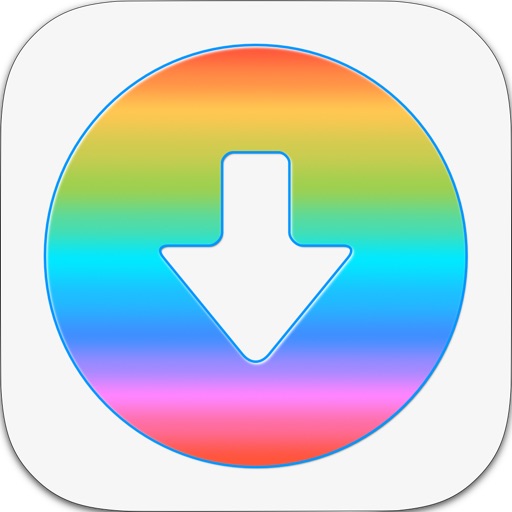Framer Preview
| Category | Price | Seller | Device |
|---|---|---|---|
| Utilities | Free | Framer B.V. | iPhone, iPad, iPod |
• Take your work from canvas to device in real-time
• Pinch, swipe, and tap to test your transitions and animations
• Perfect for user testing or quickly validating prototype ideas
• Find a history of the projects you have previously opened in the Recents tab
To open a Framer X project in the Preview app:
• Open your project in Framer X
• Start Live Preview by clicking the button in the top right corner
• Scan the QR code with the Preview app’s built-in QR code scanner
• Tap ‘Open in Framer’
Reviews
Terrible Wifi connection
Airchihiro
The connection speed is unbearably slow. Really wish USB tethering.
Font Scaling and Interaction Issues
letsgoesco
It's a shame because I love Framer, but this app (which is very necessary for app prototype testing) stinks. Things just look and feel very different from the simulator. Dynamic text scaling is all over the place and interactions feel rigid.
New version is much better
Pixelpushaaaa
Love it and love the focus on multi platform. Framer rocks!
Glitches and poor customer service
kehehe
I downloaded this app a while back to use and it had issues running properly on my iPhone 7. Spoke with several of my friends and they had similar issues. I also contacted their customer service about a separate matter and while I understand the situation was it of her control, Carolina was not a good representation of the company. She gave short answers and it was painfully obvious that she didn’t even bother reading my question. I understand if something is out of your control and you can’t do anything about it but at least read my questions and answer appropriately instead of ignoring or answering a question I didn’t even ask. There is a lack of customer service in general. So the moral of this story is only buy Framer if you are sure you won’t need to contact the customer service.
Please update your app!
Seymor Butt
It’s been 4 months since the last update. Apple has already released 2 major updates for their phones. There are so many glitches with this version. We need to be able to preview on our phones!
Not supporting USB / LAN is disappointing.
Tim Appleseed
How come the classics version has the more stable USB / LAN preview and the X version doesn’t? There’s serious lag when doing the preview over internet.
Worthless
@deerek
Framer, what are you doing? This is a vital part of my workflow, but this app doesn’t work at all. I’m connected to the same WiFi network as my MacBook – doesn’t do anything. It doesn’t even register the name of my WiFi network, just says “unknown.” I connect via USB – nothing happens. When I scan the QR code at least something happens, but that something is just a blank white screen. Eventually it says the network timed out, but I’m not even sure what the “network” was doing in the first place. Last but not least, swiping up from the bottom to show controls is terrible UX now that the iPhone X exists. I don’t understand how an otherwise great product could have such a glaring problem with one of the vital aspects of a product design workflow. I was excited about all that Framer X promises to be, but it looks like I’ll be letting my free trial expire. I can’t pay for a product that doesn’t provide basic functionality.