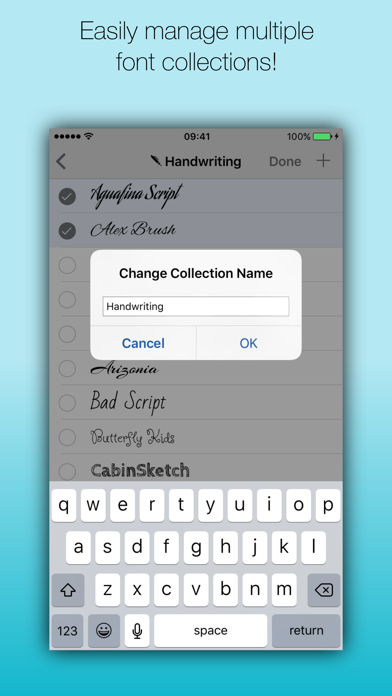Fonteer Premium
| Category | Price | Seller | Device |
|---|---|---|---|
| Utilities | $1.99 | Jack Goossen | iPhone, iPad, iPod |
*** Use the same fonts on iPad and iPhone in documents and presentations as on Mac or PC ***
NOTE: Fonteer does NOT make it possible to change the font on your homescreen, in messaging or email. Please check app compatibility before purchase! You can try the free version of this app in the App Store (search for Fonteer) to decide if this app is for you!
Install OpenType (.otf) or TrueType (.ttf) fonts on your devices! Email the fonts as a configuration profile and install to make the fonts available in any application that allows you to use the system fonts. Compatible with Pages, Keynote, Numbers, Word, Powerpoint, Excel and many more apps...
= FEATURES =
- Manage multiple font collections
- Easily browse and install Google Fonts
- Unlimited installs on your device
- Download fonts via your browser or mail
- Support for OpenType (.otf) and TrueType (.ttf) fonts
- Support for fonts packed in a .zip archive
- No ads
- No in-app purchases (full feature)
- Universal app: support for iPad, iPod and iPhone
= COMPATIBLE APPS =
- Adobe Comp
- Autodesk SketchBook
- ArtStudio
- Dymo
- Excel
- Keynote
- Numbers
- Pages
- Phoetic
- Pixelmator
- Powerpoint
- ProtoSketch
- Sign It!
- Storyist
- text hipster
- Vectornator
- Word
- Word Dance
- ... and more
Contact us if you want to know whether a specific app is supported. If the app is not supported please contact the developer and request supported for all installed fonts. Let them contact us if necessary; adding support is really easy!
= FAQ =
Q: What fonts can I install?
A: Almost any. You can locate .otf and .ttf font files on your Mac or PC, mail them and open in Fonteer. You can download fonts from the internet. You can easily browse Google Fonts from within the app.
Q: Can I change the system font?
A: No. Installing a font does not change the default fonts used on your iPad or iPhone. It makes the font available for other applications to use.
Q: I installed a font, but it does not show up in 'Random App'!
A: That's not a question! Seriously though, Fonteer makes the fonts available, but it cannot force an app to show the fonts. Try to ask the developer of 'Random App' nicely if he or she can support all system fonts. Your mileage may vary, but developers can be nice people too :-)
Q: This can never work!
A: A question is a sentence that ends with a question mark; that bent exclamation thingy. Seriously; this does work. Do not take my word for it. Go install the free version and try it. The free version will allow you to install three fonts.
Q: I don't get an install button when I tap the attachment!
A: Make sure to send the email to yourself. Make sure to open the email in the default iOS mail application.
Q: Help! Something does not work.
A: Should there still be any issue, do not hesitate to contact me at [email protected]
Reviews
Esto es una estafa NO LO DESCARGUEN
Robinson Benitez
NO FUNCIONA Y NO TE DICE COMO INSTALAR LAS LETRAS ES UNA ESTAFA. Doesn't work this is a scam
Works Great⭐️⭐️⭐️⭐️⭐️
Danny Dolla
Works in all the apps they say plus in my video editing app, drawing apps and other apps that has options for multiple fonts.
Works well and does what it says
Ryan M R
Seems a little too good to be true but this app actually works and does what it says. I have some keynote and pages files that I created on my Mac and I needed a font (Roboto is the font) available on my iPad. This app allowed me to get the fonts available and it was really easy. I wish apple would add this very basic ability but for now this app does the trick.
Works!
IllegalOperation
I installed this and was able to install fonts I had for my Mac on my iPad. It uses a 'custom profile' in order to install fonts, which is the same way that some commercial font companies allow their fonts to be installed on iPhones, iPads and iPod Touches.
Way before it’s time!
wanderoldies
I’ve been using this app for years. I am into graphics and am always needing many different kinds of Fonts. Unfortunately iOS only gives you basic Fonts to choose from. In many of the Apps that I use on my iPad Pro, there are mostly just the basic Fonts that are already in the iPad or they will sell you “some” others for a price. Well I bought this App and I took about 350 custom TTF Fonts from my Windows computer and was able to put them all on my iPad Pro. About 95% of the Apps that allow you to put in Text on the iPad (and even on my iPhone) can use these Fonts! (Note: the Fonts you install will not work in any Text Messaging App because the person that is getting the message would need to have the same Font on their end). If you do graphics on an iPad (or iPhone) and need special Fonts to work with your graphics App, then I highly recommend this App! It works great on iOS 9, 10, 11, 12 and it also works great in iOS 13 too. No need to buy Fonts off the net in iOS 13. Simply get them from your Windows (or Apple) computer like I did. I don’t know why more people haven’t written any Reviews lately. I guess this App just got lost in the shuffle and not too many people even knows it exists. I rarely write Reviews on an App, but I think this is a very good App and I want to put in my two cents worth.
Only 20 or so fonts at a time?
SMKartiat
UPDATE: Developer response has been really good. Great customer service. The Developer understands the issue and is working quick on the solution. In fact, it should be out on the next update. However I must point out, the solution is not an exact fix to the problem but a manageable way to deal the symptoms of the issue. Unfortunately Apple did not allow for bulk install of fonts for some lame reason relating to iPads being used for specific business needs; LOL LOL. Yeah, iPad’s biggest weakness is it terrible for admin or business applications, but whatever. So the best solution is a counter to show when a profile is reaching max load for fonts. This is good enough, so I will at least not have to play “guess by golly” as to how many fonts to remove to satisfy the error. ___________________ For the most part this font app does the basic core thing you need it to do; get your fonts from your sources and make them available to your apps. Nothing more. Nothing less. If you are not using your iPad Pro for graphic design or for design/artwork, this is totally fine. However, if you are like me or any other pro that needs to have ALL of their fonts on their iPad Pro design machine then this app is going to be a HUGE SLOG. See your fonts are stored in these profiles and they way they programed this software the profiles can only be made at a very minimum megabytes at a time. I literally thought I got a gold mine here when I found Fonteer. Spent all this time grabbing all of my fonts only to find an error or something about having to have grabbed too many fonts. So to correctly make a profile I have to play “Guess-By-Golly” as to how many fonts I can have and pray I didn’t go over the specially hidden limit. Because if you do; you have to start your whole profile all over again. So far I have gotten away with loading up 15 fonts at a time. If you’re a pro-designer trying to integrate your iPad Pro into your work flow or even make your iPad Pro be your main design tool (because no matter what others may think but iPad Pro is more powerful than the average computer system). So to the dev’s please have an option to bulk load all fonts from a single folder, whether it’s 20mb or 800mb. Graphic designers will love you for it and at I’ll show my love by adding 2 more stars. Over all Fonteer is great for Non-Pro uses.
My fonts just disappeared!!!!!! ???????
HappyGirl2016
My fonts I have downloaded from Dafont.com and this app which WAS a companion to this app which I have been using for a good many years has disappeared and I can no longer download fonts on my phone system from this app nor from Dafon.com. They were there before. I’m so mad!!!! I paid for the premium version of this app all for the apps to disappear and not be able to load them? Sorry for my rant there but, Developers if you are reading this please please fix it. This is my most favorite app. It had been using it with all my text editing apps until now that is very heartbreaking. I would be happy to give this five stars but due to this problem I can not ?? I hope you fix this issue so I could give you five stars.