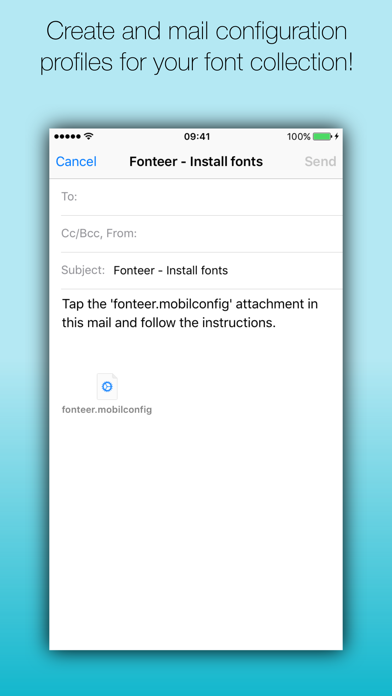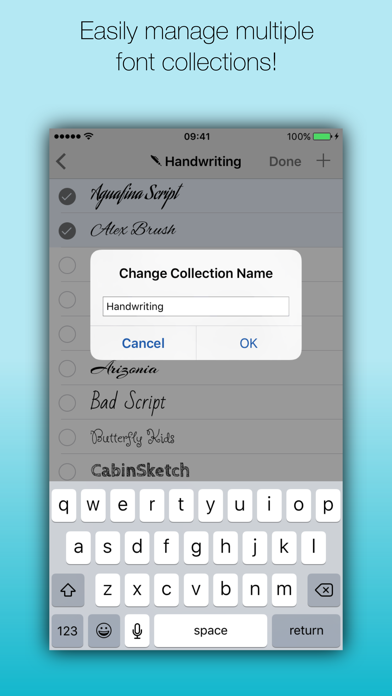Fonteer
| Category | Price | Seller | Device |
|---|---|---|---|
| Utilities | Free | Jack Goossen | iPhone, iPad, iPod |
*** Use the same fonts on iPad and iPhone in documents and presentations as on Mac or PC ***
NOTE: Fonteer does NOT make it possible to change the font on your homescreen, in messaging or email. Please check app compatibility before purchase!
Install OpenType (.otf) or TrueType (.ttf) fonts on your devices! Email the fonts as a configuration profile and install to make the fonts available in any application that allows you to use the system fonts. Compatible with Pages, Keynote, Numbers, Word, Powerpoint, Excel and many other apps!
= FEATURES =
- Manage multiple font collections
- Easily browse and install Google Fonts
- Unlimited installs on your device
- Download fonts via your browser or mail
- Support for OpenType (.otf) and TrueType (.ttf) fonts
- Support for fonts packed in a .zip archive
- No ads
- Only one in-app purchase. App will be full featured afterwards.
- Universal app: support for iPad, iPod and iPhone
= COMPATIBLE APPS =
- Adobe Comp
- Autodesk SketchBook
- ArtStudio
- Dymo
- Excel
- Keynote
- Numbers
- Pages
- Phoetic
- Pixelmator
- Powerpoint
- ProtoSketch
- Sign It!
- Storyist
- text hipster
- Vectornator
- Word
- Word Dance
- ... and more
Contact us if you want to know whether a specific app is supported. If the app is not supported please contact the developer and request supported for all installed fonts. Let them contact us if necessary; adding support is really easy!
= FAQ =
Q: What fonts can I install?
A: Almost any. You can locate .otf and .ttf font files on your Mac or PC, mail them and open in Fonteer. You can download fonts from the internet. You can easily browse Google Fonts from within the app.
Q: Can I change the system font?
A: No. Installing a font does not change the default fonts used on your iPad or iPhone. It makes the font available for other applications to use.
Q: I installed a font, but it does not show up in 'Random App'!
A: That's not a question! Seriously though, Fonteer makes the fonts available, but it cannot force an app to show the fonts. Try to ask the developer of 'Random App' nicely if he or she can support all system fonts. Your mileage may vary, but developers can be nice people too :-)
Q: This can never work!
A: A question is a sentence that ends with a question mark; that bent exclamation thingy. Seriously; this does work. Do not take my word for it. Go install the free version and try it. The free version will allow you to install three fonts.
Q: I don't get an install button when I tap the attachment!
A: Make sure to send the email to yourself. Make sure to open the email in the default iOS mail application.
Q: Help! Something does not work.
A: Should there still be any issue, do not hesitate to contact me at [email protected]
Reviews
terrible; useless
[intentionally left blank]
i upgraded to the pro version and it still doesn’t work. i’d like a refund.
Doesn’t work
halenflies
App loads fonts into a vpn profile while iOS 15 cannot seem to recognize as fonts. Needs to be updated.
Not enough time to figure out how to use.
JohnBoy5562
I tried it and liked it ok but I couldn’t figure out how to install my fonts from font bundle. By the time I figure it out and made me a collection to install before I could see if it would work it told me I was out of install to upgrade. The instruction with this app and iOS 13 are hard to figure out. So I guess I’ll keep looking until I find a app that I can use and figure out before I buy.
Doesn’t work!
Kayla_Gregory
Unfortunately this app doesn’t work like its supposed to. I’ve followed the directions several times and even had someone else do it. I get through the whole process and it won’t let me add the fonts as a third-party keyboard. Kind of a disappointing app.
Doesn’t work at all
Scrubba_dub_dub
Hi I’m wondering why the app doesn’t change the font on anything that I’ve tried using it on even though I triple checked that I did the instructions step by step
You really better watch yourself
Leprechaun2494
Developer If you leaked my info on your insecure web page. I will make you regret it! Feel me?!?!
Is there a way to install ttf files to the app?
Flubernugget4305
I have a ttf file on my phone that I would like to use but I don’t know how to install it to the app
Fonteer & iOS 13
JRenegar
Yesterday I downloaded the Fonteer app on my XS-Max and my iPad (2018 model). Both devices are up to date in terms of operating systems (iOS 13) and Fonteer worked perfectly without any issues. I loaded 20 new fonts and then opened 2 different programs (Pages & PDF Expert) on each device (phone & iPad) to see which fonts would carryover. Surprisingly all 20 fonts showed up on each program on both devices. I went ahead and checked to see if each font worked properly and looked as they should = 100% satisfied. Fonteer was easy to use and they have a great array of different fonts. Very satisfied! Thank you.
Importing paid fonts
Pyk
Why is there no way to bulk import from the files app? If I want to import, for example, Sophia Pro I have to do this once for each of the sixteen sub-fonts: open files, navigate to font, select one (selecting all of them does not work), press share, find then select the app, then select the collection. After 16 of those I end up with a single font installed.
Can’t use
JessOhS
I downloaded the font. Installed the font. It’s showing it’s there. But when I go to notes or anywhere else I’m able to use fonts. They don’t pop up.