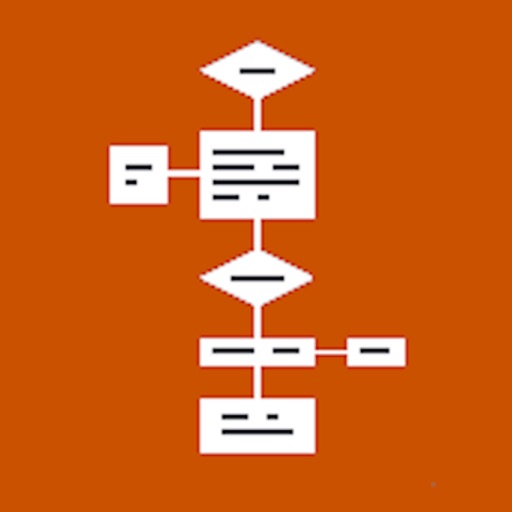Flowdia - Flowchart, Mind Maps & Network Diagrams Reviews – Page 2
0/5 rating based on 31 reviews. Read all reviews for Flowdia - Flowchart, Mind Maps & Network Diagrams for iPhone.
Flowdia - Flowchart, Mind Maps & Network Diagrams is free iOS app published by Behzad Gorimar
ALMOST!!!
ZGALINEC
So I’ve tried many a flowchart diagramming app, and thus far this is the best I’ve come across. I purchased the full version to be able to create multiple pages and some advanced editing. Not sorry about the purchase, does what I need. It would get a full five stars if you could have the page bar visible all the time without having to click on the three dots at the bottom right of the screen and not have a large part of the screen covered up by the resultant window that opens up, or at a minimum give us the ability to reposition the window as its quite obtrusive. I like that you can export to a variety of formats and can pick from a few different places to store the file and exports. Not sure why it generates a blank text file when you export a pdf, but am hoping this is a bug that gets fixed in a future update. I use an external keyboard and when editing text, the directional buttons (up, down, left, right) don’t do anything. You have to click where you want the cursor to be and you cannot reposition it using the keyboard, again hoping this gets fixed in an update. Would be nice to be able to see all pages at once, when working with multiple pages it would make life easier. Overall a great little app well worth the $10.
Latest release has fixed major bug
ItsCosmo
I do not use this app often, because I don’t need to create charts often, but last week I attempted to make a chart and discovered a bug that made it impossible to add arrows to a chart. I’m happy to say that the recent release has fixed this issue and I was able to create my chart. Thanks to the developer for acting on this issue.
Great but...
nrose1993
This app is really easy to use and has a great UI. However, I really hope an auto save feature comes soon! I just downloaded this app, spent hours developing a flow chart for a project that I need to finish today. I set my iPad down for just a few seconds and the screen went to sleep. When I unlocked my device my entire flow diagram was gone! I did not close the app. I am so used to these apps auto saving that it never occurred to me to save often. I am super grateful that you have developed this app, and even more grateful that you have made this free. I would happily pay for this app, especially if the auto save feature was implemented!
Crashes repeatedly on iPhone 6s Plus
Martholomeow
Looks like it could be a good app but every time I try to use it it crashes within two minutes and the work I did is lost.
Great App!
Megggyver
I am really enjoying this app, it is easy to use and has most of the tools that I need to detail out my company’s structure and projects. I’m still learning the features, so I am sure I will enjoy it even more as I learn. My one complaint is that it does not integrate with the iPad’s ability to split screen. Since I am usually pulling info from other sources, this would be an incredibly helpful feature. I really hope that this is an easy add, because it would make all the difference in the world for my productivity.
A Cloud Architect/DevOps Engineer must have!
Mike Amazin
Instead of using traditional desktop clients, this is so much easier and smoother than a mouse! iPad and Pencil make this an easy to use and efficient process for creating diagrams in the cloud! #ToTheClouds!
Nice and intuitive!
Ta'arof Nemikonam
I just started using this flowchart app and it works great. I gave it four stars simply because I haven’t tried all its features or tested it thoroughly, but so far, it’s excellent!
Practically Perfect
aaronre77
I so want to give this 5 stars! So I bought this app without even doing the trial period. It is exactly what I needed to do what I needed. You could change nothing and this app is worth the money. I want to see something implemented: vertically angled text boxes, advanced features like importing images and assets/icons. I would pay money for premium shapes and assets/icons. Specifically I need a filing cabinet, trash can, shelving and a check as in a checkbook. Such a good app for this type of project.