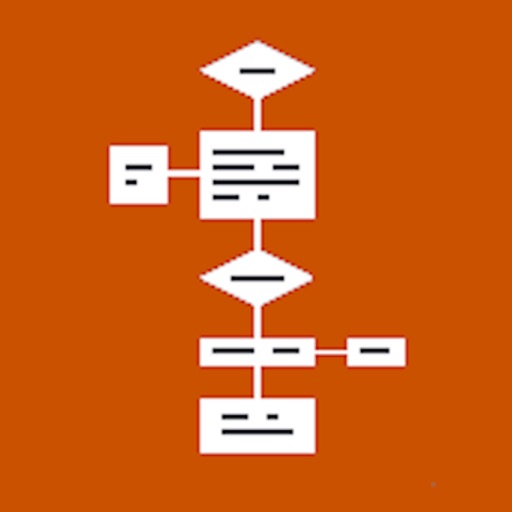
Flowdia - Flowchart, Mind Maps & Network Diagrams
| Category | Price | Seller | Device |
|---|---|---|---|
| Productivity | Free | Behzad Gorimar | iPhone, iPad, iPod |
The app is designed with ease of use in mind. You can quickly connect flowchart shapes by simply selecting the start and end connection points and quickly add new lanes to a swimlane diagram or new sub-topics to a mind map diagram by using "+" button from the selected swimlane or mind map shape menu. The mind map sub-topics are automatically positioned on the page but can be easily moved as required.
Flowdia supports export of the diagram / flowchart to PNG, JPG, PDF and SVG formats.You can view exported SVG files in Microsoft Visio.
You can import custom PNG and JPG images.
The following diagrams can be created using Flowdia:
- Flowchart
- Swimlanes
- Mind Maps
- BPMN
- Network Diagram
- Cisco Network Diagram
- Server Layout Diagram
- Rack Diagram
- UML Activity Diagram
- Business Process Diagram
- Process Flow
- Chevron Diagram
You can quickly select and change BPMN activity, event and gateway types by using the special shape selector available to all BPMN shapes.
The flowchart shapes in this tool are not images can be re-sized without loosing quality. You can customize the look of the shapes by applying background color and also change the font color and size of the text.
**NOTE: Free version of Flowdia is restricted to:
- 4 files.
- 1 page per diagram.
- Cannot remove or duplicate pages.
- Image and PDF exports with watermark
Reviews
Great App
Franco Murphy
Just downloaded and went to premium version. Really like the many shapes available. Very intuitive - I was able to build a home network diagram very quickly. Handy tool.
Questions
Hchen1228
1. How to change the file name? 2. How to duplicate the file? not page. 3. How to COPY and PASTE? Thanks! Also, it is false to save a file in first time.
Front/Back Ordering Flaw Fixed! Kudos to the Developer.
wudwkr2
Updated as of 6 Feb 2019: My rating is upgraded to 5-stars in recognition of the developer’s superb and thoughtful effort to address the concerns raised in my previous reviews. Those have been fully resolved, making this app, in my view, the most effective diagramming app in the store. It is easy to use, and very stable. This is the app to buy if you need to do any type of diagramming such as flow charts, organization charts, swim diagrams, process diagrams, etc. It has enormous flexibility, that greatly enhances the user’s creativity. Previous comments: Please see my previous review of Version 1.4.2, which discusses a flaw in the program related to the unstable front/back ordering of graphic entities in a diagram. This flaw now has not been fixed in two updates to the app. This could be a really great app, but losing the front/back ordering every time you save and re-open a diagram is a huge distraction. In one diagram, I had to re-order 22 graphic entities to recover my previous work, and worse yet, if I ever want to edit that same diagram, I will have to go back and re-order those same 22 entities again - and hope that my iPad does not go to a lock screen in the process, as any re-ordering that I might have done will be lost again. Re: the Developer’s comment that re-ordering the front/back placement of text boxes does not work like other graphical entities - The Settings tab for a text box clearly includes the ability to change the front/back location of the text box - and the feature does work - temporarily. BUT, what the app does NOT do is actually save the front/back location you set. I do not need a rather elaborate feature to customize the text location in an auto-healing line or connector. I just want the settings I make on a text box, as provided by the app, to be saved like any other edit I make to a diagram
Amazing product for the price
Carlos74976
I have used a lot of flowchart programs in my 30 years as a manager in the aerospace industry. This app provides a simple flowchart application that provides a lot of functionality that I was used to. Support is great - I could not determine how to print the flowchart I created, and I sent an email asking for guidance. In a short time, I got a response via email, and viola, everything worked. I would definitely recommend this app.
Does what it’s designed to do
Gprospot
I had a question for the developer. He answered 4 months later but other than that it does what it’s designed to do. Unfortunately it just didn’t fit my application of no fault of the developer. Have a Nice Day. Peace
Pretty good on iPad
Laughfactory
The actual diagram creation functionality is great. Where I ran into problems (even after buying a license) was in the export/sharing. I used a big cloud to signify, you know, “the cloud” and then put some EC2 objects in it (top layer), a connection between them with a label, and a text call out. When I went to export/share my finished diagram I discovered that only the EC2 images within the cloud were visible. No amount of fiddling would get the link, text, and call out to appear (different export options selected, for example). Eventually I deleted the cloud and just used a group boundary box, and that worked fine. Also the transparency settings didn’t overlap with the selected object underneath well and were unusable. Please fix these issues and I’ll change my rating to five stars.
Great app but text editing inoperable
DJ Jazzy J-Rod
The app is fantastic. However, trying to edit the text is making me want to throw my phone out the window. I am about a day away from deleting it and starting over with another app instead. When you try to edit existing text, you can’t choose where the cursor goes. So you press in one spot and it puts it in another. It wouldn’t be a problem if you could actually get to the text you need to edit, but they don’t give you away. So if I have a block with say 100 words, I have to delete it and start over. If there was a way to communicate via the app or their website I probably wouldn’t be writing this on a review. I like how easy it is to add blocks and connect them.
Unbelievable Greatness
gmctoyman
As others have stated this is a great App with minor missing items. If I were this developer I’d limit the free version to one diagram. They are giving away to much, this thing has it. Maybe one free & 4 for 99¢
what I was looking for
PressAForAcorn
Easy free, and effective, if you just need a flow charting tool look no further this will get you there, I think this is the best tool I have seen on the apps store for under $20 for this purpose
Useful, But Loses Work Over Time
MasySyma
I have the app lose diagrams that were created months ago. Now, I have to redo work.




