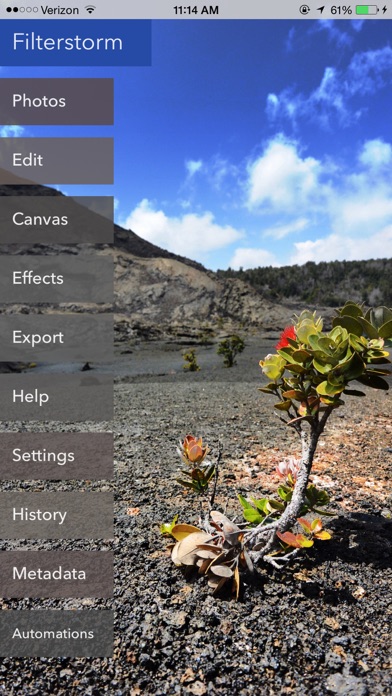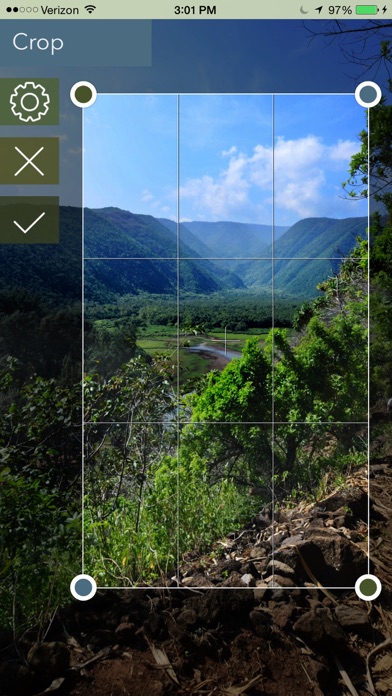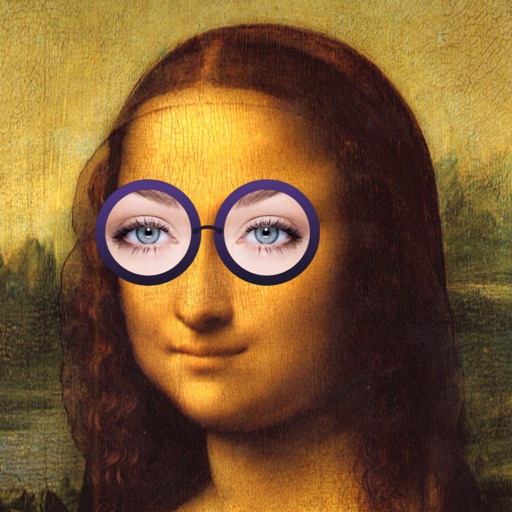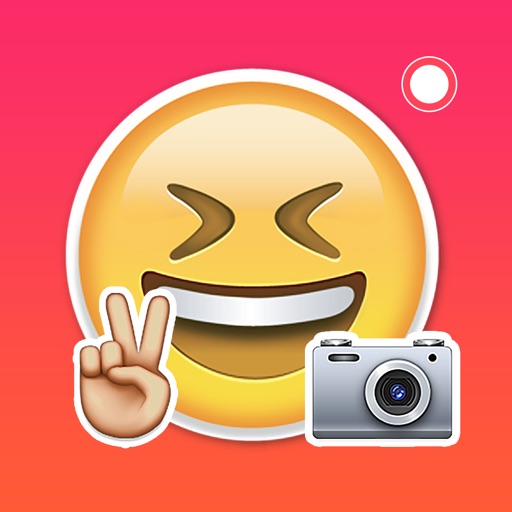Filterstorm Neue
| Category | Price | Seller | Device |
|---|---|---|---|
| Photo & Video | $3.99 | Tai Shimizu | iPhone, iPad, iPod |
To see a comparison of features between Filterstorm Neue and classic Filterstorm, visit http://filterstorm.com
Edit
• Black & White
• Blur
• Brightness/Contrast
• Clarity
• Clone
• Channel Mixer
• Curves (RGB, Individual Channel, and Luminance)
• Hue
• Reduce Noise
• Saturation
• Shadows/Highlights
• Sharpen
• Temperature / White Point
• Tone Map
• Add Exposure
• Levels
• Text
• Color Blending
• Vibrance
• Watermark
Canvas
• Crop
• Scale
• Straighten*
• Rotate
• Flip
• Make Square
Effects
• Amatorka
• Bleach Bypass
• Posterize
• Sepia
• Vignette*
• Vintage
• X Process
• Add Noise
Masking
• Brush/Smart Brush/Eraser
• Gradients
• Color Range
• Invert
Blend Modes
Normal, Overlay, Screen, Multiply, Divide, Add, Subtract, Color Dodge, Color Burn, Hard Light, Soft Light, Hue, Luminosity, Saturation
Other Features
• Edit iPhone pictures at full size
• 10-step undo history*
• IPTC metadata
• IPTC sets
• Code Replacements
• Export to photo library, other apps, twitter, and email via the standard system file sharing tool.
• FTP Export
• JPEG, TIFF, PNG Export
• Export via standard system controls (open in other apps, save to library, tweet, email, etc.)
• Option to open RAW files using DCRaw (increases load times)
• Interface color scheme based on the photo you’re editing
• Option to use grayscale interface
Image Tiling
Tiling allows you to edit images larger than the maximum texture size of your GPU (4096x4096 on newer devices, 2048x2048 on iPhone4). Since iPhone pictures are less than the maximum texture size since the iPhone 4S, you can edit at full size without this feature on most phones.
*This feature is currently unavailable when using image tiling
Reviews
My Go To app
valerie the gallery dog
I would be lost without this app it’s my app to blend two images and mask
Total ripoff
Cush1961
I bought this only because my regular Filterstorm app would freeze EVERY time a photo is exported and I thought that problem would be resolved with a newer version. It has the same problem. The interface is absolutely terrible. How do I get a refund?
Problems with app...
UnmindSmith
This is a wonderful app and I use it all the time. However, it no longer opens my photos. The only way to edit is to “Paste Image” from the Photos modal. Very irritating, but the app is still a good one. In desperate need of an update! Buyer beware.
annoying
street owl
it’s so outdated since the last update was 2 years ago! developer, you have to do this right if you are earning from this app. it won’t load photos shared from other apps like let’s say I want to bring a photo from vsco to filterstorm, it won’t load the first time you do that, you have to do it twice or thrice before FS works! buyers, don’t get this! look around for a better one that is constantly updated and does the job.
Do not purchase if you want an optimized app
sunianse
This app has not been update for two years. iPhone X users will notice the app does not take advantage of the full screen. There is no way to preview your automations so make sure you name appropriately. I’d like for automations to show you their individuals settings instead of just only saving them. The app has good features but that is all you’ll going to get.
Absolutely Awful
BrideyQuinn
As a photographer hoping to develop some images on my iPhone and iPad I bought this app even though it was not liked by many. I was thinking maybe it was just a glitch that others didn’t want to work with, but not the case... at all. This app is profoundly bad. I can’t imagine ANY APP WORSE... except RAW POWER. Stick with snapseed.
awful
hdhehdugsjsudgqydvwjf
this is absolutely the most awful app ever, it makes me want to cry at how bad it is. such a waste of money, i was so stupid to even consider this app. you all will be better off with another app. in fact, i’ll recommend an amazing app right now. you should use Lightroom CC! such an awesome app, love it to the moon and back. try it out, it’s free to purchase and if you like the app then you can spend 5 bucks a month to upgrade it tremendously!!
get rid of ONE thing.
daveTFS
this is a really awesome app and has allowed me to photoshop things i’d never even imagine be able to on mobile. but i’m seriously going to throw my phone across the room if i lose all my progress by accidentally swiping the screen in a manner that registers as going “back”. doing work as detailed as possible on a phone is already frustrating enough.
Free version was better
Slainte-O
Constantly crashes, wont load photo, or allow paste. When it does it rotates the photo & doesnt give an option to set upright. Would’ve never purchased if the original Filterstorm didn’t recently crap out as well.