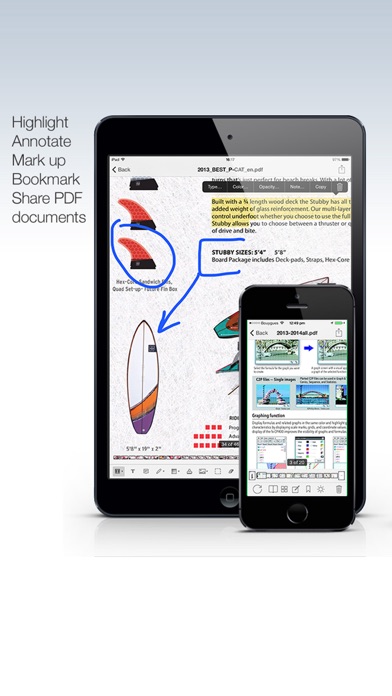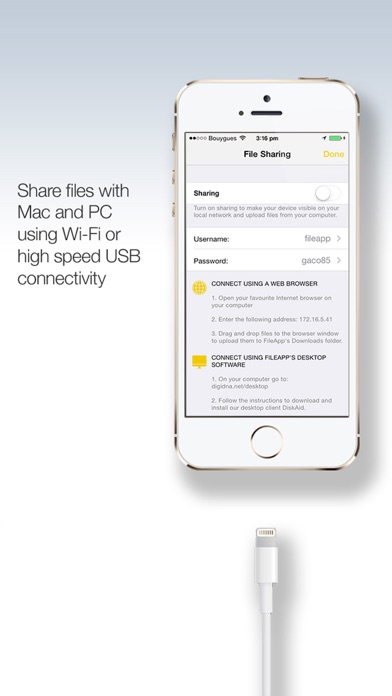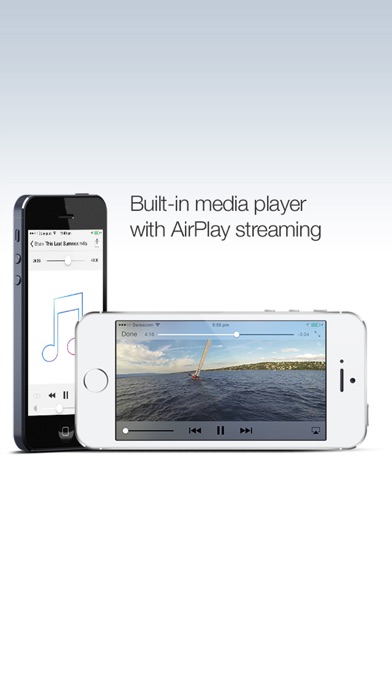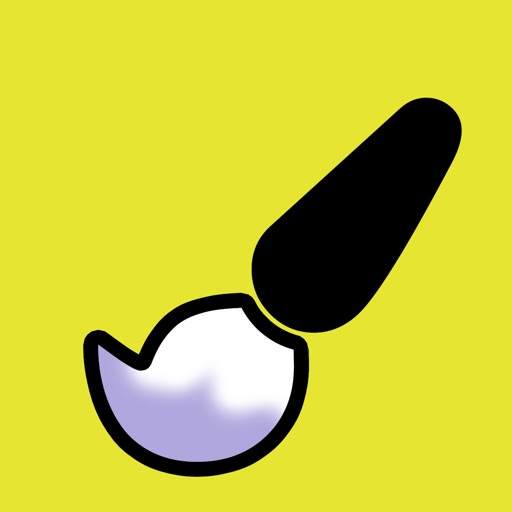FileApp ( File Manager )
| Category | Price | Seller | Device |
|---|---|---|---|
| Productivity | Free | DigiDNA SARL | iPhone, iPad, iPod |
FileApp reads many files types such as PDF, Microsoft Office documents and plays multimedia contents.
FileApp will let you store files and folders on your iOS device just like Windows Explorer or the Finder on the Mac.
FILE STORAGE & TRANSFER
- USB file transfer to Mac and PC using DiskAid or iTunes File Sharing
- Robust wireless file transfer to computer via Wi-Fi (HTTP, FTP)
- Stores any file sent from any third party app (Mail, Safari...)
- Allows to "Open In..." any compatible app (Pages, Numbers, iBooks...)
- Secure folder protects files when the device is locked with a passcode
DOCUMENTS & FILES
- System-wide Pasteboard - copy text and images, paste them to FileApp to create a file automatically!
- Powerful PDF Editor with annotation, edition, comments and bookmarks support
- Create and edit text files (.txt, .html, .xml … )
- Microsoft Office documents (Word, Excel, Powerpoint), all formats supported
- RTF and Plain Text
- iWork documents (Pages, Numbers and Keynote)
- HTML files
- Safari Web Archives
- ZIP (Uncompress zip archives)
- Send documents via email attachments
- Open attachments from "Mail" app
IMAGES
- Built-in image editor with many filters and enhancements
- Instant image sharing to Twitter & Facebook
- Slideshow
- Send multiple images via email attachments
- Import pictures and movies both from Camera Roll and Photo Library
- Take pictures within FileApp
MUSIC & VIDEOS
- Audio (MP3 VBR, AAC, Apple Lossless, AIFF, WAV)
- Video (standard iPhone format : H.264, MPEG-4)
- Background, Continuous, Shuffle and Repeat play modes available
- Full AirPlay support
SECURITY
- File encryption with iOS Data Protection
- Passcode to protect FileApp at startup
- Wireless transfer Password if needed
Reviews
Very good
Kroshca
Very good app, easy to carry lots of PDF files and find them through search tab. Very friendly, easy to use. Open most my files, create new, can rename, move, create folders, etc. I can’t find similar app for Android
Problem
Evo-low
It's amazing app but I have a problem when I play music/video it's working but in background or home screen or when I open another app it doesn't work ! Thank you
Does not work
Taos Artist
I wanted to use this app to get my audio recordings from my iPad (ios 10) to my Windows 10 machine. The app does not let you. A complete waste of time.
File app pro where are you
Mikee57
I was happily using File App Pro, then upgraded from iOS 7 to 8 on my iPad, all of my files are now lost, gone see ya. This is not cool!
Can't markup on iPad Pro
ClydeD
I have used this app for a long time on my iPhone and really like it, especially the markup feature. However, the markup does not activate on my iPad Pro.
Very nice but lacks some capabilities
MaxAgHammer
This is a very essy to use app and it has a very good user interface. But it's somewhat lacking in its cloud storage integration (just iCloud and Dropbox, as far as I can see), and it isn't as easy to transfer files wirelessly between the phone and the computer as in some other apps. Transfers can be done using a web browser or using an FTP server, but direct wifi transfers are easier though they are not supported. You can also secure files (individually as well as the entire app's contents) to prevent unauthorized access. One missing feature is Touch ID for access. Instead, a simple four-digit passkey is used. If you need a very simple document transfer and storage app, without a lot of advanced features, this app is excellent.
Can't
Wdhrsh613
I don't know why, but I can't find any of the files I've downloaded..not happy with product.
Useless
lableuenote
Does not work. The app did not detect any type of file, locally or from any cloud.
January 2017
WrnNews
Nice app for productivity. I like to make header pictures of file app documents but I have to copy text and paste into another app. What a step saver if the file app could center text so when needed I could have a nice pic of centered text. Go one step further and add colored text and frames and I can delete my other app from my phone.