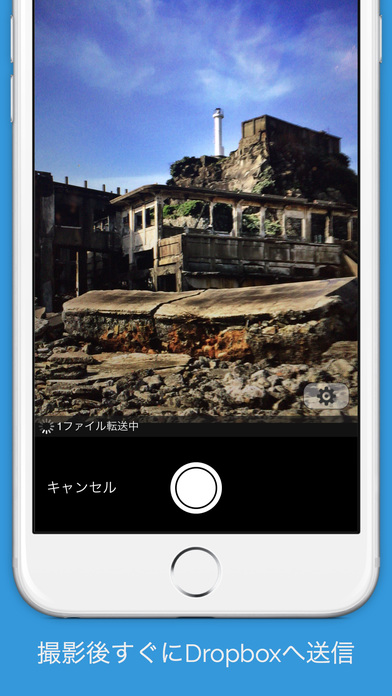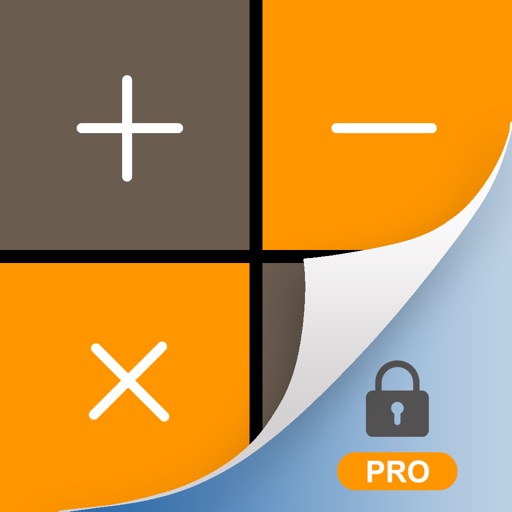QuickDropShot ~for Dropbox Photo Uploader~
| Category | Price | Seller | Device |
|---|---|---|---|
| Productivity | $0.99 | masashi mizuno | iPhone, iPad, iPod |
QuickDropShot is the camera application of a Dropbox save.
[Feature]
- After starting, a photograph can be taken immediately and don't need excessive operation.
- Synchronize to Dropbox immediately after photography and video.
- Since it operates also during upload in a bag ground, a photograph can be taken continuously.
- During upload, the number of files is displayed on the lower part of a screen, and an icon badge, and can check a situation easily.
- Correspond also to upload by multitasking.
- Can use the zoom, volume shutter, and flash.
-You can even if you fail to save any chance manually upload.
-Embedding of the geotagging. (Select ON · OFF)
Provides the functionality equivalent to more photo stream of iCloud feature is not available on environmental issues such as the OS.
Please use Dropbox effectively further using this application that can synchronize a photograph without being conscious!!
Reviews
Works but...
RDNZL
Can't read any of the options or settings unless I take a class in Chinese. Please update :)
Works, but barely
zmarc
Chinese interface so you can't tell what the settings are, but it does sort of work. I got cryptic "error" messages the first few times, but relinked my Dropbox account and then it worked. My biggest gripe is that it still puts the photos you take into Camera Roll -- my whole need of a Dropbox camera app was to avoid that.
Great business app
Me333345
Ok one issue - app crashes when geotagging is enabled. This app doesn't appear in apps that have requested my location. Maybe that'll help the Dev fix it? I've been using this app for a couple years and have never given it the props it deserves. I have several workers in the field and use this app to help them communicate effortlessly. They can use their regular camera app at home for personal use but when taking Job photos they use this app and it automatically uploads to a shared drop box folder. They don't need to remember to upload photos at the end of every day. Don't know what I would do without it.