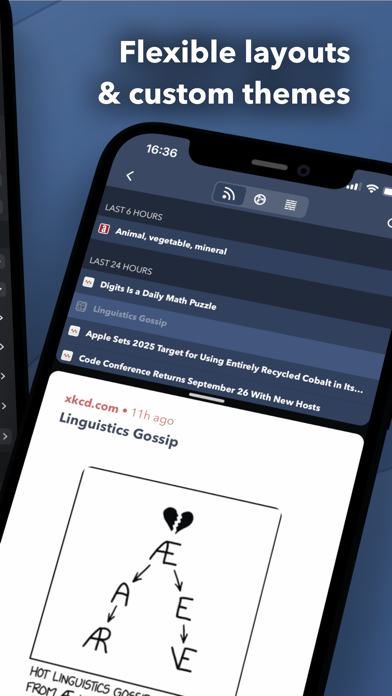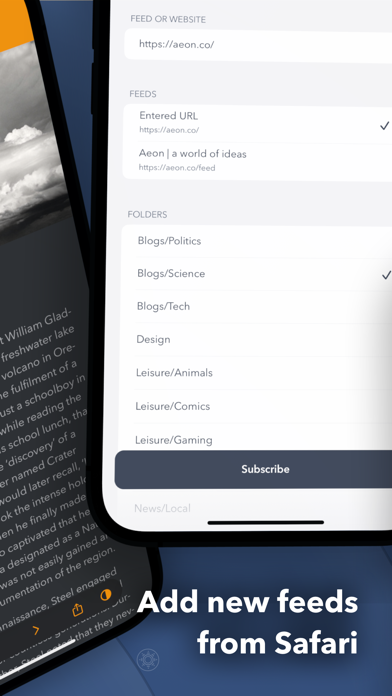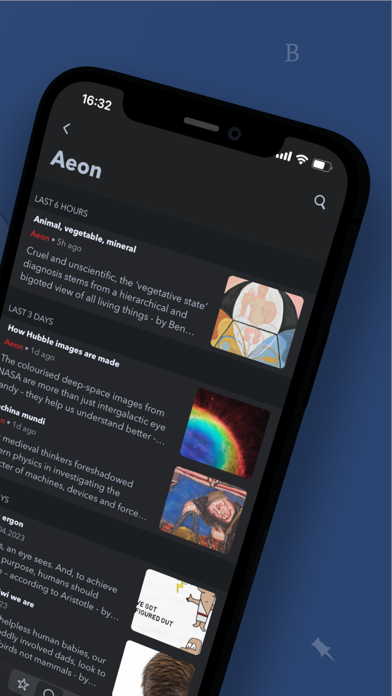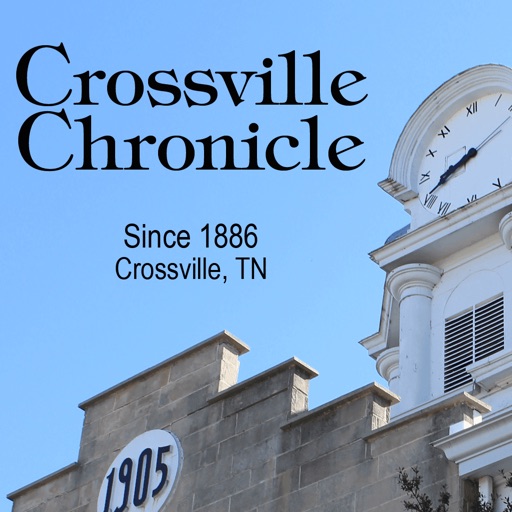Fiery Feeds: RSS Reader
| Category | Price | Seller | Device |
|---|---|---|---|
| News | Free | Lukas Burgstaller | iPhone, iPad, iPod |
- Smart Views -
Fiery Feeds finds the most linked to websites in your articles, to give you the most important news at a glance.
The Low Frequency folder shows feeds, that only rarely post new articles, making it easy to not miss them when you're catching up on your news.
The High Frequency folder shows only feeds, that post often, allowing you to mark those articles read without loosing any others.
The Must Read folder is a specially highlighted folder, where you can put the most important feeds.
- Safari Extension -
You can subscribe to new feeds straight from Safari with the included extension.
- Article View Modes -
Fiery Feeds supports three different article view modes: Article, Web, Text. The selected article view mode is saved per feed.
* Article displays the articles as it is contained in the RSS feed.
* Web displays the linked website inline.
* Text parses the website using Fiery Feeds’ server to display just the content.
- Feed Managment -
You can subscribe to new feeds, unsubscribe, move or rename them. You can add new folders, delete, move or rename them.
- Sync -
Fiery Feeds syncs with Feedly, Feedbin, Feed Wrangler, Fever, Feedja, NewsBlur, Tiny Tiny RSS, Inoreader, Bazqux, and The Old Reader.
Additionally it syncs with the read-it-later services Pocket, Instapaper and Wallabag.
- Sharing -
Included sharing services are Pinboard, Instapaper, Pocket, Delicious, Evernote, SendToReader, Buffer, OneNote, Copy URL, Messages, Safari Reading List, Copy Image, 1Password, Star Article, Twitter, Facebook.
Fiery also supports sharing to other apps and websites using URL schemes that you can create yourself or install from the action directory and customisable email templates.
- Modern App -
Fiery Feeds now supports everything you'd expect from a modern iOS app: 3D Touch, Peek and Pop previews, Drag and Drop from the article list, Haptic Feedback, it restores it's state after a relaunch, and it even supports Continuity / Hand Off, which offers you to open the current article on another device.
- Today Widget -
Fiery Feeds includes a Today Widget that displays the newest articles across all services, including preview images.
- Keyboard Shortcuts -
Fiery Feeds fully supports external keyboards and keyboard shortcuts. You can navigate the entire app using only the keyboard if you want to.
- VoiceOver -
Every feature is accessible via VoiceOver.
- Customisable -
Almost every aspect of Fiery Feeds is customisable. Color Themes, Fonts, Text sizes. If you want a leisurely reading environment, just the headlines, or anything in between, Fiery Feeds has you covered.
- Horizontal article swiping -
You can swipe to the next or previous article by swiping horizontally, instead of vertically. This avoids having to scroll down the entire (long) article just to get to the next one.
- Marking All Read -
Fiery Feeds can mark all articles read by the time the article was published. It’s possible to mark all articles as read, or all articles that are older then a day, week or month.
Additionally it’s possible to mark all articles above or below a specific article as read by swiping right on an article to show more options.
It is also possible to mark articles as read automatically when scrolling by then in the article list.
- Fiery Feeds Premium -
A subscription to Fiery Feeds Premium is to use feed management, custom URL actions and email templates, the text view mode, Smart Views, custom themes and to select an alternative app icon.
Fiery Feeds Premium is available for 12 months for $9.99. Fiery Feeds Premium automatically renews, unless cancelled at least 24 hours before the date of renewal. Apple does not currently allow cancellations of the current subscription period.
Privacy Policy: http://blog.cocoacake.net/privacy-policy
Terms of Use: http://blog.cocoacake.net/terms-of-use
Reviews
Getting there
Ellpbro
First time using the app, I love the amount of control I have for the appearance. But it is a bit of a battery drainer, syncing is a little clunky and slow, and the app hangs up when switching back to it from other apps.
The NEW Mr. Rheader is in town folks.
Jmack1987
As the reviewer from Tuesday has already greatly described; this app is a technical, but top-tier RSS reader. 5/5
Loved the interface but has issues that need to be fixed
Gaurav D
I subscribe to a number of RSS feeds and have a good workflow setup with Reeder. Thought I'd give this app a try. I was pleasantly surprised by the interface and the level of customization available, however I found that the app struggled to handle the feeds via my Feedly account and there was a significant lag between syncing the feeds and actually being able to open and read the feed. Will keep the app, but unsubscribe for now till an update arrives.
Best rss app on the market ever.
robinxu_2000
I’ve got the latest update, no sync lag/hang/force quit problems at all. UI is nice, UI font customization is cool. The app doesn’t have much of automation available, but I’ve got workflows on inoreader so no problem.
Almost perfect!
Tamtam100
Update- Thank u for the response. I used the ID, as you had suggested. I am able to use the app on both devices now. Love your app, and all your updates! More navigation would be nice, there are so many options!!! Is there a way to load all feeds from certain RSS’s? It’s an option in Feedly. Not sure about FF. Thanks again. Love the app on my iPhone. I have the PREMIUM subscription...however, it is not working on my iPad. Keep getting prompts to purchase again! Family sharing is NOT WORKING for this app. After few emails, the developer replied, I need to subscribe, restore or reinstall. I have tried all of these, w/no success. And, this was noted in my email, I have a current paid, subscription. *Replied via email to developer, it’s not the same Apple ID, it is part of my family sharing. Again, this is the ONLY app I have this problem with. Happy to update my review, when resolved. Waiting for response from developer...thank u
Most responsive developer I've worked with + best RSS app
Anahata108
I am deeply enjoying reading my feeds with Fiery. This is not just because of the excellent design, or the frequent updates, but also, crucially, because of how responsive the developer is. Several times I've sent mails and gotten a response within a day or less. If you manage a lot of feeds, you will want to look at Fiery. I've requested obscure features that have made their way into a release a week or two later, and this present release adds some features I'd not even gotten round to requesting yet. This is how you do software. Thank you for being such a wonderful example of how it's done.
this is now my only rss reader
4yourithing
thanks for a great reader. after trying it out for just a couple of days, i quit using 3 other readers. after a few weeks, i even quit reading news on my imac, preferring to pick up phone or ipad, with Fiery, instead. i now use only Fiery and it is better than all of the other apps, combined.