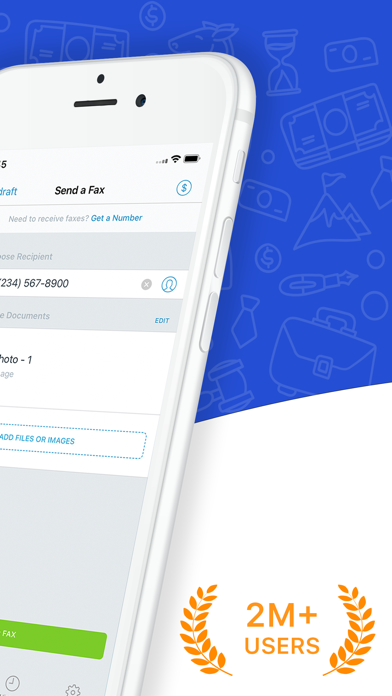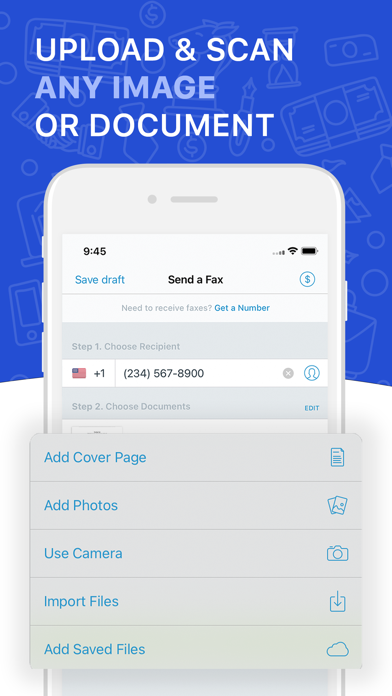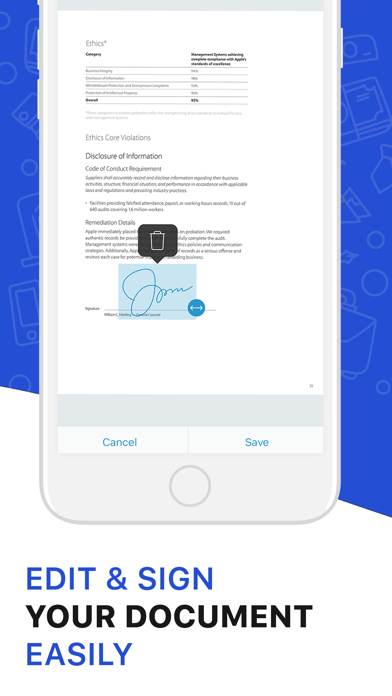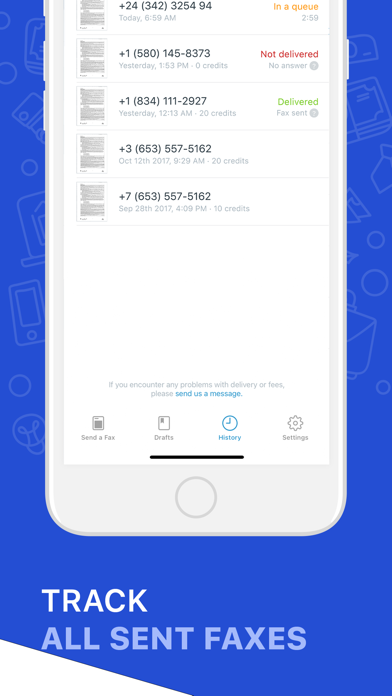FAX for iPhone: Send & Receive
| Category | Price | Seller | Device |
|---|---|---|---|
| Business | Free | 7270356 Canada Inc | iPhone, iPad, iPod |
· Scan any kind of documents, receipts, contracts etc.
· Create faxes from your Camera Roll, Dropbox or anywhere else
· Fax documents in hundreds of countries
· Forget about land line and phone lines
· Enhance your documents with image correction tools
· Fax directly to your address book
Fax from iPhone lets you take pictures of any kind of document, whether it’s for business expenses or on-the-go legal contracts. Scan them directly in-app or use your Camera Roll. You can even turn cloud-based documents into faxes via Dropbox, Google Drive and more.
GET THE BEST HD QUALITY PICTURE
Fax from iPhone comes bundled with powerful image-enhancement features that let you resize, enhance and improve the quality of your faxes. It includes noise removal, shadow-reduction, and even automatic angle correction. You can make sure the recipients will be able to read them as clearly as possible.
MANAGE FAXES AND REDUCE FAXING ERRORS
No more worries about sending poorly scanned or messy documents. Fax from iPhone lets you combine multiple documents into one, and you get to preview everything before you send it!
SEND FAXES IN A COUPLE OF TAPS
You can scan and send a fax in seconds! Simply type in the number of the recipient, or use your address book contacts for an even faster process. No more struggling to find a free landline or to manually type in the right number anymore.
KEEP TRACK OF YOUR FAXES
With Fax from iPhone, you will be notified when your documents are sent and you get a clear update when they are delivered. No more lost documents.
SEND FAXES WORLDWIDE
You can send faxes to a record number of countries around the world - perfect for international business!
SCANNER APP INTEGRATION
If you already use our ScannerApp, you can integrate both apps to send your faxes easily and conveniently in seconds.
So if you need to send faxes regularly, forget about the trouble of locating fax machines and painstakingly scanning your documents. Do it in on the go and in a couple of taps right from your phone or tablet with Fax from iPhone.
Reviews
But
bffhhffhhff
Faxing out is perfect but my fault cannot get faxes back so what good is that trying to contact now to fix this but no where to talk w anyone! I screwed up.
Unable to add photos
Cnndnsdn
I have to send a fax today and was hoping to use this app. Unfortunately, when I click to add photos it just refuses to add them to the fax. I have reset the app and I have reset my phone and neither helped. I’m not sure why it’s refusing to let me but I’m disappointed and am looking elsewhere for an app to send my fax.
Did not work but took the payment anyway..
Mehmya
I used this app to try to send very important documents. Although it said sent and gave me confirmation, no one received them. I called to verify and they told me it was not delivered. I am also unable to get a refund so be careful.
Fax pro
Maserati305
It’s ok.But customer service is horrible.2). When I send a fax,they take over a hour just to send it most of the time,not every time.But most of the time.Then contacting them,there service is horrible
Didn’t work.
Baker946
Purchased the 1-week subscription through my iPhone and every time I try to send my document it takes me to the purchase page. I click the 1-week and it says you’re already subscribed and I click okay. Then it asks me why I unsubscribed and it gives me the option to manage my subscriptions or click okay. My subscription wasn’t wasn’t unsubscribed and I can’t send what I’m trying to send.
Great app
TMCG7676
I tried to fax some documents using another app and it took forever to upload the pics of the docs. So I deleted that app and downloaded this one. This app worked great! In just a few short moments, the docs were uploaded and sent.