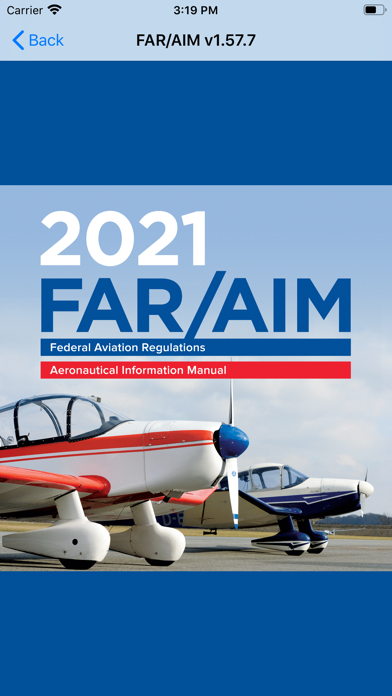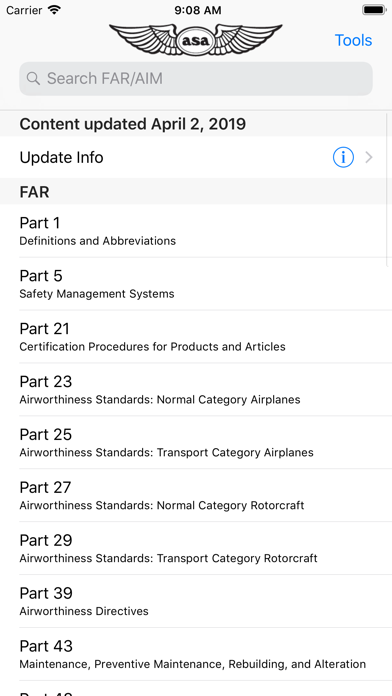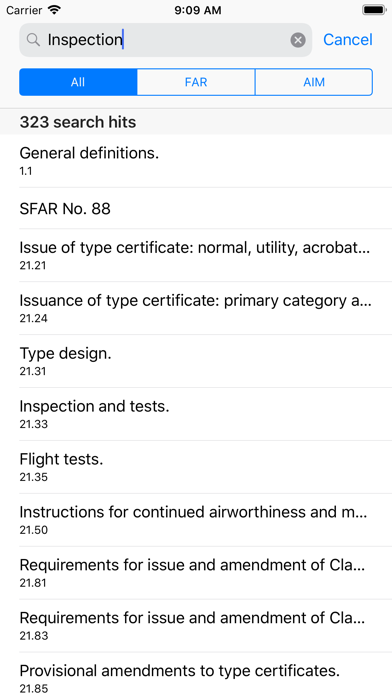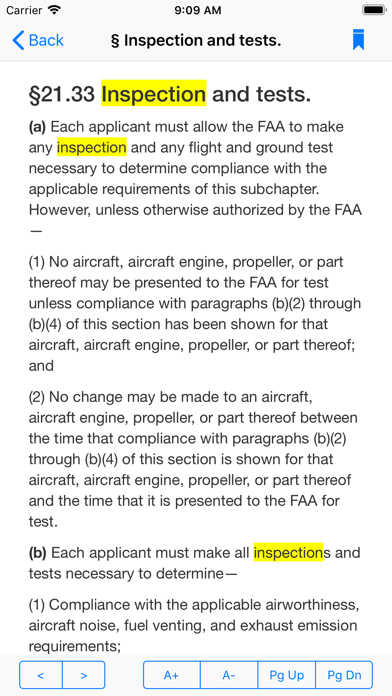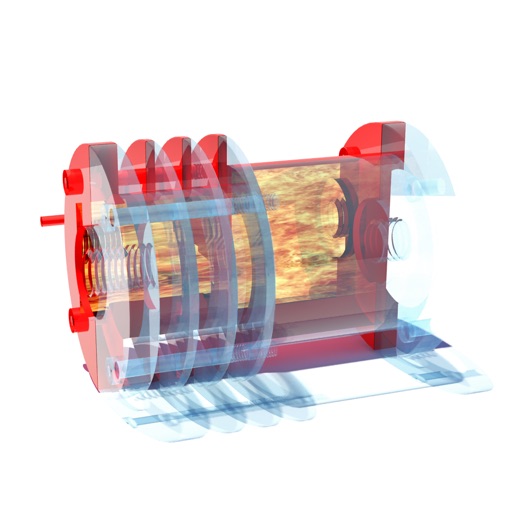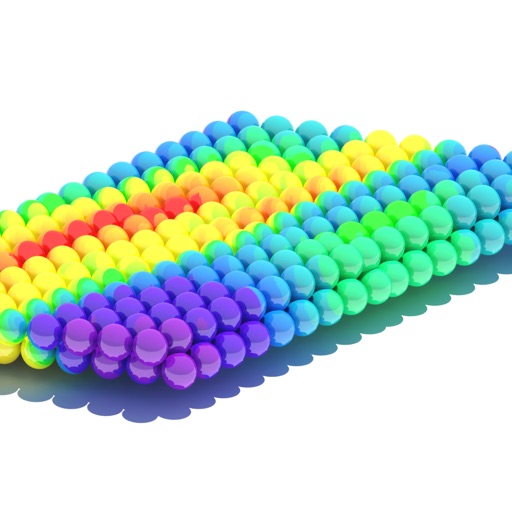FAR/AIM
| Category | Price | Seller | Device |
|---|---|---|---|
| Reference | $9.99 | Aviation Supplies and Academics, Inc. | iPhone, iPad, iPod |
ASA FAR/AIM app features:
• Free Updates provided.
• All of the ASA FAR/AIM and FAR for Flight Crew book contents are included: 14 CFR Parts 1, 5, 21, 23, 25, 27, 29, 39, 43, 48, 61, 63, 65, 67, 68, 71, 73, 91, 97, 103, 105, 107, 110, 117, 119, 120, 121, 125, 133, 135, 136, 137, 141, 142; 49 CFR Parts 172, 175, and 830; TSA 1544 and 1552.
• The complete Aeronautical Information Manual including color figures.
• Pilot/Controller Glossary included.
• Study by Certificate lists for Private, Remote, Sport, Instrument/CFII, Commercial, Flight Instructor, Flight Engineer, and ATP allows aviators to hone their studies to the pertinent rules for their individual certificate and operation.
• Text search helps you find what you’re looking for in the FAR, AIM or both.
• Profile and Landscape viewing available for easy reading and viewing figures.
• Ability to increase text size.
ASA tracks FAA changes daily and updates the app when regulations and AIM changes affect pilot operations. The date shown for the app's update reflects the last regulatory change affecting content. A new update will be released when a rule change affects operations.
None of the material in this publication supersedes any documents, procedures, or regulations issued by the Federal Aviation Administration (FAA). ASA does not claim copyright on any material included herein that was taken from United States government sources; all contents originate from the FAA.
Reviews
Ok but could be better
Action_Jackson
Please add a night mode option. While reading this in the evening, it is blindingly white. Please add the ability to have a dark mode where the background is black and the text is white. The option to set it manually or have it tied to the system theme would be even better. Also, there is a bug not allowing you to change font size. The buttons A+ and A- do nothing at all.
Somewhat convenient, but worth it I suppose.
Stephen Miner
I love being able to search for things and have it very accessible on my iPad. I have two minor issues with the app. 1. I wish I could sign in and sync my highlights across multiple devices. I find myself studying things on my phone or iPad Pro and then later I Look at my iPad mini and it’s not highlighted on that device. It would be great to have that synced across all my devices. 2. It would AWESOME to have the ability to highlight in different colors and insert my own notes. That way I could customize the way I studied or remember the color of something I highlighted, or write down/notate a saying that helps me remember a regulation. If this app had these functions, I would absolutely give it 5 stars and would recommend that everybody get this app. But for now, its just somewhat convenient.
Thought this was a great app for a while...
Windsorman
Thought this was a great app until I realized it is missing many regs. 23.149 for example. Very convenient to not have to carry a book but looks like I’ll need to anyway if I want the complete document.
Wish I Would’ve Purchased a Different App
MCBsky
The app has all of the information of the FAR/AIM, but almost no digital convenience factors. It does NOT sync highlights and bookmarks across devices, and apparently the highlighting does not transfer correctly when new revisions come out. I have random highlighting in sections I haven’t read, that starts and stops in the middle of words. It would also be nice to be able to draw notes either in a margin, or on the pages directly.
Search needs to be improved.
datacat420
I tried to search “minimum safe altitudes” in the search bar but the regulation won’t come up. It should because that is literally the title for 91.119. But it’s way better than paper.
Pretty good but could be better
Rooroo9819
This app is cool and does have some pretty great features like the search function. However, I really wish it would sync across my devices such as iPhone and iPad for my highlights and bookmarks. I also really wish I could write down notes (that would sync) as well. That would be super duper helpful.
Convenient, but needs a few more study features
Willow Branham
I like that there is an electronic version of this book! It saves money and space in the long run. I don’t have to continue purchasing a physical copy which becomes obsolete within a year - which is a waste of space, paper, and money! However, this app needs some work. As a student pilot, it would be INCREDIBLY handy to be able to annotate the book, by actually typing or writing in the margins with the Apple Pencil, or by making notes in a separate page commenting on a specific regulation. It would also be handy to be able to print a specific page. I understand, you sell hard copies, and there is a website, but I would love to have the convenience of printing a single page of a specific regulation with my notes so I can use it to study up for the FAA tests. Otherwise, this app is good for what it does, I like that each Part is in its own section with a short description of what it is about. I just think it would be handy to have more features to aid in studying. I appreciate you looking at this review, have a good day!
Great App
Social studier
It’s very basic, but it has everything. Definitely way better than buying a huge book every year.