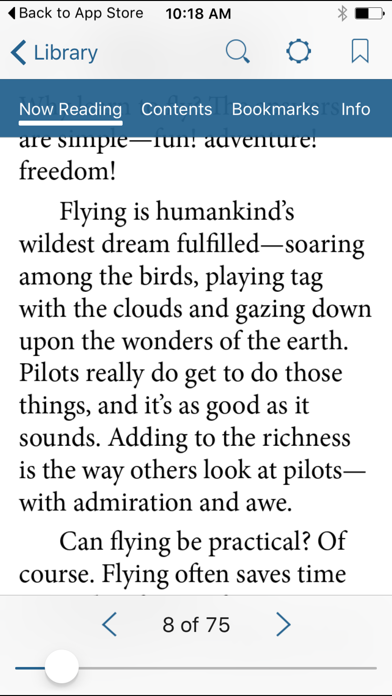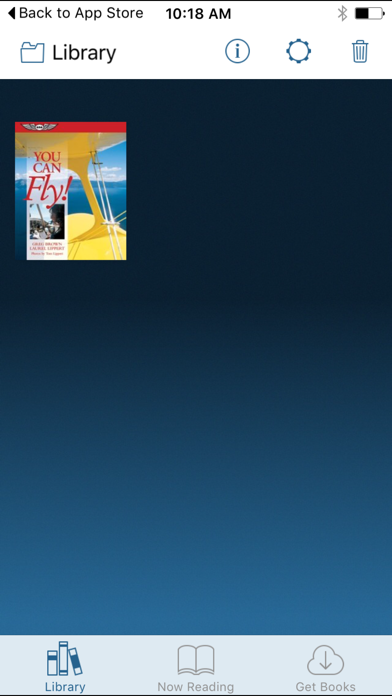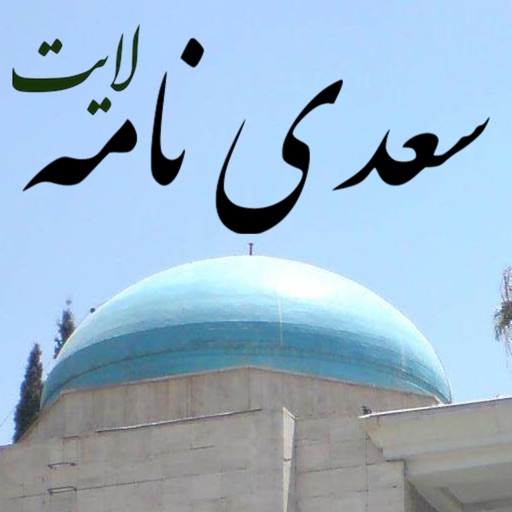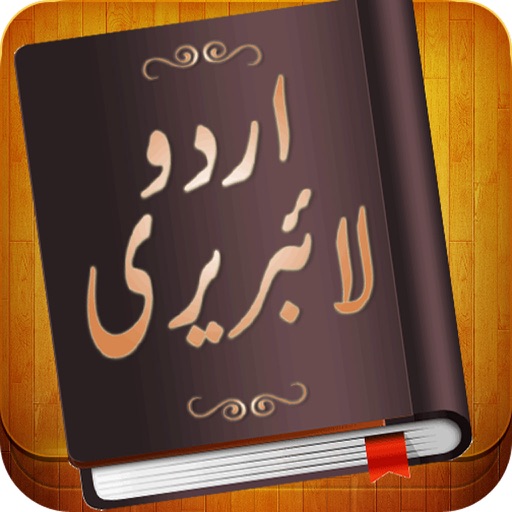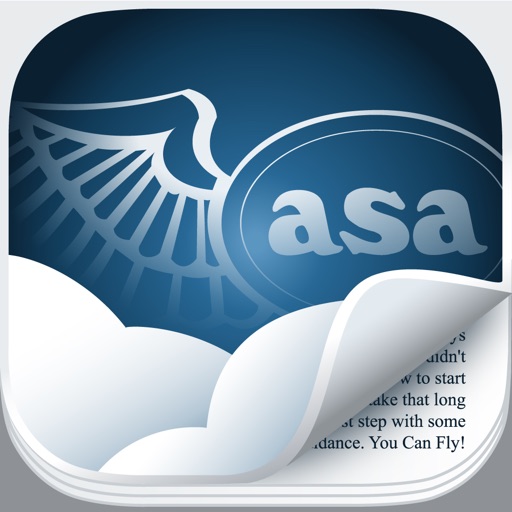
ASA Reader
| Category | Price | Seller | Device |
|---|---|---|---|
| Book | Free | Aviation Supplies and Academics, Inc. | iPhone, iPad, iPod |
ASA Reader includes the free You Can Fly! ebook for prospective pilots as well as access to other free ASA publications including a variety of practical test standards and training syllabi. Features include the ability to highlight, bookmark, define terms, search documents, share to facebook and twitter, and organize collections of ebooks so you can create your personal library. An interactive table of contents provides a quick jump to specific chapters and a handy short-term-memory feature provides a simple step back to the page you previously visited.
Reviews
Excellent e-reader
Chris, Toledo
My ASA e-book collection was instantly available after logging in, and the books look great on this reader. Nice indexing to help find things.
It should be upgrade.
songsarang
It should be upgrade. Have you used pdf-note or GoodReader for PDF ?
Just a glorified PDF reader
Paulie_P
It's really just a pdf reader, I got a few errors trying to download books, but they looked like server errors. The biggest issue is their FAR/AIM still doesn't have Part 93 in it.
Terrible
Zott001
Needlessly complex. Slow download. I regret buying the oral exam guide on-line; I'll never do it again.
Awful!
jkcoop
I purchased a hard copy book that came with a free ebook version(thank goodness it was free) To download the book I had to creat two logins, one for ASA and one for an Adobe ID and then had to login with both to download the content. After that I was finally able to download my ebook...that took awhile. I was finally able to open the book to find that the page loading is terribly slow and distracting when trying to read continuously from page to page. This is a terrible user experience and very frustrating!
Needs Apple Pencil Support & Annotations
IFR_Pilot
I don't mind having to use a special reader for DRM protected PDF works. But at least give us some of the same features found in other PDF readers to make the experience more enjoyable. 1. Look at the kindle reader app and the way they handle A) Highlighting -- Tap drag automatically highlights AND then gives you color choices and B) Page Turn animations. 2. Look at how PDF expert handles annotations. Having an iPad Pro, with an Apple Pencil makes you want to write your own handwritten notes in the textbooks and documents you are reading. Multiple colors and pen sizes (down to .5) for fine printing as well. 3. Cloud syncing of annotations and highlights. 4. Look at Kindle for the option for "Popular highlights", so you can get a feel for what others, who also bought the book, are highlighting. Helps make study even quicker. All in all, I tried a few of the other DRM supported iOS readers, and they aren't much better. They all seem to punish readers that buy their books. Give us the features we love in other readers and you'll likely sell more DRM books, IMHO.
Horrible
Poor User Design
Worst app in recent memory... Besides being slow and clunky, Search doesn't work properly. In the FAR/AIM book, a Search for GPS turns up one, yes one reference, instead of the many that are in the book. This app is so unnecessary...they should just sell you the .pdf and and let you use it with a regular reader. Zero stars.