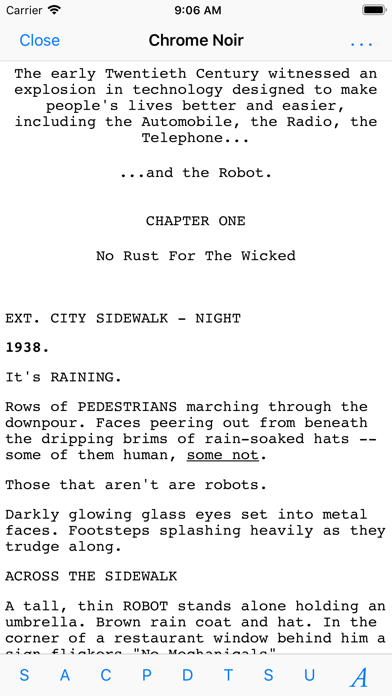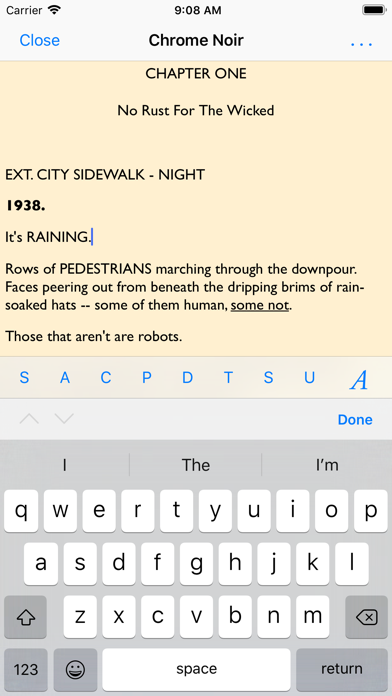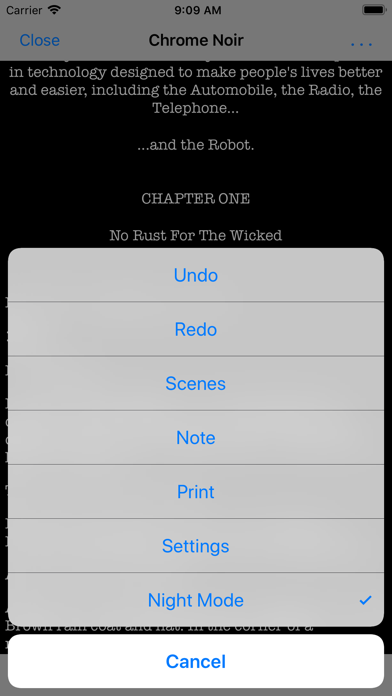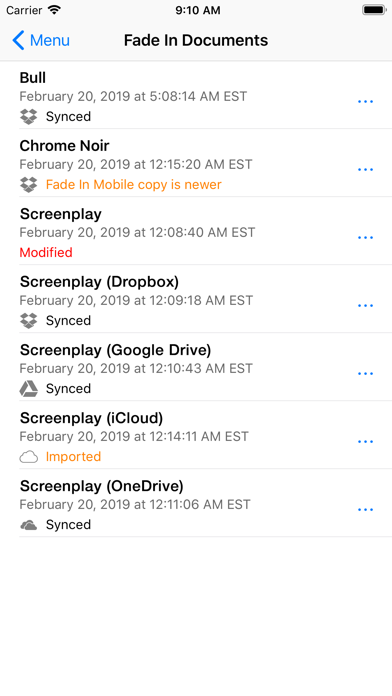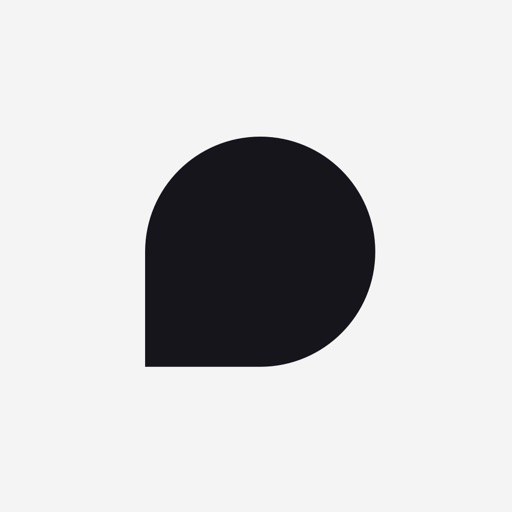Fade In Mobile Basic
| Category | Price | Seller | Device |
|---|---|---|---|
| Productivity | Free | Kent Tessman | iPhone, iPad, iPod |
It takes care of proper script formatting, including standard script styles, and provides tools for quickly selecting character and location names, and for efficiently navigating your script.
This free version of the app is intended to give you an idea of what working with the full version is like. It enables you to export your work to your Dropbox account, and import scripts as read-only.
Upgrade to the full, paid version of Fade In Mobile to import your work from the full or demo desktop version of Fade In Professional Screenwriting Software (including imported PDF and Final Draft scripts) and to work on an unlimited number of screenplays at once.
When upgrading to the full version, first export your work to your Dropbox account. Note that this free version allows read-only import.
Follow @fadeinsoftware on Twitter and Fade In Professional Screenwriting Software on Facebook for updates.
Like using Fade In Mobile? Please think about rating it here on the App Store. Thank you!
Reviews
Not worth the money anymore
Knut657
The updates to this program in the last year or two have totally kneecapped its functionality as a screenwriting tool for IPad/Tablet users. Can no longer freely work within the body of a script, instead, it forces the user to work in each element separately. Each in their own little bubble. And you can forget about copy/pasting large blocks of text from Notes or Word. Impossible. Ugh. Save your money for the costlier competitor or stick with the free version of this or the other middling free Screenwriting program.
Great for my writing!
themotherload
I'm writing a scrip and this allows me to effortlessly add characters, dialog and everything I need that I don't feel like typing in. I've been searching forever for an app like this
Great for my writing!
themotherload
I'm writing a scrip and this allows me to effortlessly add characters, dialog and everything I need that I don't feel like typing in. I've been searching forever for an app like this
Unuseable
ethicalsean
I don't mean to be harsh, but I just couldn't figure out how to use this app. The sample screenplay was empty and I was unable to commit the basic of text to a new screenplay.
Well...
EmmyHopeful
The reason I gave this one star is because I couldn't try the features I want this app for. I'm specifically looking for an app that will allow me to import and edit a script. I downloaded the free version first just to sample it and make sure it does what I need it to do. Unfortunately, the two features I'm most interested in are not features you can try before buying. I'm really sorry, but as much as the description of this app appeals to me, buying it without trying out the import and editing features is out of the question for me. I get why you don't have it in the free version, but still, there are ways you can do it. Couldn't you allow the import and editing to work in the free version for a 24 hour period? Maybe you could disable the "save" on any imported script on the free version. Game apps do things like that all the time. I'd also like to try importing and exporting television templates. Anyway, sounds like this is a really great app, but there really should be a way for people to try out all of the features before purchasing the app.
Ok
Nast18
The formatting aspect of the app is pretty cool. But unless you have Fade In software on your laptop or desktop this is virtually useless. Maybe it's foolish on my part but I thought I'd be able to export to Final Draft and that is not the case.
Only One Issue
BLACK5KY
Great screenplay app. HOWEVER, all it needs is THE ABILITY TO SAVE IT AS A .txt FILE. PLEASE ADD THIS FEATURE FOR DROPBOX. The lack of this feature has caused me to be unable to make my movie. (Paper scripts are easier to memorize.) My computer cannot view, nor print, .fadein files.
I can't view my script
Playstation Gamer
Writing the screenplay is fine, but I can't view it as a PDF on Dropbox. It says error or it can't load.