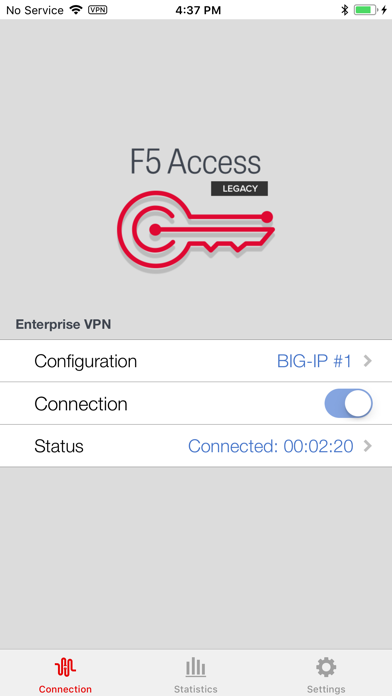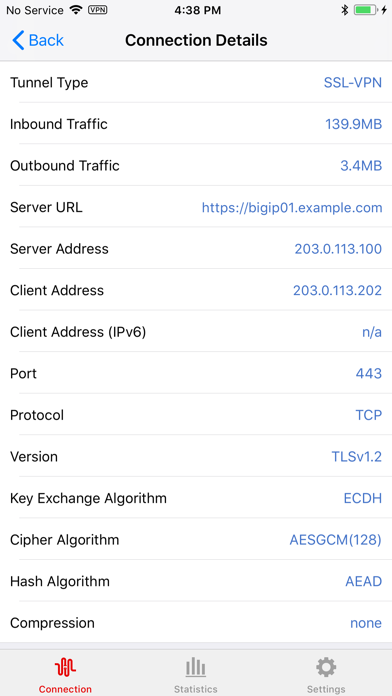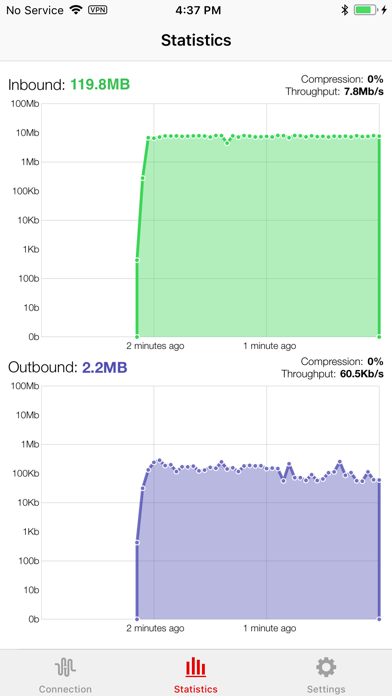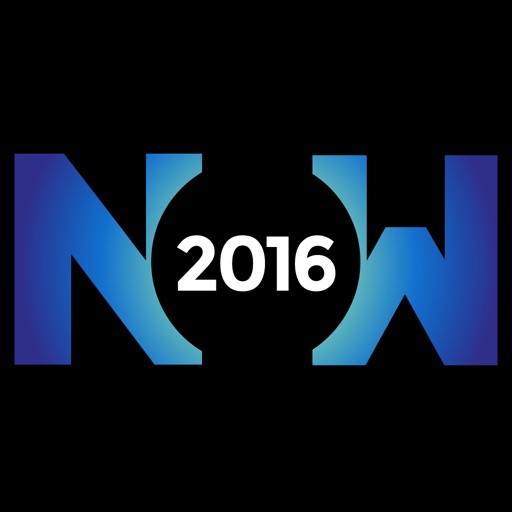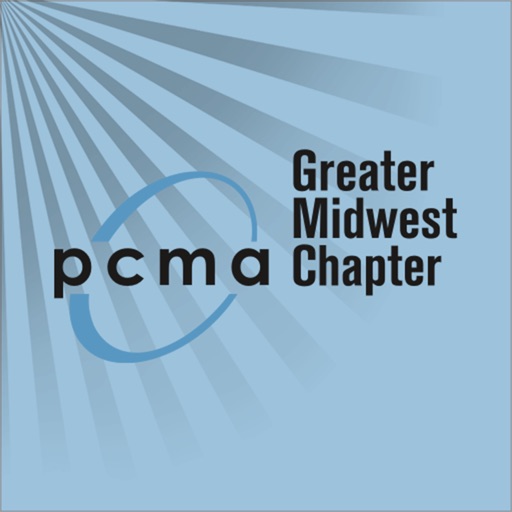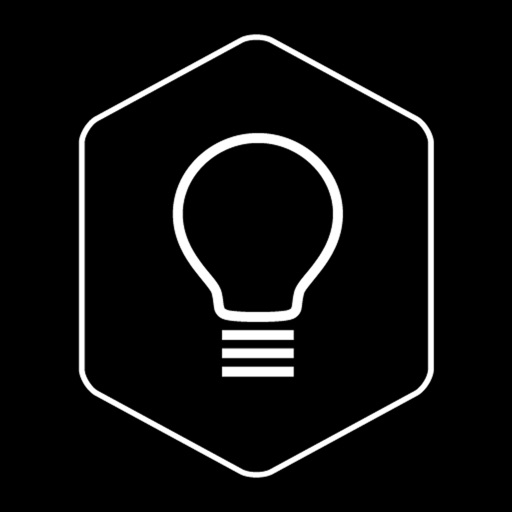F5 Access Legacy
| Category | Price | Seller | Device |
|---|---|---|---|
| Business | Free | F5 Networks, Inc. | iPhone, iPad, iPod |
Use of this application is subject to the End User License Agreement available at:
https://cdn.f5.com/product/apm/apps/eula.html
By downloading and using the application, you agree to its terms.
F5 Access for iOS™, version 2.1.1, features:
- Secure mobile access when used with BIG-IP® Access Policy Manager.
- Automatic roaming between networks, enabling users to stay securely connected while on the go.
- Full Layer 3 network access to all appropriate enterprise applications and files.
- Support for iOS per-app VPN.
- Web logon protocol support.
- Multi-factor authentication.
- Custom URL scheme support for creating F5 Access Client configurations.
- Custom URL scheme support for starting and stopping F5 Access Client.
- Administrator enforced device lock settings.
- Jailbroken device detection.
- Biometric and Device Authentication for re-use of cached credentials.
- Managed configuration mode for disabling of user edits to connection configurations after user’s IT admin has setup the initial configurations.
- Seamless user provisioning through MDM products from VMware Airwatch, IBM MaaS360 and MobileIron Core.
Requirements: (Contact your IT Administrator)
- F5 BIG-IP® Access Policy Manager solution
BEFORE CONTACTING F5 SUPPORT, PLEASE REFERENCE: https://support.f5.com/csp/article/K2633
Reviews
WHOA!
Cisco4life
THIS APP LETS ME SEEMLESSLY SEND SSL ENCAPSULATED TCP SEGMENTS OVER THE INNERNET. TOP NOTCH!!!!!
Does not support multiple network access resources
Snowdog2000
I am working on a Firepass so I don't know if this applies to the BigIP edges. One you connect and log in, it drops you into the first network resource for which you are a member. There is no list of resources that you can connect to. Work around is apparently to put individual network resources on on their own landing URI's.
Love the new iPad interface!
-bl
This is SSL VPN in a convenient package. Configure once & no navigation required! The updated app lets me switch configs without drilling into the Settings page. And I can get connection stats from the same location. With a good RDP app, I can take what I was working on at my desk with me and not miss a beat. Now if I could just connect directly from the home screen app icon... (I'm guessing that's an iOS limitation & not possible via iPad... yet).
DNS forwarding NOT working
Dude100x
DNS forwarding is not working, therefore I could NOT resolve other DNS domains. However, I can resolve the Internet and local domains. Please fix this bug. Overall, it is a nice app allows remote access to local LAN via FirePass SSL VPN.
WAS a great app
Grizzlyben
Until update to 1.0.2. Now It doesn't work. Authentication fails before I ever put in credentials. Please fix.
Simple and easy
Supreme-O
One app that I can't live without on my iPhone. It lets me take care of business whether I am on a bus or sitting at a restaurant.