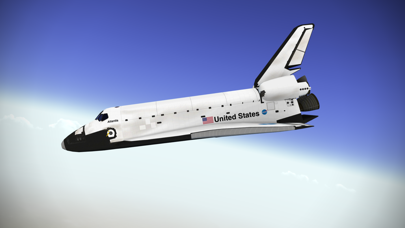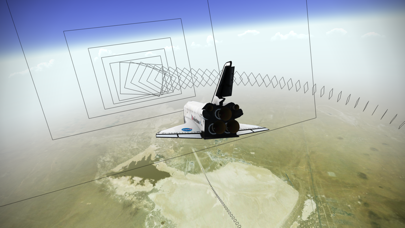F-Sim Space Shuttle
| Category | Price | Seller | Device |
|---|---|---|---|
| Games | Free | SkyTale Software GmbH | iPhone, iPad, iPod |
No ads, no in-app-purchases.
Each flight starts at either 10,000 feet, already aligned with the runway, or at up to 50,000 feet, before banking into the heading alignment cone. During descent, the Orbiter is an unpowered glider, so you will only have one chance to get it right. Astronauts used to call it a flying brick: because of its 200,000 lbs. gross weight and low lift over drag ratio, the approach is six times steeper and two times faster than a typical airliner approach. Landing the Orbiter takes practice, but the built-in autopilot demo and tutorials will get you started. After your first safe touchdown, chase that perfect landing, compare your high scores online with your friends, earn medals, and unlock achievements. Experiment with different weather conditions, night approaches, and even emergency scenarios or system failures. At the end of each flight, watch a replay from different camera angles.
You control the Orbiter’s pitch and roll axes by tilting your device. Alternatively, you may switch to on-screen analog sticks. Rudder, speed brake, gear, and chute are usually handled by the autopilot, but you can have full manual control if you like. For beginners, we’ve added rectangles that visualize the desired approach path. Simply try to stay within the corridor of rectangles, and they’ll guide you right to the touchdown point. Advanced pilots can turn them off and rely on the instruments in the head-up display (HUD) instead. The simulated guidance, navigation and control (GNC) systems are authentic replications of their counterparts in the real Orbiter, and the HUD features all the instruments real Space Shuttle commanders used to employ to skillfully land this unique aircraft. Now it’s your turn to give it a try.
Here’s what others have said about it:
“Because this app is so visually exciting, so technically deep, so sophisticated, so beautifully done in its realism, effects, and documentation, it earned a perfect 5/5 rating, Outstanding.”
John Martellaro, Senior Editor for Reviews, The Mac Observer
“I was excited to see that I can enjoy flying the space shuttle realistically also on my iPhone and complement my addiction to our Space Shuttle Mission Simulator on PC when I am on the road.”
Alex L., www.space-shuttle-mission.com
“Absolutely awesome app that is a must for shuttle huggers and aspiring astronauts.”
Chris Bergin, Managing Editor, NASASpaceflight.com
F-Sim Space Shuttle takes full advantage of modern iOS devices, but also runs smoothly on older hardware. We’ve tested it on all iOS devices, and iOS versions 3 to 7.
Reviews
Great but
Flappy bird is finally dead!!
It’s extremely hard. I know it’s more of a sim that a game but like it’s impossible to get a star when landing. Can the game just cut us some slack?
Literally no updates for years and STILL the best!
WillPHJR
Expect near perfect realism and visual perfection, with realistic flight physics, and lovely a replay and landing rating system. If you earn a "hard landing", be proud. "Safe landing" is even harder. It's been top shelf since day one. You WILL be impressed, but don't expect any updates. Considering how I'm still not tired of it after 5+ years, it deserves every bit of 5/5 stars. ??
Addictive as all get out.
CowValley
Years ago at the JSC in Houston, there was a shuttle landing simulator that the public could try. Absolutely loved it but alas, no such thing exists now. I’ve got very few hours in GA aircraft but enough to know if a Cessna in X-Plane or MSFS “feels” right. With the exception of a little novelty time in other types my “career” is strictly desktop wannabe. So I depend on real pilots to tell me if something is right in a sim. Sadly, though I’ve met some I don’t have any shuttle astronauts in my contacts. So I’ve been watching YouTube and this thing is dead on as far as the flight model, HAC patterns, scenery and that gorgeous HUD... wow. Even the cooks are as scripted though a lot cleaner than what I’ve heard on actual videos. So knowing that this simulation, while immersive, is “just” an app and won’t let me know what it’s really like; it is very addictive. The strive for precision and getting that “Good” rating is compelling. I’ve had to dial back a little. I was getting fairly consistent safe to good ratings and even had a “Good” with an overcast, gusty crosswind, high density altitude and significant turbulence. Also several “Hard” landings. So I disabled all of the automatic functions and my stats tanked. I’ve now started over with the default. My recommendation is to get really good with the defaults first and THEN dial in weather variables and save the manual controls for last. The documentation states that IRL astronauts have to have a minimum of 1000 safe landings in the STA before they could crew a shuttle. My only quibble is the rest of the instruments are eye candy. That one at the JSC had a three round set. The last one you’d lose the HUD and would have to go head down and fly the needles on approach with an eye on the FCP page to keep on the HAC and slope. That would be pretty cool. But as my self evaluation has improved, I’ve got a few hundred good landings before I think about failing the HUD. You’ve got time developers if you’re so inclined.
Astronaut approved
Busymom of 2
The game is so fun I just want to play it again and again. The game has no ads and it is very realistic.You can also rate your favorite flights too. Also you can make your conditions for your flight.So what are you waiting for DOWNLOAD it NOW!
Excellent ! Very realistic and fun.
ccblack120
Buy this app if you want a very accurate Space Shuttle Simulator. Flight model, sounds and scenery are spectacular. Works great on my iPhone 7 plus. Lots of options to adjust controls if needed. You can replay your landings for review, you can also record the videos and save them to your photo file to share with friends. Very cool. I've made about a hundred landings so far and it's still difficult to get it right ... very realistic. Choose between landing at Edwards or at the Cape. Day or night, clear or bad weather. Five Stars all around !
Best space shuttle sim
wikoli_vms
I first tried this sim a few years ago on my Samsung tablet, very good graphics, good sound FX, and controls are basic. Although the sim is limited to flying the final approach it requires a lot of practice & patience to at least survive a landing. Now with an IPad, I purchased this sim to see if I could get a Perfect landing but without success. But that’s the attraction of this sim. I like the new updates for the sim with the option to manually operate certain controls, and to save your best landings. Best of all the developer is still improving this sim.