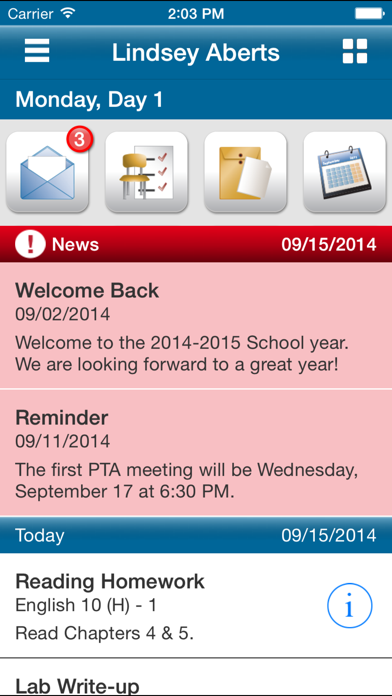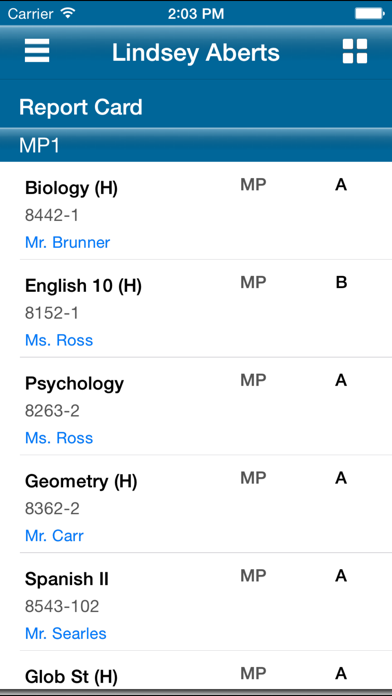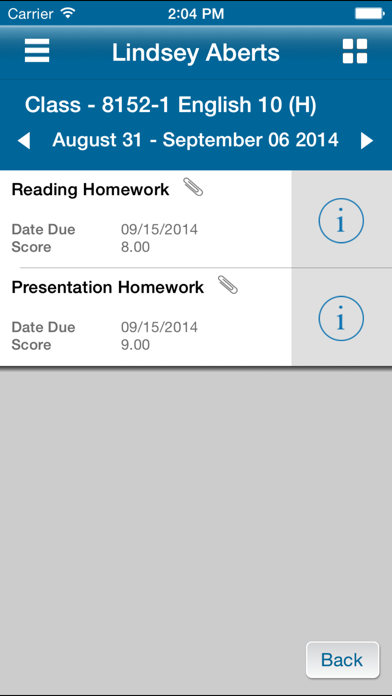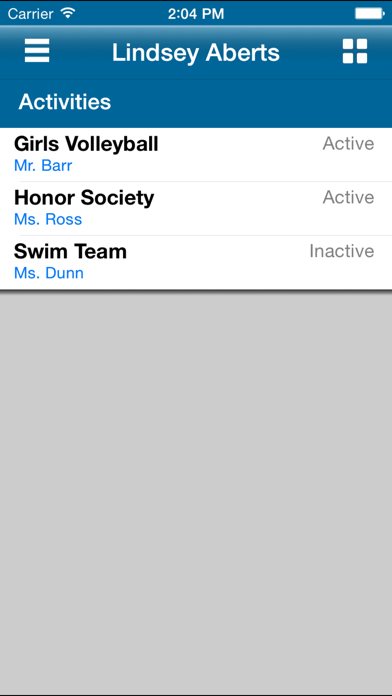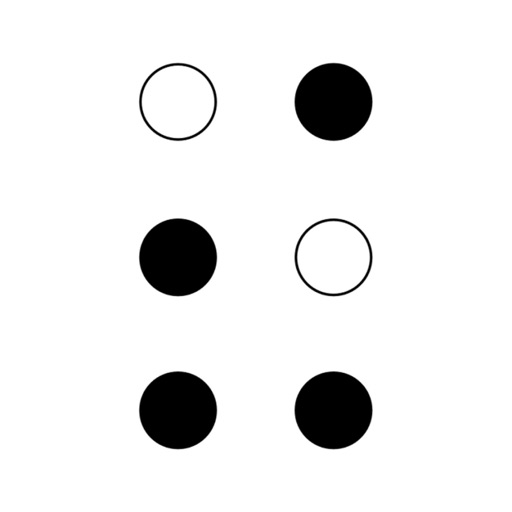eSchoolPLUS Family
| Category | Price | Seller | Device |
|---|---|---|---|
| Education | Free | PowerSchool Group LLC | iPhone, iPad, iPod |
This app is free to families of schools that have eSchoolPLUS Mobile Connector enabled. If your school does not show up, please contact your school district for more information.
Feature List:
Alerts: Parents will be alerted of important notifications right on the home screen. They can receive unique alerts for things such as:
* Attendance
* Student Fees
* Grades
* School Updates
* ...and more
Schedule: Let parents know where their children are on any given day throughout the year. Details include:
* Dates and times
* Class names
* Room numbers
* Teacher assignments
Resources for Success
* Provide extra resources such as lunch menus, social media accounts, and a unique RSS feed.
* Plus, parents will always have access to important transportation information like pickup times, pickup days, bus number assignment, and bus stop location.
Classwork: Provide detailed classwork information for parents and students to reference, such as:
* Due dates
* Descriptions
* Categories
* Associated links
* Scores
* ...and more
Grades on the Go: Parents can stay up-to-date on student success through detailed comments, class grades, and interim progress reports and report cards.
Calendar: Assignments, events, activities, and tardies can be viewed as month or list details and can be synced with personal calendars for easy access.
Activities: Always keep parents and students up-to-date on when practices, clubs, and events will take place and show information such as:
* Activity name
* Instructor/coach
* Location
* Dates and times
Reviews
I’m going to throw my phone out the window
isidnnsjsndnsb
I’ve been trying to see my class rank for HOURS. It. Won’t. Load.
Not working
KDL...
We are having trouble logging on, we can log on from a computer but not the app. Was hoping to use this for the upcoming school year.
Can’t even sign in...
Morgaine108
There is no comma on your keyboard in your app, and I have to be able to type a comma for my username....sooo, this makes the whole option of an app useless to me.
Note to self...Don’t do it
grmmusic
Can’t log in. This app hasn’t been updated in over a year. I don’t know why I tried. Just hoping...
Multiple children
concerned about both kids
I do not like having to login separately for each child. Anyway you can put in multiple logins and see all children with the toggle of a button?
Disaster
N328KF
Just imagine the worst UX/UI you could place in an application that people have a need for in order to deal with their child’s education, and then apply that here. That is what we have. Nuke it from orbit. It’s the only way to be sure.
Horrible app!
roirdan
This app still isn’t working for our school, can’t log in, can’t access information. How can this not be fixed already.
Can’t login
LaShayHeart
I’ve tried logging in multiple times but the app continues to say my son’s district is disabled. Why is that?
Zero Star Rating
wkpowers83
Absolutely the worst app and interface ever created. The 80’s called and they want their brick phone back. Get a real technology company to create a working application. To all schools thinking of using this app or company, stay as far away as possible.