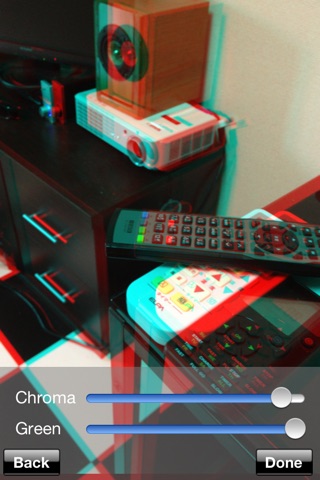Easy 3D Camera
| Category | Price | Seller | Device |
|---|---|---|---|
| Photo & Video | $0.99 | takafumi araki | iPhone, iPad, iPod |
This application supports the following methods.
- Stereo Photograph(cross-Eyed)
- Stereo Photograph(parallel eyes)
- Anaglyph(Red-Cyan 3D Pictures)
- Wobble 3d Photograph
[Feature]
- After it takes a picture, the position of the photograph can be adjusted by the automatic operation.
- This application can save of the taken photograph.
- This application can send the photograph using Twitter.
Reviews
Works as advertised
KorsoDrone
Seems to work well if you've used the "cross your eyes" 3d pictures. I haven't used the wobble or "red and blue" rendered 3d yet. Could use some instructions (no help menus or text), but it's not hard to figure out.
Cool, really cool
Thunder Stormz
Not too hard to figure out without a help or info button, but it does what it says it can do... Worth 99 cents to me!
Don't hesitate to buy! My favorite new fun camera app!
Cajun Burgular
Ok, I've been playing with 3D for many years and am also an iPhone developer. I said to myself, "I'm going to write a little 3D app." When I decided to write it, I searched the App Store to see what was available and found this little gem. This app does a great job of letting you take or select 3D stereo pairs. When taking left/right pairs with the camera, it does a nice job of overlaying the previous image with your camera view so that you can really line up you point of central interest (IE, the feature your eyes are focused on.) Once you have two images selected, it gives you the option of displaying it in 3D using the four most common viewing methods that don't require shutter glasses. For those of us good at using the parallel viewing technique, it's great. I also have some red-green glasses that work wonderfully; the implementation is spot on. The wobble view is fine as well and does what it's supposed to: Create a false sense of depth by creating left/right motion that your brain translates into what it would be like if you were moving your head back and forth with one eye closed. I'm giving it five stars because it's one of the apps I use and enjoy quite a bit. I think it's in the top 20% of apps with regards to usefulness. I don't believe it needs any documentation as everything seemed completely apparent and obvious in its usage. That being said, it's got room for improvement. Whenever you change settings, they're not applied dynamically; you have to hit the "done" button. They should be applied immediately. It's a minor point. Also, the app doesn't support landscape mode very well. As a developer, I understand this is actually due primarily to limitations with the Apple UIImagePicker interface... and frankly, to display side by side photos on a landscape screen, they are best taken in portrait mode; so I don't knock off any points for this. In summary, this is a great little app; well worth the 99 cent price tag. Hey, I went to the bother of writing a review! Nice job, Takafumi!
Confusing
MichiganFan761
Quite confusing, no instructions. Every time I hit "done" nothing happens....