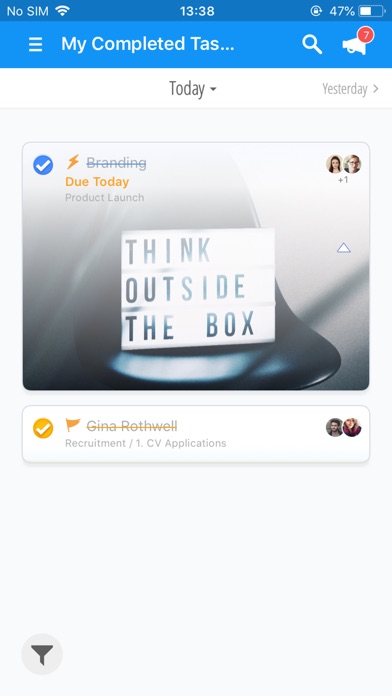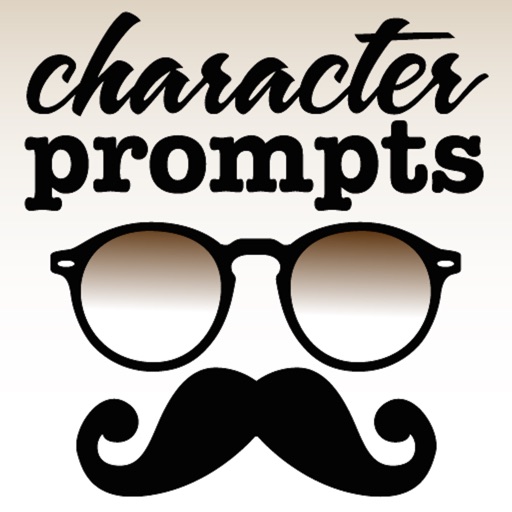DropTask: Visual To-Do List
| Category | Price | Seller | Device |
|---|---|---|---|
| Productivity | Free | OpenGenius Limited | iPhone, iPad, iPod |
Whether you’re managing a remote team, planning an event, or simply looking to keep everything organized and in one place on a daily basis – DropTask provides an intuitive workspace where you can visually manage any task or to-do from creation through to completion.
“DropTask Turns Your Tasks Into an Awesome Venn Diagram of Productivity” – Life Hacker
“DropTask is the most unique twist on task management I’ve ever seen” – CBS News
Supporting the popular online service of the same name, the DropTask iPhone app boasts offline capability that allows you to sync across your devices with the freedom and flexibility that’s needed to manage your daily schedule with ease.
Key Features Include:
• Offline capability delivering a seamless sync
• Creation of up to 5 projects with unlimited tasks and groups
• Real-time collaboration with the option to invite 1 other member to work on shared tasks together
• An intuitive workspace that lets you see who’s working on what with a single glance
• Visual Task Attributes – Assign Status, Urgency, Importance and Effort for each task
• Instant Notifications each time a change is made to a project
• Due Date assignment and Recurring Tasks so you never miss a deadline
• Flexible project views – Visual, List or Activity View
• Visibility settings which allow projects to be made public or private
• DropTask Inbox for quick task creation
• Daily Summary Email to review overdue tasks, tasks due today, and tasks due tomorrow
Optional upgrade to DropTask PRO available for just $64.99/year.
DropTask PRO unlocks:
• Unlimited collaboration and project creation
• Assign members to tasks
• Project permissions that allow you to set restrictions on what certain members can access and edit
• File attachments to keep everything in one place
• Task Dependencies to help you define the order in which a series of tasks must be actioned
• Comments on tasks to keep tasks and conversations together
• Cover images for the personalization of each task
• Unlimited subtasks on every task to divide it into smaller pieces
• Task reminders to give a helping hand for things that need to be started
• Ability to instantly copy & move tasks between projects
• Ability to email tasks straight in
• Google Tasks & Calendar Integration
• All new colour themes from business to neon
• Request update feature to help track the progress and performance of others
• Project Templates for repetitive tasks that need duplication
• Exclusive tester program entry to get access to new & exclusive features
• Priority support to jump the queue and get priority assistance
Reviews
AYOA
joydavida
Instructions should be easily assessable. Why force the user to spend time on trial/error. NOT AT ALL PRODUCTIVE!
After trying a lot of apps, this is the most comprehensive and intuitive.
Roger Egan
Especially good for GTD.
Great program that keeps getting better
Hawker1009
I have been using imindmap for years and when droptask and imindmap got together I had to try it. Wonderful platform. Easy to use and transfers changes to all devices. Easy to create brilliant maps at a moments notice. Thanks a for fantastic program, that is easy to use.
Best organizer for my brain!!!
Spidey524
Whoever designed this thinks like I do. I love that it is incredibly visual. It also somehow manages to balance elegant simplicity with useful features. Also, one of the most intuitive and user friendly digital organizing tools I’ve ever used. Kudos!!!
None other
Spineadjuster
I think I have tried every web and pc based project management system. I even tried Droptask before when it first arrived on the scene. The current AYOA is a well integrated mapping and project management system with a clear mission: be able to see clearly what must be done and do it. By combining tightly integrated and well thought out tools, it takes thoughts to completion.
Too confusing nothing links up
allnamesaretakrn
This app does not make anything easier. The mind maps are nice except you have to redo the same work in other areas.
Loving this App
123CRT
Only had it for a few days but I love that you can categorize tasks together in a graphic, but also create prioritized task lists.
Love this App
Eddiester
I use this app everyday!! Couldn’t do my job without it! Also, this company seems to improve its product every year.