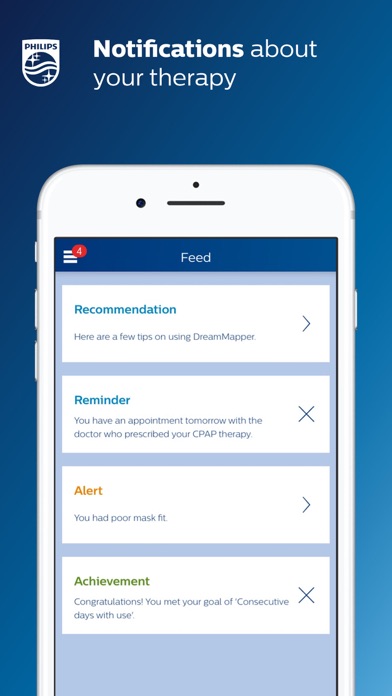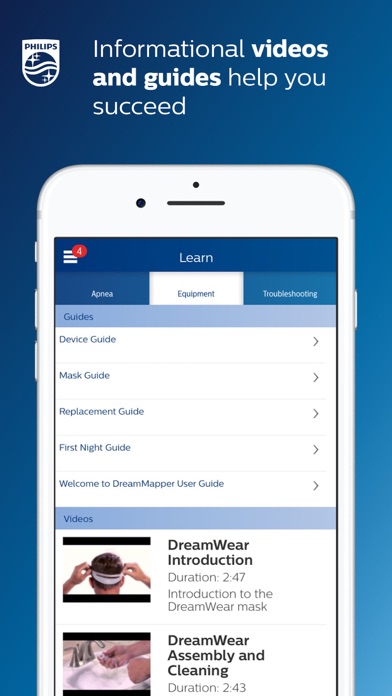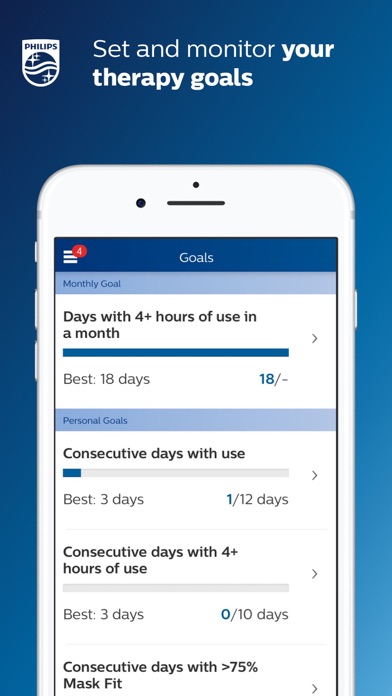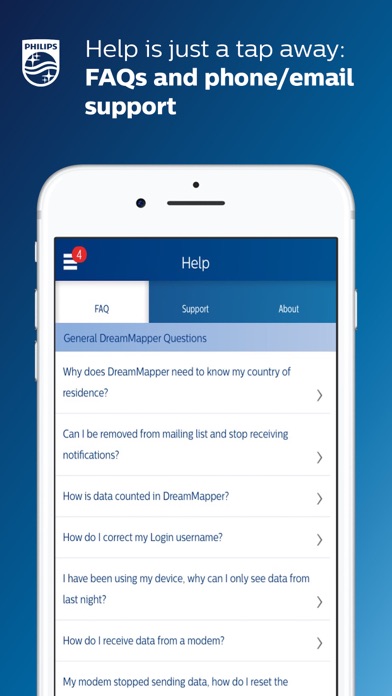DreamMapper
| Category | Price | Seller | Device |
|---|---|---|---|
| Medical | Free | Respironics, Inc. | iPhone, iPad, iPod |
DreamMapper provides all of the following:
• Bluetooth® data transfer from your Philips PAP;
• Daily feedback about your treatment and your therapy results;
• Personalize your treatment management by setting alerts and personal goals;
• Find the answers to your questions through a rich content including informational videos and guides;
• Receive notifications about your therapy and your DreamMapper compatible equipment;
Learn more about DreamMapper and the Philips devices it supports at www.dreammapper.com.
Philips CPAP devices treat Obstructive Sleep Apnea (OSA) so that you can sleep better at night and be more active during the day.
Part of the Dream Family
DreamMapper is part of the Dream Family from Philips Respironics. The Dream Family offers innovative, comprehensive sleep therapy technology like:
• DreamWear: It looks different because it is different. The ingenious open-face design provides exceptional comfort with an optimal fit, easy freedom of movement and the ability to choose your most comfortable sleep position. DreamWear is User-friendly in every possible way.
• DreamStation: Embrace your care with confidence with our most innovative obstructive sleep apnea (OSA) technology. With easy-to-navigate menus, remote diagnostics, a sleek, compact profile and incredibly quiet operation, DreamStation helps make it simple to start, customize and continue your OSA therapy.
• DreamStation Go: Whether you’re traveling for business or venturing out on the vacation of a lifetime, DreamStation Go provides an easy, reliable and portable PAP experience for users who refuse to compromise.
Philips DreamMapper has access to the following permissions:
Location
Approximate location (network-based): This is to set up Bluetooth communication. A location is required to acquire the pair.
Photos/Media/Files
Read the contents of your USB storage: This is needed to access the scanned and stored image that the camera takes of the Device Serial Number (DSN).
Camera
Take pictures and videos: Used to scan the DSN.
Other reasons
Receive data from Internet: DreamMapper needs to communicate with its Data Center.
View network connections: Wi-Fi setup as well as the need for DreamMapper to communicate with its Data Center.
Pair with Bluetooth devices: First-time connection to another Bluetooth device.
Access Bluetooth settings: First-time connection to another Bluetooth device.
Full network access: DreamMapper needs to communicate with its Data Center.
Prevent device from sleeping: Prevents the phone from “going to sleep” while playing videos.
Reviews
Love the machine—-hate the app
pictgirl93
It continually disconnects from Bluetooth and I have to reset it up too often. Not worth the effort.
Updates and access process needs vast improvements!
Einfll
The app is fine and syncs via Bluetooth well, but getting it set up with a password is bothersome and mostly frustrating. 1) The scanner for the S/N is poorly implemented. 2) If for any reason you leave the app (let's say to generate a pw in another app)!while resetting your password or during the initial setup you will need to start from scratch. 3) Updates force you do utilize your credentials to access the app again.
Completely nonfunctional after update
Priority100
Worked well for 2+ years. Now app is asking to login. However, unable to login with correct credentials and unable to reset password. How about Philips start testing their apps before release?!?!?!?
Update fail, removed all user information
Pastornotusingthis
WTH, update just removed user I’d, password, basically wiped everything out. The app barely works, information is hard to pull from it, when I logged in before always gave an error message, then proceeded to connect. Now it no longer has my login information. Thanks Apple for not enforcing standards, thanks Philips for one of the worst apps on my iPad that is still formatted for iPhones
Frustrating app
f1rd720
When the app works, it is fine. The problem is that a lot of the time the app messes up and you lose your streaks/goals through no fault of my own. Their system must crash. I have used my cpap machine every night (NEVER missing a night) for over 3-4 years but as of today, my app says my streak stands at 9 days when it should be between 1095 and 1460. Will this matter to most people? Maybe/probably not but it matters to me because I like to see how long I can keep a streak going. It’s just real frustrating.
Underwhelming and no Apple HealthApp Integration
Felix Cortez
For as many good reviews this app has, I’m underwhelmed by the lack of data that is offered to the user. At the very least, how is there not seamless integration for how many hours you slept passed onto the iOS Apple HealthApp where all my other health data is centralized. Hire a college software engineer and knock it out in a week.
No support
Bella3941
Absolutely no support whatsoever. Not one response from the company whether you go through the app, email, phone, etc. App will arbitrarily not pick up data for a day although everything is connected as usual. Very discouraging!!
Not good!!!
Cricketmuffin:)
I hate this software. It does not give me my data in a timely fashion. The tech support is abysmal.