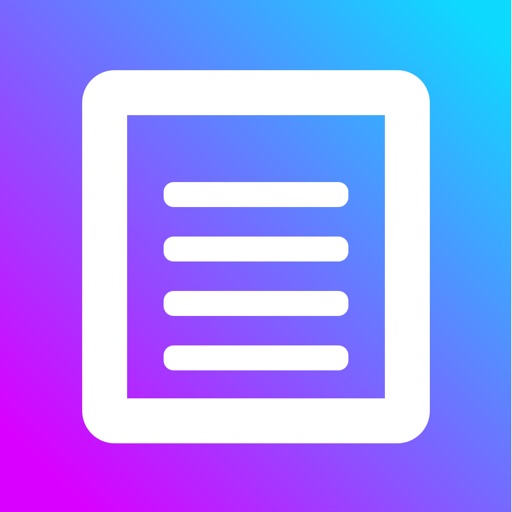DraftPad
| Category | Price | Seller | Device |
|---|---|---|---|
| Productivity | Free | Manabu Ueno | iPhone, iPad, iPod |
DraftPad allows you to
- Simply write and read on a plain field without any functional complexity or visual clutter.
- Route your text to other apps or web services such as Email, Message, Google, Twitter, Facebook, Maps, Calendar and more by choosing an item from the "Assist" list which can be opened by tapping the top left button while you are editing. Assist list can be customized.
- Restore old text from the History list which can be opened by tapping the top left button while you are viewing.
- Change font size by tapping the top right button while you are viewing.
- See and switch counters for words, characters, and lines by tapping the titlebar.
- Feel safe from losing text by accidental crash since DraftPad makes auto-backup every minute.
Follow @draftpad on Twitter for staying in touch.
Reviews
Thank God
Dan_o1979
I’ve been looking for something like this for years. Just give me a blank screen to type some stuff that I can cut and paste. Don’t make me create new notes and save them. Just let me type out my Facebook rant without risking hitting the send button to soon.
Simply Beautiful (and vice-versa)
snottzoid
Nothing but text editing. I looked and looked for something like this. My favorite feature is the “ready-to-type” interface — you run the app and the first thing it shows is a cursor, not a list of text files with a “plus” sign that you must tap BEFORE you can type. Just run the app and start typing.
Brilliant!
Ceciliaya
I just discovered this app and have only used it for less than an hour and I already love it. It takes a lot for me to get super excited about an app and then want to go and review it so quickly after acquiring, but I think Draftpad is brilliant because it's simple. It does one thing and one thing only. I use my fair share of multi-featured apps but it's just nice to have something with a simplistic layout. It really is like a sheet of paper. The only thing I wish this app could do is once you close it, all text in the draft get automatically deleted--or maybe have an autodelete on/off. This might be useful if the user's primary way of exporting the text is via the iOS Share sheet. Still, it's not a dealbreaker; you can simply cut, then copy to the clipboard, then paste it into wherever it's going to go. It's great that it's free, but I would have happily paid and supported the developer's work. (Developing any app takes time and doesn't happenat warp speed contrary to what many end users might think.)
Writing or journals
Djc42291
I thank you so much I had written so much and kept a journal that I really wanna write more into a d detailed and I’m so thankful you updated it! I was really upset thinking my writhing were lost forever. But thank you for redesigning it!
BACK FROM THE DEAD
Mcslot
I used this app for the longest time, and now that it’s back I have to say it’s still one of the best composition apps out there
Good!
AnimeGurl14789
This app is great for writing your school assignments, although, when I needed to make a graph, this app. didnt provide it. But overall, this app. is great.
Nice! Supports landscape mode as well.
Jonny0007
Lots of handling options available through tab. Five different font sizes available, i.e. plenty!
Great!
Ernstx
This is one of the best app I've ever seen. Suggestion: get better background color... (like one note?)