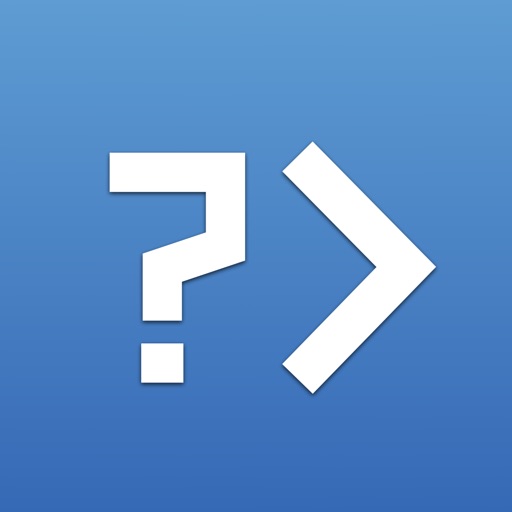DraftCode Offline PHP IDE Reviews – Page 2
4/5 rating based on 47 reviews. Read all reviews for DraftCode Offline PHP IDE for iPhone.
DraftCode Offline PHP IDE is paid iOS app published by Solesignal Limited
Good tool for learning PHP on the go
RS from NY
I use it to learn PHP and web development while commuting. Not sure how well it would support a production environment. I want to start learning Laravel too and I am not sure it can be accommodated in this environment. I am amazed at what they did get working in iOS and the product interface is really good and is fast.
Goo app with ways to improve
Denver3001
I waited for months before I decided to buy this app. I wasn’t sure if the app does what I need and basically it does some of the things. It actually runs the PHP code even when the file has HTML and/or CSS markup on it. It’s perfect if you are trying a website that use modules or common codes to include those files using PHP. What I will say it needs it’s a way to access a folder in iCloud. You can import the files from the cloud or an entire folder. Now, the changes are saved locally in the app sandbox but no in the original folder in the cloud. If you are working in a project in your Mac you will be able to import to DraftCode but those changes are no synced back to your Mac. Textastic is a good example of how sync files on iCloud. In order to get them back to the cloud, you need to export the project as a zip file. Also, the app is not yet iPhone X optimized.
A solid app that is well on its way!
AmishHacker
I recently reached a point in my coding work where I need a solid development environment on my iPad and Draft Code fills that need quite nicely. The program is incredibly simple to use and comes with a fully functional installation of PHP that opens up a world of development possibilities on iOS. Howver, it does have some drawbacks. Specifically, there is no reliable FTP or cloud interface protocols built into the program so uploading edited files to my server or opening new projects is a little more cumbersome than it needs to be. If the developer adds Dropbox, OneDrive, or FTP support in the future then Draft Code has the potential to be an absolutely killer app. For now, you will need custom PHP scripts or other apps (I use Readdle's Documents) to upload your files one they are modified.
That's a good start!
JohnCorb
Finally we have an IDE for PHP on the iPad. I really love the app and the fact that it supports iPad Pro. I'm facing a couple of problems and limitations though that prevent me from giving 5 stars: - No way to look for the string in the editor? Am I right? - Deleting files is very buggy after you delete the first file and start deleting couple files in a row - Uploading files is a real pain. Guys please at least support GitHub if you can't support iTunes upload - Please add ability to password-protect files if you expect people using your app for adequate development. I'm not talking about multi-user environment, just protection from running and viewing the code - Folders are really not enough, please add multiple project support - Please allow text-editing of more formats of files like .sql. I was surprised I can only edit .php and .txt files. But with the limited abilities of this application we need more. If it's possible please allow to at least preview other formats. - Allow opening of local sandboxed files in the web based dialogs. You let to install phpmyadmin, now to import data into it I have to go through another quest. This is really limiting! You give us only SQLite engine, there's no full support of MySQL, how am I supposed to load all the data into db without editing it? - Allow to open external links in Safari. That will improve situation with this app totally locked on itself. Overall it has basic functionality to play with. Thank you!
Better PHP IDE than a Desktop
TheJayRay
This is the type of application that shows the full power of the iOS platform. Running even the simplest PHP code on a desktop machine requires running a web server and all its dependencies. On iOS, all I need is DraftCode and with the most recent update, it is even better. Patronize this developer and keep apps like this in active development!
Si far so good
rbnx26
I have been testing for a couple of minutes and so far I believe this is a good program. On the negative side, it desperately needs shortcuts for common php programming characters like <> ? , = on the iPhone as already does on the iPad.
Hard to tell what it's capable of
Ccphila
There's little to no documentation or tutorials to show off its potential.
Great start but iOS falls short?
ThisOtherPerson
Ok, l know this is a huge undertaking and iOS is severely limited so far as a development tool. What issue this app seems to suffer from is as a developer, I can’t really work on a plugin in WordPress while WP is running. Pretty ineffective to have to start and stop WP each time to edit a file and then see the result rendered. Update: I contacted the developer and he has been VERY responsive to my concerns. He has provided some ideas for workflow that seem acceptable. Running web apps on iOS is no small feat. My hope is that this app will be well supported and the product will continue to be updated.