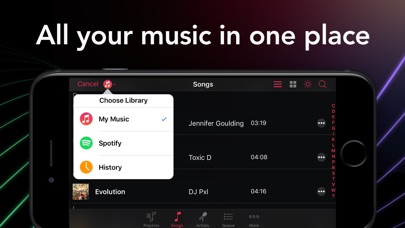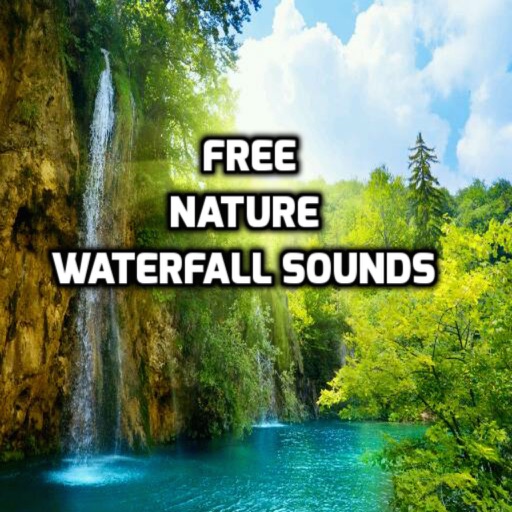djay 2 for iPhone
| Category | Price | Seller | Device |
|---|---|---|---|
| Music | $1.99 | algoriddim GmbH | iPhone, iPad, iPod |
Ready to rock your next party? Introducing djay 2 - the next generation of the world's best-selling DJ app and winner of the Apple Design Award has been redesigned from the ground up.
• “Got a hidden scratch master inside of you? djay will serve beginners and experts.” — The New York Times
• “If you're serious about your party playlist, download Algoriddim's djay.” — The Wall Street Journal
• "djay 2 will blow your mind. And your ears. And your eyes." — iMore
• "Yes, this is the future, and it's here now! This truly is the next step in Digital DJing.” — DJ Mag
djay transforms your iPhone or iPod touch into a full–featured DJ system. Seamlessly integrated with both your iTunes music library and Spotify, djay gives you direct access to all your favorite songs and playlists. You can perform live, record mixes on–the–go, or enable Automix mode to let djay create a seamless mix for you automatically. Whether you are a professional DJ or a beginner who just loves to play with music, djay offers you the most intuitive yet powerful DJ experience on an iPhone or iPod touch..
FEATURE HIGHLIGHTS
• iTunes music library integration
• Spotify integration (requires Spotify Premium and internet connection, FREE 7 day trial is available for djay 2 users)
• Automix
• Audio FX: Flanger, Phaser, Echo, Gate, Bit Crusher
• FX Expansion Packs powered by Sugar Bytes (over 30 additional audio effects available via In-App Purchase)
• Mixer, Tempo, Pitch-Bend, Filter and EQ controls
• Looping & Cue Points
• Colored HD Waveforms™
• Live Recording (iTunes only)
• Sampler with included sound packs by Snoop Dogg, DJ QBert, Milk & Sugar, and more
• Single Deck Mode
• Pre-Cueing with headphones (using Griffin DJ Cable or multi-channel audio interface)
• Advanced time-stretching (Key Lock)
• Key Detection and Matching (requires iPhone 5S or better)
• Automatic beat detection
• Auto-Gain
• iCloud integration to sync metadata
• iTunes Store integration
• Support for Inter-App Audio and Audiobus
• Support for all major audio formats (no support for DRM protected songs)
• Support for AirPlay and Bluetooth devices
• Support for DJ MIDI Controllers: Pioneer DDJ-WeGO3, Vestax Spin 2, Mixdeck Quad, iDJ Live, iDJ Live II, ION iDJ 2 Go, Reloop Beatpad, Casio XW-J1, Philips M1X-DJ
REQUIREMENTS
djay 2 for iPhone supports iPhone 4, iPhone 4s, iPhone 5, iPhone 5c, iPhone 5s, iPhone 6, iPhone 6 Plus, iPod touch 4th and 5th generation running iOS 7 or later. Auto-gain, wave colors, and key lock require iPhone 4S or better. Key detection and matching requires iPhone 5S or better.
Reviews
Fantastic
Sweeeet!!!
This app is great! For a beginner it makes it easy to learn and now I want a controller to accompany the app! The Spotify integration is great!
Can’t play Apple Music
dan atlanta
I paid for this app and found out it will not play Apple Music that you downloaded to your Apple Music library! I want my money back
Buyer Beware: Not Compatible with Apple Music
henryoswald12
The description for the app says it is compatible with iTunes and because it is sold on the Apple Store it only makes sense. However the app is not compatible with Apple Music which is not communicated in the description. I would like a refund.
Pitch control
Intelp4
Every time I play the next song, the pitch control resets, I hate that, it should give you an option in the settings to disable that.
Jackie C
Jacklynchark
I love this app so much. I have recommended it to all my friends and family. For a brief moment I thought I was a real djay. Automix is lovely. This app is fun and easy to work. I only have one complaint - it doesn’t work as good on my iPad Pro ?.
What?
dianealesha
Today the auto mix choose different song than what I had ready to play from the song list I made. So I had to shut it off and select, start, and stop manually. I just upgraded to and 8 IPhone from a 7. Maybe that is the reason for the change. I’m confused. Is there another way to shut the automix electing its own songs and directing it to play my next selection?
Should have clarified in app description.
bsbsnsnsnd
Don’t waste your money if you have regular iTunes!! It doesn’t work unless you actually purchased the song from Apple.
Can’t access my playlists
marlonzkikinit
Cannot play songs from Spotify premium or ITunes. Pointless.