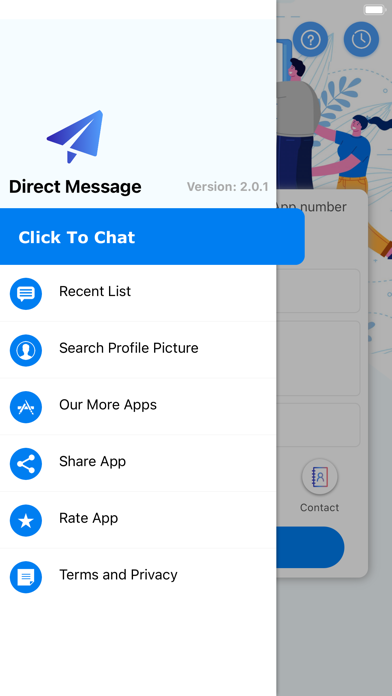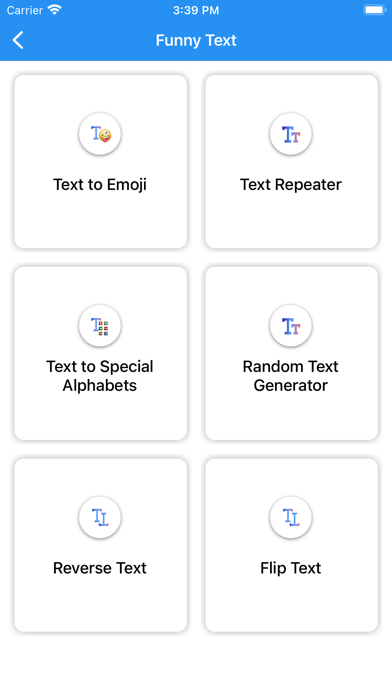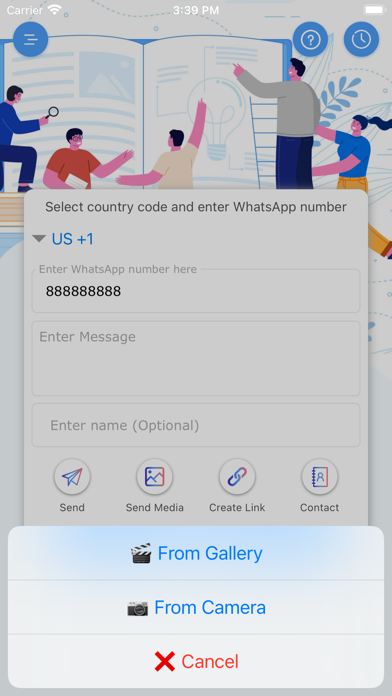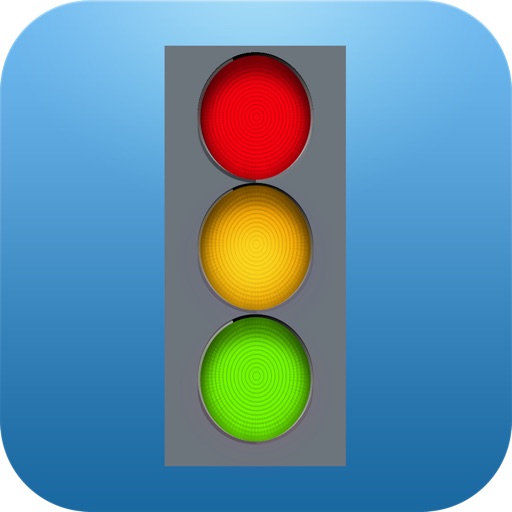Direct Chat - Direct Message
| Category | Price | Seller | Device |
|---|---|---|---|
| Utilities | Free | Kishan makani | iPhone, iPad, iPod |
Useful on situations like:
- Someone called you and you want to contact it via WhatsApp?
- You need to send a media to someone but you don't want to save it?
- You need to send a message to someone but you don't want to save it?
- You want to start a chat with yourself?
Do you want to send a WhatsApp message to a phone number but you are too lazy to save that number in your contacts first? Or, Have you ever missed a call from an unknown number and instead of call him/her back, you just want to simply send him/her a WhatsApp message?
So, this is the perfect app for you. You can send a message via WhatsApp application to any number you want even when you don't save that number in your contacts.
Direct Message to stranger is a great tool for WhatsApp to send messages to any numbers those are not saved in your Contacts.
Send Media:
Step 1: Enter WhatsApp number
Step 2: Press ’Send Media’ button.
Step 3: Select media from gallery or camera.
Step 4: You will redirect to WhatsApp with media copied in clipboard.
Step 5: You just need to paste the media in WhatsApp input field.
Step 6: Press send button and your media will send to selected chat user.
Create links:
You can create an url link that will open WhatsApp on the specified number. This is a WhatsApp feature, you don't need this app to open the link, only to create it.
You can also add a message that will be autocompleted (will NOT, I repeat, will NOT be sent, the user must press the send button manually).
If you specify a message but not a number WhatsApp will ask who to send it to (again, will NOT be sent, only autocompleted).
You can save the link as a quick shortcut, share it so people can contact you (the number is visible on the link, be careful), set a predefined message on a site to 'share it on WhatsApp', etc. Remember, you don't need this app to open the link, it is handled by WhatsApp.
Recents list:
When a number is opened it is saved on a recents list, in case you want to open a number again and you don't remember the number. If you actively open a number remember you can create a shortcut on your launcher directly from WhatsApp (from the chat: menu, more, create shortcut).
This is a tool app: simple and lightweight. No extra features, no extra size, no permissions, ...just the open-in-WhatsApp feature (with each update I add a little related feature, but I want to keep it as simple and lightweight as possible).
Legal Notice: Direct Message to stranger is a third party app and is not affiliate not sponsored by WhatsApp Inc.