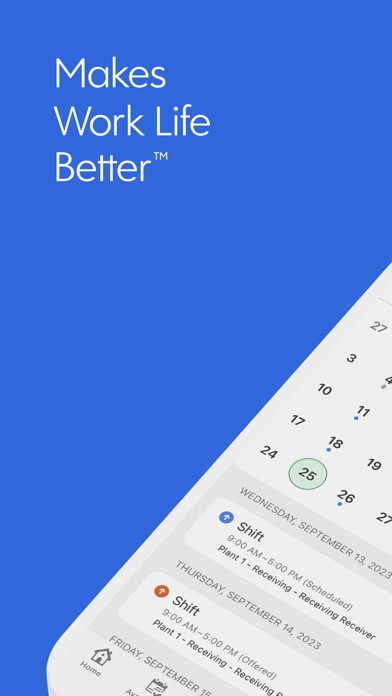Dayforce
| Category | Price | Seller | Device |
|---|---|---|---|
| Business | Free | Dayforce Corporation | iPhone, iPad, iPod |
As an employee, being able to access work-related tasks quickly is critical, so you can focus on your job. From checking your schedule, to requesting pay instantly, to setting performance goals, Dayforce lets you manage these tasks from your mobile device.
For managers, supporting your team is a top priority. Being able to respond to employee requests promptly and connect with them when needed improves your effectiveness as a manager. Whether you’re approving a shift trade or time off, or reviewing and authorizing worked time, or simply reaching out to potential candidates, Dayforce builds upon its employee capabilities with even deeper manager functionality.
See how Dayforce can improve work life by providing secure, mobile access to your data, so you can save time, and accomplish tasks more easily.
Please note: Dayforce mobile access is only available to Dayforce customers. If you are an employee of a Dayforce client, please check with your employer before downloading the app to see if they have activated the mobile option.
Disclaimer: Dayforce mobile features will be limited to the Dayforce web version that has been deployed to your organization.
Reviews
Need Widgets!
veryaggitated
It’s always a struggle to go in and find out my next shifts scheduled for the rest of the week. It would greatly improve this app if there was a widget you could add to your home screen that had your upcoming shifts for the week. The app design could be better and more user friendly, but for a scheduling/work app, not too bad.
Clock in and out
DJA1009
Let me check in and out without GPS coordinates. Some places I work and have poor service.
Motivation of schedule changes not working
crab23sea
Since last update. And when I go to settings and check Dayforce notifications all are set to ON. Considering my job changes schedules more often than people change underwear this means I have to go all the way into the app to check the calendar to see if I have my schedule changes. Several of my coworkers are also complaining of the same thing so it’s not just me.
Some time work sometimes don’t
For the small peoples
See if you can check out why the punch in works daily( Monday-Friday) after you punch in. But the first punch in for Monday works sometimes and sometimes you cannot get in. Lately I can’t punch in. Today it finally let me punch in after 25 or more times.
It’s okay, wish it were more simple and straight forward
rcoy126
It works okay but it’s kind of complicated. I wish it were more simple and straight forward. I would like to just look at my schedule quickly and easily, but they also keep updating it which is very annoying bc I have to stop and think about how to see my schedule. So I don’t really like this app.
Stupid
yyyyyyuuuuuuussssseee
I would like to be locked in a small room for five minutes with a baseball bat and the person who thought this was a good idea.
Lack of privacy
epgonz
Work switched over to this system. It has been horrible since. Although I do understand that they try to provide options, It’s defiantly not an intuitive navigation through the system. Makes it even worse that it is not really designed for a mobile app, but more laptop/ desktop. Not only that but hate that there is no way to turn off any options on what info is displayed to coworkers. Everyone knows H.R. and management have access to the necessary information. Why is it available to all staff company wide? Realistically, the set up is steps backwards when it comes to personal privacy.