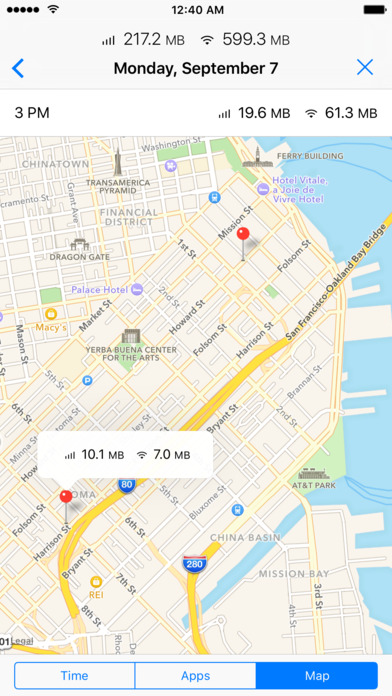DataMan Pro
| Category | Price | Seller | Device |
|---|---|---|---|
| Finance | $5.99 | Johnny Ixe | iPhone |
Advanced AppWatch. Track the apps that are running on your iPhone throughout the day, so you can see how they affect your data usage.
Suggested Usage. Based on your usage trends, you'll get intelligent suggestions for how much data you can use right now while avoiding overage.
Smartest Forecast. The most accurate Forecast predicts if you'll stay within your data cap. And tells you in brilliant colors.
Data Widget. Instantly check your usage at any point from any screen. Just swipe to view the glanceable widget for iOS 10.
watchOS 3 App. Designed for your wrist to quickly show your most important stats in Complication and Dock.
Real-Time Hourly Stats. Your latest statistics are retrieved directly and immediately from iOS. No more waiting for your carrier to update.
Beautiful Design. Simply gives the key stats you need most in an incredibly clean interface. It's so easy to track your data usage.
Additional features include:
・ Track cellular (LTE/4G/3G) and Wi-Fi
・ Push usage alerts to Notification Center
・ Monitor activities with Stopwatch widget
・ Map where you used data
・ Red percentage badge on app icon
・ Hourly and daily history
・ Four custom alert thresholds
・ Compatible with all carriers
・ Security - no VPN, no login
"Yields extremely valuable info and alerts" NYTimes
"The app every iPhone owner should have" SlashGear
"Keep accurate tabs on your data usage" Macworld
"Powerful and easy-to-use data tracker" 9to5Mac
"Best way to monitor your data cap" AppAdvice
"Never worry about your data limit again" Cult of Mac
Featured on USAToday, TIME, Guardian, ZDNet, TNW, iMore and many more.
# Checkout DataMan Pro for iPad too.
Reviews
It could track personal hotspot data better...
AlienIan
It could track personal hotspot data better. As of this moment DataMan Pro says I’ve used 19.05 GBs, when my carrier just sent me a text saying I’m over 50 GBs. Please fix, I have no way to track my data without logging into my carrier account, frustrating
Great data plan app
Hermatia
I have used DataMan Next for a few years and loved it. This just takes it to the next level!
Accurate
Drake Ravensmith
I got this app because straight talk keeps insisting that I use a ton of data the first day of the month. It accurately tracks both WiFi and data usage. Highly recommend.
Works pretty well!
beanburrito42
I love that I can view the historical data usage of cell and WiFi. However it’s easy to get lost in the historical menu. It would be perfect (5 stars) if the X to close the history were always there. It disappears when as soon as you go back a level (day -> month.)
Badge update is inconsistent
frdmfghtr
The app works reasonably well, but the option to show percent usage via the badge is inconsistent. Sometimes I have to go into the app to check usage and the percentage will jump 3-4 points. The app is always running and I have it set to background refresh.
Stress Relief
jojomundi
I have limited data, so I really like the red icon badge that let's me know where my data usage is at a glance without even opening the app. I was hoping to have quick access to exactly what is using my data, but I still need to go into the cellular menu in settings, which is disappointing. Still, knowing my data usage at a glance us stress relieving.
Flawed from the beggining
begoneenogeb
App only offers setting from the main screen. I swipe from left, nothing happens. I purchased this app because the add claims it tracked current or real time data usage. If so, how do you view this info? Does not work as advertised.
Love DataMan always know my data usage
ooman
This is a great tool and app. This allows me to keep track of my data usage and provide a forecast based on my current usage.
Pretty OK
LK8472
No problems with functionality. Apple Watch support is nice and is the main reason I got the app however I find I don’t really use the complication. The iPhone app runs smoothly in the background even when it’s buried at the bottom of the deck.