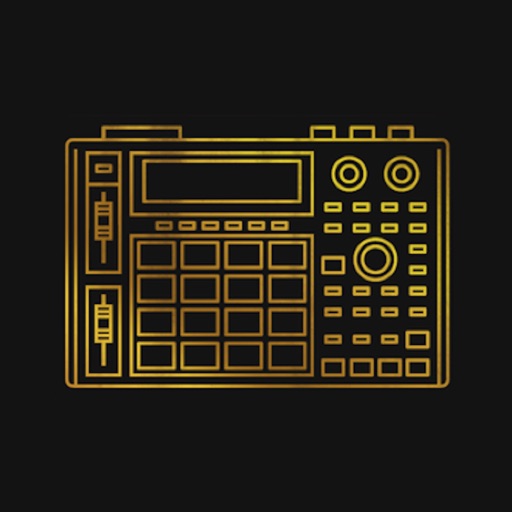CUBE JAM
| Category | Price | Seller | Device |
|---|---|---|---|
| Music | Free | Roland Corporation | iPhone, iPad, iPod |
* * * * * * * *
CUBE JAM app turns your iOS device into a fun command center for jamming, recording, and learning.
Play back commercial songs and minus-one tracks through the CUBE guitar amplifier and riff along for hours. CUBE JAM also records audio through audio interface, allowing you to easily capture your jams. After you're done recording, you can adjust the volume of your play or vocal and backing music independently, then export your mix to a 16-bit, 44.1 kHz WAV file.
The app also includes great tools for music practice, including independent speed and pitch adjustment of audio playback, Center Cancel to remove solos and create your own jam tracks.
* Songs with DRM (Digital Rights Management) cannot be loaded. Songs upgraded to iTunes Plus can be loaded.
* The Apple Lightning to 3.5mm Headphone Jack Adapter is required for iOS devices which are not equipped with a 3.5-mm headphone jack.
Reviews
Awesome but...
Billy postman
Well this seems like a really awesome app, it's a great concept. The only thing that I think needs work is more instructions. Basically the way it is now is you open it and find out how to do it yourself...
Guitarist over 30 yrs
Dennis Lyd
I've had the cube lite for a month or so & I must admit I love it. But I would love a create song option on the app. Hope that can be added in an update, hint hint. Otherwise it is a great practice tool. I use it every day.
Nice start!
JNPMusic
This is a nice app, but your loop turns off when the phone goes into sleep. Not real handy when your in the middle of a jam and it shuts off.
Wish They Had an Option Just to Record Without a Track
Amimo_X
This is an OK program. With no option to record without a backing track, it is somewhat annoying. Add that option, and I'll give you another star.
Ton of fun
MrMullid
Very cool app. Works as advertised. Make sure your song is loaded from the cloud to your iOS devise, then load the song into the amp. Next step is have fun. Thanks Roland! Another great product. Their customer service rocks as well. Super friendly and very helpful.
Needs backing to record
TUE ART
This app is useless to me you may use some features I don't care for but i got it to record and it doesn't do that without a backing
Attn iPad users: this is an iPhone app!
eljeffe58
I sure wish someone at Roland would have mentioned that this app is only available in App Store under iPhone apps, not iPad apps. I could have saved forty minutes of my life. I'm sure it works fine. Dang, you couldn't put that somewhere to ease the process?
please add these features on the next update
Alien Zing-Zing
Nice App but, as above users have stated, would like to record without a backing track playing. Also, ability to repeat a track(loop) during recording. Thanks.


![Dumb.com - Ultimate Beat Maker [Dubstep] iOS App](https://is1-ssl.mzstatic.com/image/thumb/Purple71/v4/ad/1f/00/ad1f00f4-8a04-f9bf-10bc-a9bf8d2a3c45/mzl.xmffsjmx.png/512x512bb.jpg)