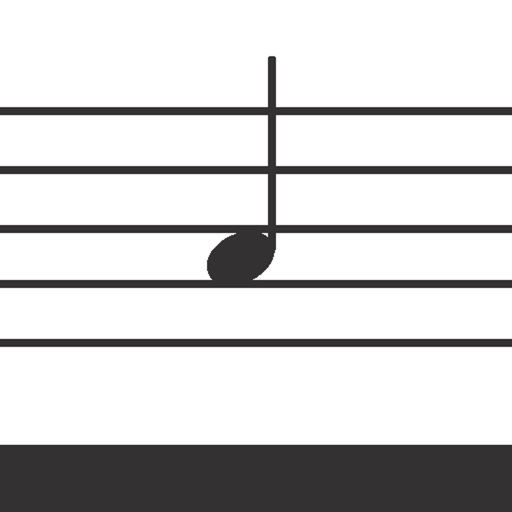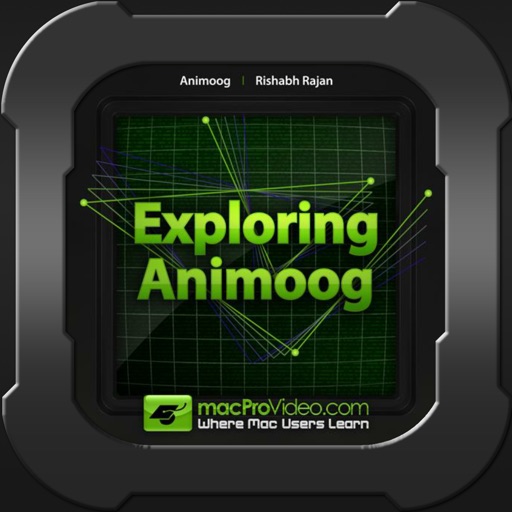
Course For Animoog
| Category | Price | Seller | Device |
|---|---|---|---|
| Music | $6.99 | Nonlinear Educating Inc. (macProVideo.com) | iPhone, iPad, iPod |
The iPad, due to its amazing Multi-Touch interface, has changed the way we think about and interact with audio synthesis. In this tutorial, Rishabh Rajan takes you on a tour of Animoog from its intuitive GUI to the arcana of its synth engine.
He starts off with a introduction of the Anisotropic Synthesis Engine (or ASE) and what makes it so unique and powerful in the world of synthesis.> Next there's a progression of videos on subtractive synthesis covering Animoog's Oscillators, Filters and Envelopes. Rishabh also explains how the designers at Moog have cleverly commingled their classic synthesis technology with the Multi-Touch world of the iPad. Once basic synthesis has been covered, Rishabh is deep into the the ASE. This is where you'll learn about Animoog's awesome X/Y Pad. You'll also see how to create and draw sonic Orbits and Paths and how much fun it is to animate and control all of Amimoog's advanced sound morphing features.
Synth Master Rishabh finalizes this tutorial with a section on sound design where you'll see him create pads and Dubstep wobble bass patches from scratch. He'll even show you how to use Animoog with an external controller for better integration into your MIDI production world!
Table of contents:
1. Introduction to the Tutorial
2. iPad Screen Capture Overview
3. Initializing the Default Preset
4. Anisotropic Synthesis Engine (ASE)
5. Subtractive Synthesis - Oscillators
6. Subtractive Synthesis - Filters
7. Subtractive Synthesis - Envelopes
8. X/Y Pad
9. Orbit
10. Path
11. Animoog Keyboard and KB Scale
12. Subtractive Synthesis - Modulators
13. Delay
14. Thick
15. Record
16. Setup
17. Sound Design Part 1 - Rhythmic Pad
18. Sound Design Part 2 - Wobble Bass
19. Animoog Using a MIDI Controller
20. DAW Integration
21. Animoog 1.0.2 Update
Reviews
Good info but not multitasking compliant
Eriptron
A decent app to learn about the Animoog app with but the app has one major drawback...it's not multitasking compliant! That prevents actually working along with the video lessons using the Animoog app as each time you go back to the lessons, the app has reinitialized and you're at the introduction screen. While the videos do have a lot of good information not being multitasking compliant reduces the effectiveness of the tutorials. Three stars as that is a big oversight considering the whole purpose of the app is to teach...it should also facilitate the teaching process.
This exceeded my expectations
Robert Reynolds
I bought this figuring it would be a very high level tutorial of Animoog...but desperate for more instruction on this synth. I'm pleasantly surprised at the level of detail the instructor has gone into regarding the synthesis engines. He clearly knows his stuff and it shows.
Very useful
danger_bird71
This is a very well thought out and well presented tutorial. It was well worth the higher price for me as not only did he give a clear description of how to use animoog, he also explained the anisotropic synthesis engine and synthesis in general. Very well done!
Great tutorial!
Mikes jello
Glad to see this was recently updated and still alive. Possibly the best tutorial for Animoog.