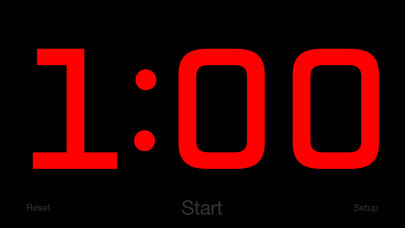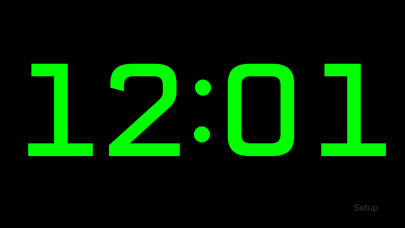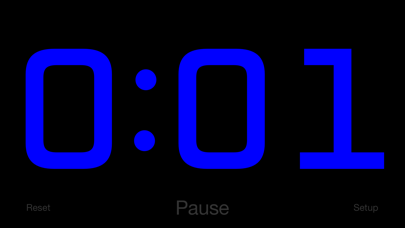Countdown: Big Timer & Clock
| Category | Price | Seller | Device |
|---|---|---|---|
| Utilities | $1.99 | BitBit Apps, LLC | iPhone, iPad, iPod |
Perfect for classrooms, debates, game shows, sporting events, or anywhere a highly visible timer is needed.
Features:
+ Beautiful design, maximizing countdown visibility
+ Tap anywhere to start or stop the countdown
+ Three modes - stopwatch, timer, or clock
+ Set a countdown up to 10 hours
+ Display the time in red, orange, yellow, green, blue, or purple
Advanced features:
+ Optionally show tenths of a second during the last minute for extra excitement
+ Optionally flash during the last ten seconds
+ Optionally play an air horn or a chime sound when time is up (or you can turn off sounds)
+ Optionally show elapsed time after the timer reaches 0:00 (double-tap or long-press the Timer icon on the settings screen to choose)
+ The device will not sleep while the timer is running
+ Background notifications make sure you know when your timer ends
+ Double-tap the time on the settings screen to switch between 1, 5, and 15-second increments
Super-advanced features:
+ Control the timer remotely using a Bluetooth keyboard: The space bar starts/stops, escape resets, and you can change the countdown time by typing a number followed by enter.
+ Display the timer on an Apple TV using AirPlay mirroring, while keeping the controls visible only on your device!
Reviews
Slick and simple app
Wesmac75
Would love the ability to expand it into 6 digit format and the ability to have multiple timers open at the same time! LMK, would love to keep using!
Finally!
mikeromeo
I’m a PE teacher and I’ve been looking for this timer! Big display and Simple to use!
Full screen with countdown, stopwatch & Clock
iToNeG
Love that it is full screen and works perfect on both iPhone and iPad up to 12”. Can customize colors, sounds and counter display. The air horn ending sound needs to be of higher quality. The chime option is also pretty low. Wish there was a beep chime for the last 3 seconds. Wish the flash didn’t flash white but flash the color that you have set for your clock. Screen stays on when in use but if U have a 30 second timer and it ends, U change or setup your next exercise, the screen then shuts off where U have to unlock phone again. I would like option to have app prevent screen from shutting off when app open for quicker access to start. This app has a solid foundation, I do see that there is room for some small improvements. Keep up with the updates !!
Perfect for TV studio
timothyjcamp
We use this app to keep our “on screen personalities” from going overtime for their show segments. Of course, we don’t use the horn, but the flashing indicators are very helpful! Perfect for the tv studio!
Great for presentations
Discorax
As a teacher, I use this app to show students how much time they have for their presentations. It empowers them to pace themselves and keeps me from breaking their concentration and flow by indicating how much time is left.
Great app but
unashamed recovery podcast
Great app. Does what was expected and what I need. But I wish when you exit the app you can still see the timer in other apps or on the home screen. I give speeches and would love to be able to see it in the pages app to know how much time I have left. Other than that. A solid app
Good Simple App
Hebertx2
The features are intuitive and function as expected. As others have said it would be nice to lengthen/selectable horn sound to ensure that you done miss it or ensure event has stopped. Also would be nice to be able to control from the Apple Watch. Overall super simple and worth the money.
Just one thing....
simplyKENT
It works. It’s great....but there’s no standard white number option. Only colors. And being really critical....a negative count-up clock after time has expired would be optimal. Example: White countdown numbers that turn to red upon 00:00, then count-up clock to show post expiration time.
Disappointed
steeey
You can only set the timer in 15 second intervals. The alarm only goes off once, it should keep sounding until you hit a “cancel” button. You should be able to choose a sound from the IPhone.