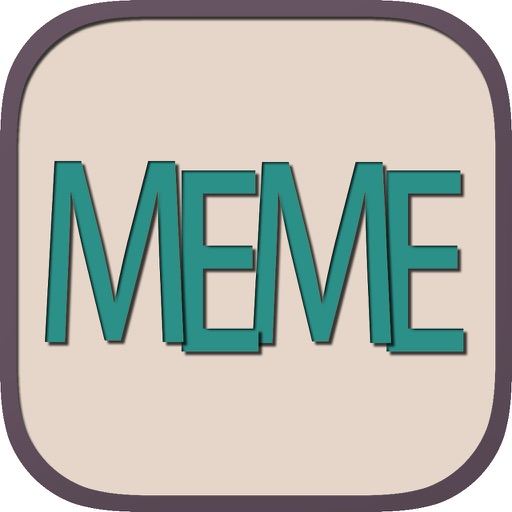Cosmic Brush
| Category | Price | Seller | Device |
|---|---|---|---|
| Photo & Video | Free | Norbyte | iPhone, iPad, iPod |
Be as creative as you want with inspiring out-of-this-world painting tools like 3D-Shaded Brush, Halo Brush, Plasma Chain Brush, and Translucent Brush.
You will also find more down-to-earth tools, including a standard brush and an eraser.
• Change and Adjust Size, Force, Color while Painting
• Supports Both Landscape and Portrait
• Layers
• Apple Pencil Support
• Wide Color Support
• Engine Based on Metal₁ (with 128-bit color and floating-point arithmetic)
• Developed with Swift₁
₁ Since version 3 (the code was completely rewritten).
ADJUST WHILE PAINTING
All the buttons and control knobs in the toolbar can be changed and adjusted while you paint!
APPLE PENCIL SUPPORT
The strokes change characteristics depending on how you use the Pencil (pressure, tilt).
While using Apple Pencil, you can assign a different tool, such as Smudge, to the finger, which can be really useful!
Tap twice on a tool, and select the option “Use as 2nd Tool”.
FULL SCREEN PAINTING
You can swipe the toolbar toward the screen edge to remove it.
Swipe in from outside the edge to get it back.
You can also swipe the toolbar over to the other side, to get it out of the way.
ZOOMING, PANNING, ROTATING
You can pinch to zoom, drag with two fingers to pan, or rotate the picture.
To reset the zoom/pan/rotation, tap once with two fingers, and again to go back.
LAYERS
Everything from selecting a layer to adding new ones can be done in the Layer Control.
To open the Layer Control, tap the button that has a mountain/house/flower (symbolizing the selected layer).
Flower = topmost layer
House = any layer in-between
Mountain = bottom-most layer
You can also change the color of the paper beneath the layer(s), by tapping “Paper Color”.
COLORS
There’s a scrollable palette, where you can pick colors, as well as store new ones.
To edit any palette section, long-press on a color in it, and a menu will appear.
Adjacent to the palette are three control knobs that adjust the hue, saturation, and brightness of the current color.
Note that you can adjust the color while you paint!
The Current Color button is the large colored rectangle next to the knobs.
Tapping this button brings up a menu with some options, including “Eyedropper”.
Reviews
It's pretty nice
Peanutbutter dog lover 56
I thot it was quite unique and fun and interesting!!!!! Loved it
Great app
Lavamonster389
It has colors that are amazing just stands out from any other app it's great and should be reconized?
Looks good
Lover of cheer Mackenzie
I have not even played this andi think it looks good already so it better be good #i hope so
Awesome
7tdo12
This is a must have app...just like a review said even if you are not a great artist. Maybe coloring is your thing this is great for that also. The biggest deal for me is when a developer keeps his apps updated and keeps making them even better. I am so happy with this developer art apps that I have every single one. You will not regret getting all of the apps either. I color and draw in them. To the developer keep up the great work.....
Reasons why you should download Cosmic brush
Dayzlikejayz
I love Cosmic brush a ton because it’s an Apple Pencil app and all you have to do when you want to use your finger to draw is tap the finger on the screen and and then pick a color to draw with and the battery on the Apple Pencil doesn’t have to be dead! And when you are coloring there are 5 or 6 ways to use 1 color. And the background is really dark and dark background make a lot of colors look like there’re almost glowing in the dark and some other colors can glow on black but the color will turn out to have much more light, so much light that some colors can even make any galaxy in space! It’s like when you finish your drawing you feel like your in the painting ?.