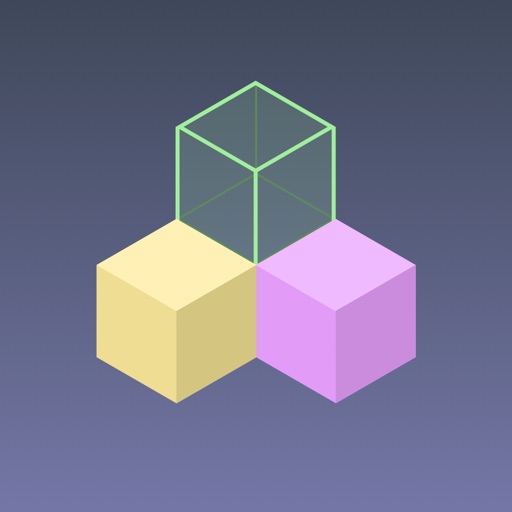Continuous .NET C# and F# IDE Reviews – Page 5
4/5 rating based on 50 reviews. Read all reviews for Continuous .NET C# and F# IDE for iPhone.
Continuous .NET C# and F# IDE is paid iOS app published by Krueger Systems, Inc.
Good, but abandoned
Ky0te
Like other reviewers have mentioned, this has so much potential but seems to be abandoned by the developer. He basically pulled off a miracle by getting a real .Net / Xamarin IDE working on the iPad, and I was very excited about it. But an IDE is something that needs constant updating. Just thinking of the low-hanging fruit, it needs: additional libraries integrated, access to nuGet, connection with Github, Xamarin updated to the newest version, better integration with Visual Studio, and basic code editor improvements. More long term, it could use a visual editor for Xamarin forms. Best case scenario would be if MS bought this app and renamed it “Visual Studio Mobile.” Then some developers would actually be updating it.
Line numbers and Git
Kley2009
Please add line numbers and git integration. Also wen you move out of a field enable auto-formatting so that the formatting occurs when tabbing or moving away from the line. That’s all I think is needed for this app to be perfect.
Great IDE for offline mobile dev
Are Pee Gee Fan
I love playing around with Continuous when I have some spare time on the bus or in the pub. Quite powerful considering it compiles on iOS offline. It has its bugs and some workflows that took getting used to, but that didn’t stop me from prototyping 3 different games completely on my iPhone 6. If you love developing no matter where you are or how big your keyboard is, this is a solid app and IDE. Only wish there was better documentation and support. Supposed to be able to import my own libraries, but I haven’t been able to in my 1.5f years using it. Also would love to see the ability to import files or view the file structure in the files on iOS (to import sprites) Thank you developers of this IDE. I’ve used it tons.
Great App
Deleeted
Great app for C# development. It runs especially well on my iPad Pro (3rd Gen), despite not being optimized for the new iPad Pros yet. Feature Wishlist: - Git Support - .NET Core MVC/WebAPI Template - Azure integration tools
Good tool, but doesn't support Console.ReadLine()
n30gu1
This is a great tool, but I can't use Console.ReadLine(). I can't input ANY letters! Please add INPUT FEATURE in Console!
app need support more launguage
jingxi chen
in the code can not display chinese comments。pls upgrade support。。。the app is cool!
Great app but no support
ltjohn25
This app is pretty good but the are some issues especially with reading from the console or asking for user input. My main issue is the developer seems to have abandon support for the app. Questions get asked in the forums with no answer.
Abandoned by dev
Lost in Tactics
Taking a course on variables, can’t even run a simple console window that functions. When I run the following code pasted below, on my pc... using VB, it allows me to type in my name in the console window to test it out. Can’t do that here with this worthless IDE. Lazy dev here was more interested in making look pretty with a cute UI. If there was passion behind this then why.. 1) Doesn’t allow me to do something as simple as typing into the console window when hitting play to test my course variables, very simplistic stuff. App totally disregards my inputs in console window. 2) I can’t even complete my course studies on here because of this trash dev abandonment. 3) Dear programming student, hobbyist.. go check online for a compiler on there. This dev, abandoned Continous. 4) No update in 7 months. These are old reviews, when this worthless IDE, was supposedly, the thing to use. (Probably this trash dev’s forum buddies) he’s supposed to be someone respected and important on there- suure. Anyways, that group looked out, bought his stuff and threw praise. Fake. Basically... If you cannot do something as simple as study on here to get better - I doubt the uses for this IDE in regards to real world uses/productivity. This dev is lazy and hides in silence, so it is, what it is. Hopefully someone comes along releases superior product and forces this trash along with its lazy creator - to permanently... disappear. Yup - I’m upset, this filth cut into my studying my time, I spent hours thinking it was me messing up, so I spent along time trying to figure out what I did wrong. Until I found out, it’s this trash dev app. Time I will never get back. Bottomline = trash dev, I look forward to him disappearing from the App Store. namespace Variables { public class App { public static void Main(string[] args) { /* int x; int y; x = 7; y = x + 3; Console.WriteLine(y); Console.ReadLine(); */ Console.WriteLine("What is your name?"); Console.Write("Type your first name: "); string myFirstName; myFirstName = Console.ReadLine(); string myLastName; Console.Write("Type your last name: "); myLastName = Console.ReadLine(); Console.WriteLine("Hello, " + myFirstName + " " + myLastName); Console.ReadLine(); } } }
Impressive app, but needs some polish
ryanp.me
My full time job is iOS development using Xamarin, and when I first downloaded this app, I was impressed with how well it worked. However, after using it a bit more, there's definitely some room for improvement. The app works well enough that I still recommend it to friends and co-workers, but I have a pretty long list of things that bug me. Almost all of them are related to convenience when editing code, but they add up: Editing: • Highlighting code and pressing tab replaces all of the code with a tab character, rather than indenting it. Similarly, pressing shift+tab doesn't unindent code. • Pressing delete at the end of an empty line doesn't delete the line. It starts deleting the whitespace instead. • Cmd + / doesn't comment and uncomment code. • Undo almost always just destroys your code, turning it into an awful mess. You're better off just manually undoing a change in most cases. Code Completion: • Neither tab nor space accepts code completion. This is more of a personal preference, but something more customizable and similar to real IDEs would be nice. • Pressing the up and down arrow keys on a keyboard doesn't navigate through the list of code completions. • There's no way to dismiss the code completions (that I'm aware of). Project Management: • There's no easy way to share projects between devices. Something like Git would be amazing. I believe the developer said they couldn't add Git integration because it was against the App Store Guidelines, but I don't believe that case. Running user-provided code should be perfectly acceptable (similar to Swift Playgrounds). The only time that downloading code isn't okay is when it completely changes the app's behavior and intended purpose. • The organization of projects and files is still a little weird. Perhaps it's just because I'm not familiar with it yet, but it's quite different from any other app I've used on both macOS and iOS. • There's no easy way to reference existing projects that I've found. This limits the abilities of this app a bit, but I don't know that it's really essential. All in all, don't get me wrong. This app is great and it's quite easy to work with. I like using it when I want to test something quick, or when I want to teach friends about C#, Xamarin, UIKit, etc. There just happen to be quite a few areas where small changes could introduce substantial improvements in usability.